For a long time, we’ve offered the ability for you and your contributors to add images to suggestions. A picture is worth 1000 words, as they say.
We’ve now extended this to comments as well. Each comment can have an image attached.
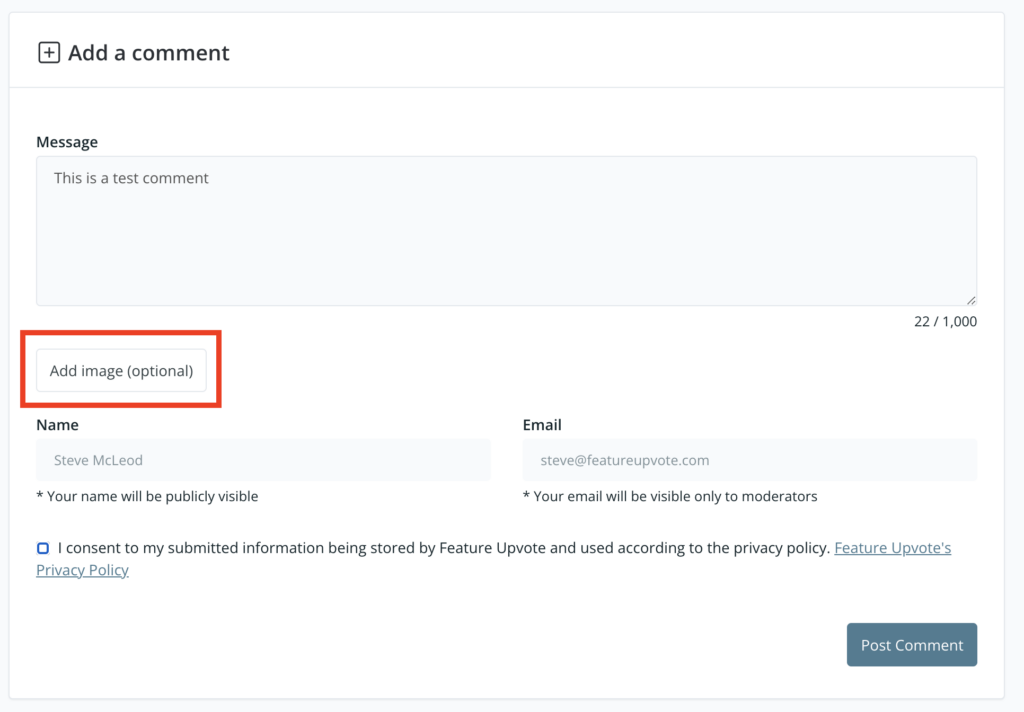
We’ve done our best to make this as simple as possible for you and for your contributors. Adding an image is optional, and it works on mobile devices just as well as it does on desktops and laptops.
Note that is not enabled by default for your board. You’ll need to go your Feature Upvote dashboard, and select Board Settings -> Permissions. There you’ll see a new “Add images to comments” permission.

Controlling who can upload images
You can decide who can upload images: everybody, board moderators only, or no-one. The default for all boards, current and new, is no-one.
Why did we add “moderators” only as an option? Because you might want to use the “add images to comment” feature only so that a suggestion’s official “admin” comment can have an illustration.
