A feedback board is one of the best ways to ask customers and employees for feedback on your product.
Feedback boards aggregate all of your product feedback in one place, making it easy to collect and manage it.
In this post, you’ll discover how to harness the power of feedback boards to collect suggestions from customers, employees, and beta testers.
And we’ll show you how to set up a simple feedback board and start getting ideas and feature requests for your product right away.
Why use a feedback board?
✔️ All your feedback is in one place: instead of having feedback scattered across email, forums, and customer support, you have it all in one place.
✔️ Voting takes the guesswork out of prioritization: guessing the impact of a feature is often hit or miss. Thanks to voting, you can know exactly which features your users anticipate the most.
✔️ Your users feel heard: feedback boards give a place for your users to voice their frustrations and ideas. They also give you the opportunity to respond to them and engage them in the product development process.
✔️ Easy to respond to and organize feedback: feedback boards make it easy for moderators to tag, edit, and merge feature requests. Most feedback board platforms are equipped with integrations that allow you to transfer feature requests to your roadmap or project management software in a few clicks.

Feedback board ideas
Here are five creative ways to leverage your feedback board:
Capture customer feedback
The most common way to use a feedback board is to gather feedback from your users. In this use case, your feedback board is public and anyone can add to it. Your customers will use this space to suggest features and vote for features submitted by others.
Collect feedback from beta testers
Want feedback on a product or feature before you launch it publicly? Create a feedback board where your beta testers can report bugs and suggest improvements as they play around with your product.
Collect feedback from your team
You can also use a feedback board to give your employees a place to share their ideas and an opportunity to contribute to your company’s growth. To collect feedback from employees, you’ll need to set up a private board your employees will access with a password or SSO.
Vote for feedback on behalf of customers
Create a feedback board for your customer-facing teams to collect ideas mentioned during calls, in support tickets, and in emails. They can vote for feedback on behalf of customers every time an idea is brought up again – helping you pinpoint the most popular requests. In this scenario, the feedback board is visible only to your team, and not to your customers.
Get topic ideas for conferences
Conference organizers can use feedback boards to identify the most engaging panel ideas. They add ideas to the feedback board and let attendees upvote the ones they want to attend. As a result, they narrow down their list to a few topics their audience deeply cares about and will attend.
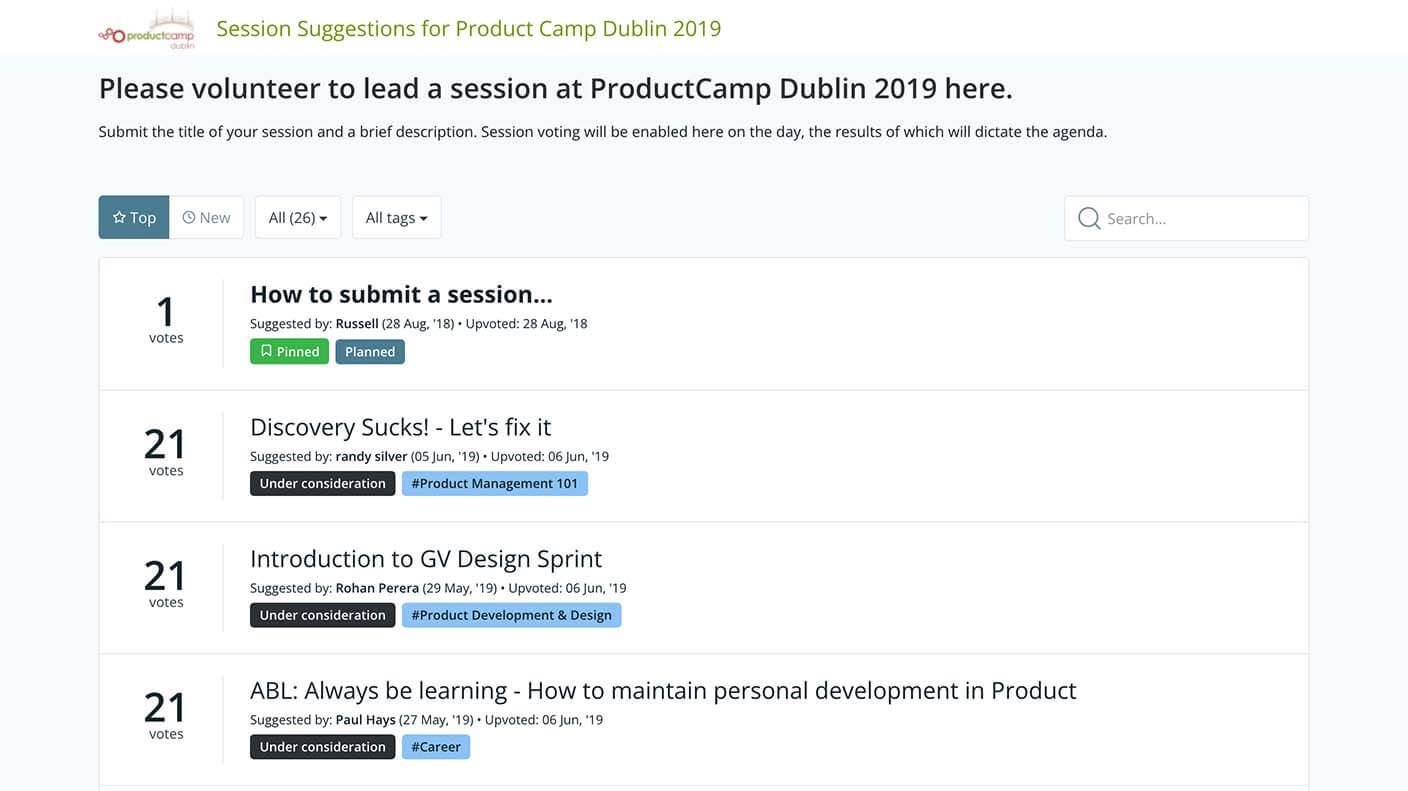
How to make a feedback board online
1. Choose a feedback board platform
Though we’re biased, we recommend using Feature Upvote for its simplicity. Plus, there’s a 30-day trial with all features included.
Creating a board takes a few seconds. Enter your product name, upload a logo, and the software will instantly create a board for you.
Here are some alternative options for feature request tracking.
2. Setup permissions for your board
Choose who will be able to access and contribute to the board.
First, will your board be public or private, ie. password-protected? The latter is best if you want to get feedback only from a select group of individuals, like your employees.
Next, do you want contributors to vote? Should they be able to comment? Do you want them to see vote counts and other people’s comments? All of this can be edited and depends on how you plan on using your feedback board.
If you are unsure, we recommend leaving the board completely open – anybody can make suggestions, comment on other suggestions, and vote.
3. Add a few ideas of your own
Your feedback board is now ready to receive suggestions. But it’s empty. Add a handful of ideas to your board to make it feel more inviting.
Being first can seem daunting to some people. Plus, having existing features to look at gives people a template to follow. It will make it easier for them to grasp how to create a suggestion.
This is a great opportunity to test feature ideas you’re not sure your users will like. Add them to the board and see if they get votes.
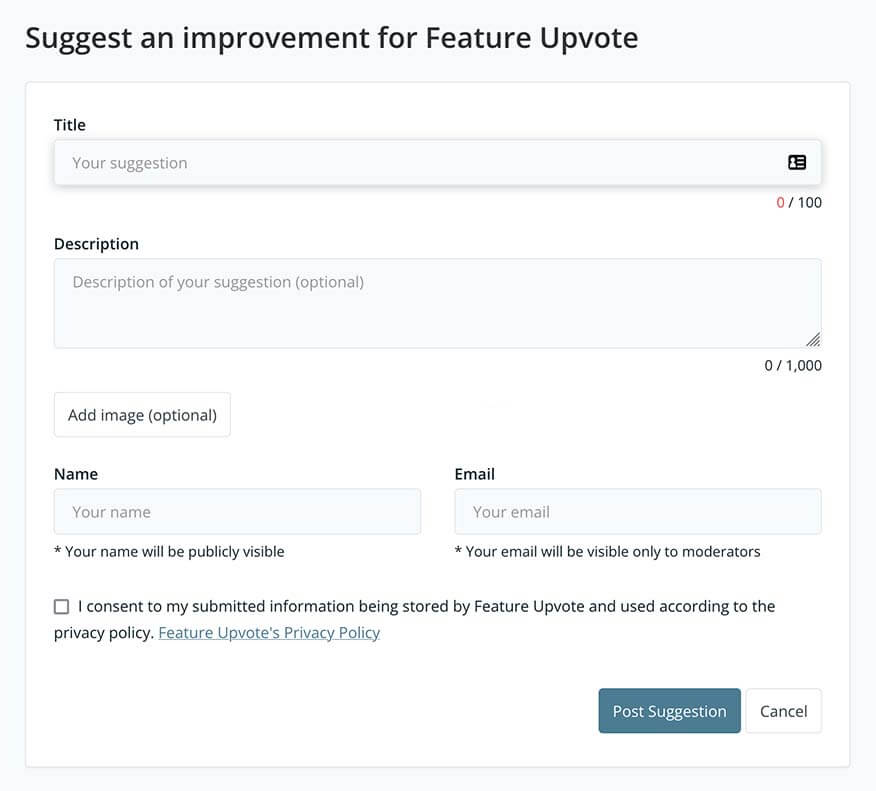
4. Drive traffic to your feedback board
Here are several ideas for getting people to the board.
- Add a link to your board to your website’s navigation and footer menu.
- Share a link to your newly minted board on social media and in your email newsletter. If traffic to the board is slow at first, plan to send out a reminder in a month or two.
- If you have a dedicated email address for feedback (eg. feedback@your company.com), you may set up an auto-responder that includes the link to your feedback board.
- Create a canned response for your customer support team so they can point people with feature ideas in the right direction.
- Pin a link to your feedback board on social media so it is the first thing people see when they visit your profile.
It’s hard to break old habits. Some people are not going to bother checking whether you have a feedback board or not and they’ll send you their suggestions the way they’ve always done it — via email, customer support or social media.
When they do, you have two options: 1. Point them to the feedback board 2. Add the feature request to the board on their behalf.
5. Update your board frequently and keep it organized
A feedback board is only as good as the systems used by its moderators. This is especially important if you’re managing large volumes of feature requests.
You’ll want to use all the features in your feedback board software to make sure the feature requests are clear, well organized, and easy to find.
Use tags to group similar features together. Discuss unclear requests with their creator. Edit the titles and descriptions if needed. And merge similar feedback together.
Doing so will make your and your users’ lives a lot easier. They’ll be able to browse suggestions and quickly spot things they agree with and wish to upvote.
Most feedback software comes with integrations that allow you to automate how you collect and manage feedback. You can use integrations to quickly add feature requests to your Jira roadmap, see new suggestions and comments in a dedicated Slack channel, and create tickets in Zendesk from suggestions you’ve received.
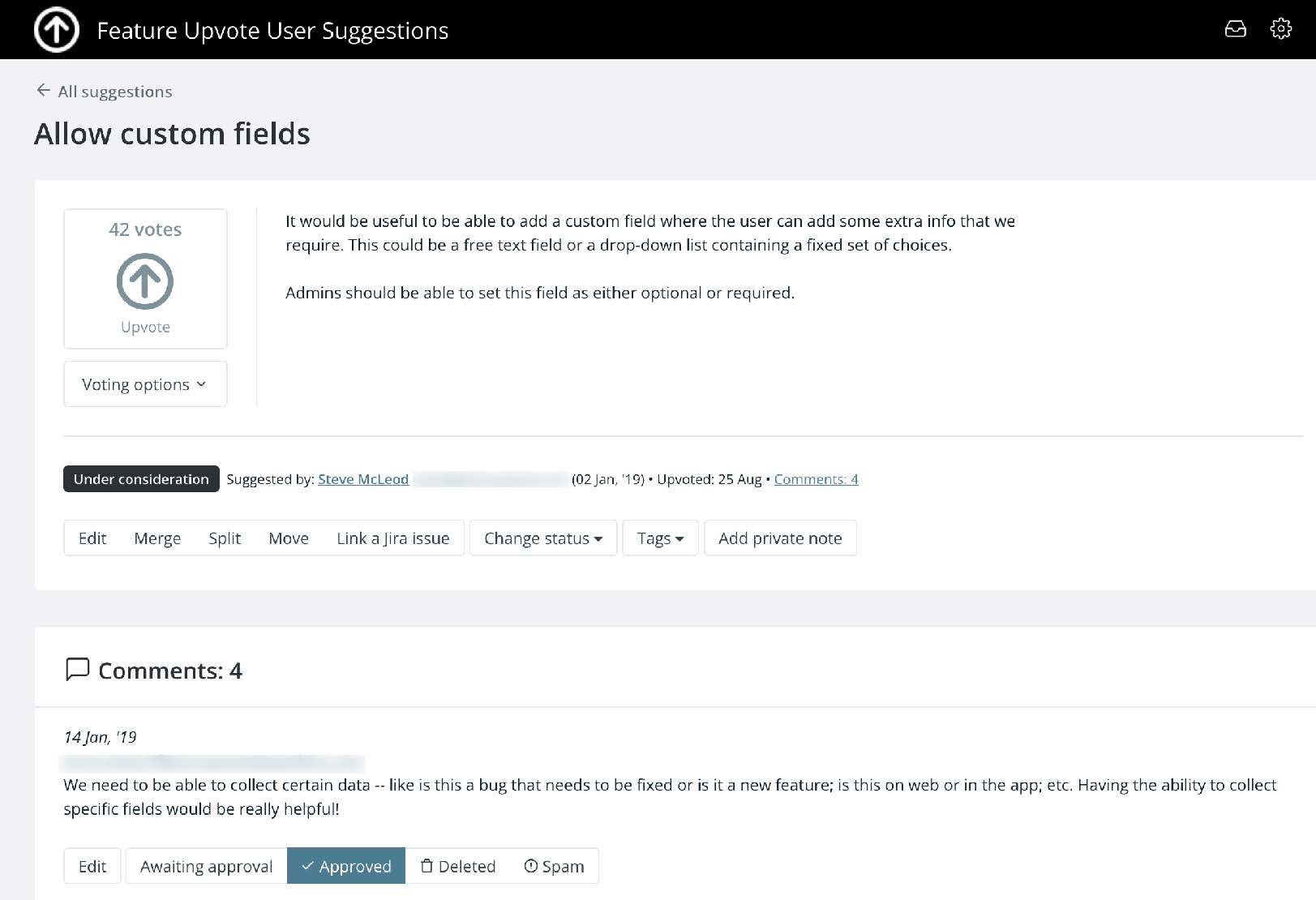
Get started with Feature Upvote
Ready to get your feedback board up and running? Create an account with Feature Upvote.
Feature Upvote is built around simplicity. It’s a purpose-built feedback tool with lots of features but none of the clutter and complexity often found in this type of tool.
Try it free for 30 days with all of the features included. After 30 days, you can decide whether you’d like to subscribe to a paid plan or not.
No credit card required. All features included. Cancel anytime.
