As every community manager knows, a successful launch is never a guarantee.
You can run a massively successful beta, accrue hundreds of thousands of wishlists, go viral on TikTok, generate huge engagement and reach on your social posts, have the most popular influencers in the world playing your game ahead of release and any number of key factors that should indicate a slam dunk on launch, but to ensure it you have to commit the right amount of time and effort to accomplishing each.
So using the right tools to execute your tasks, optimize your workflow and manage your workload is absolutely essential.
In this article, I’m going to share a selection of what I think are the best tools available for helping streamline your approach to community management and ensure a smooth launch, based on my personal experience as a Community Manager over the last 13 years.
Feature Upvote
For community feedback collation, bug reporting and development transparency
A couple of years back, I found myself utterly addicted to a game called Valheim. A surprise hit from a small indie studio that stole many hours of my life and way too many of my evenings during the later months of the Covid lockdowns. At some point during the 200h+ I put into this game, I experienced a few issues and decided to follow their in-game bug reporting link, where I was redirected to a website called Feature Upvote.
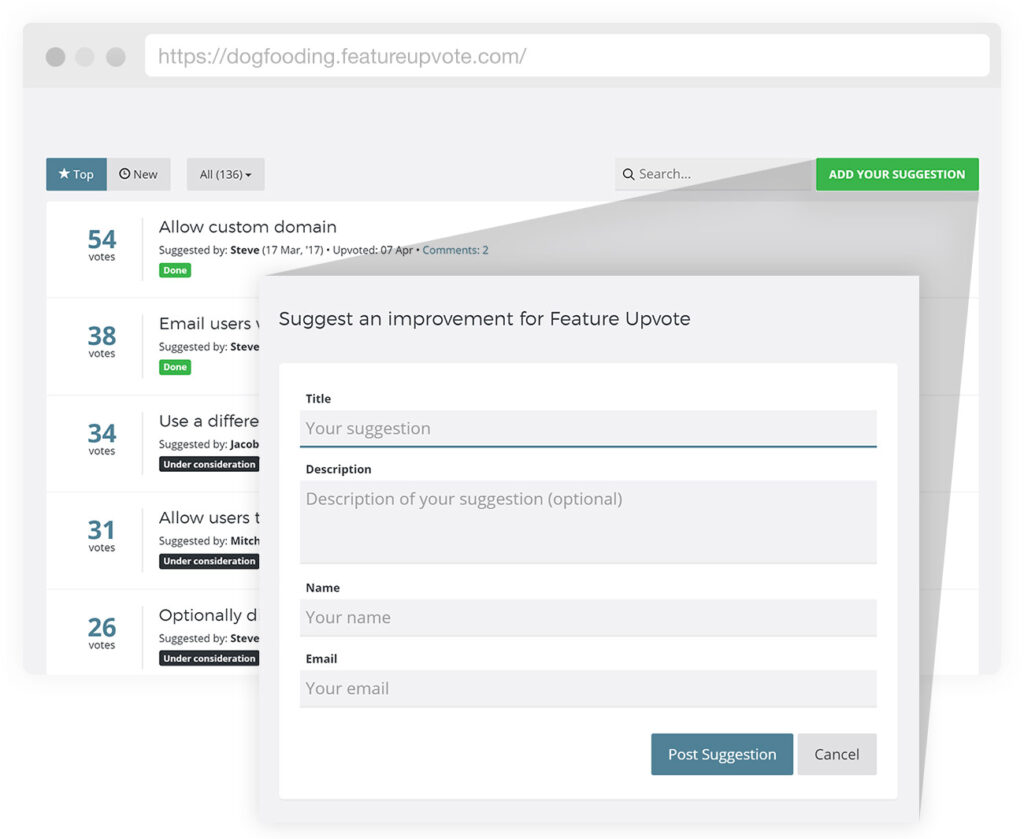
Weeks earlier I had been pitching to our QA team the idea of a public platform where we could have our players submit their bugs, have everything displayed publicly and allow players to vote (or +1) anything that they too are experiencing, in order to better understand the prevalence and magnitude of each individual issue, with an emphasis on transparency and communication.
Lo and behold, there it was, pretty much exactly what I had been pitching to them weeks earlier in preparation for an upcoming Early Access release of ours. The next day I organized a meeting with our QA team to show them the platform and 3 years later, Feature Upvote continues to be used as the primary bug reporting platform for all of their titles.
Feature Upvote not only helped us understand our players’ issues and how widespread they were, but also improved our interactions with our players and the general sentiment of our community as a whole. The transparency afforded by the platform, players being able to contribute directly to the development of the game by interacting with posts, the ease of use and accessibility meant our community didn’t have to jump through hoops to feel heard or know that they were being taken care of, didn’t feel alone in experiencing certain issues and didn’t have to navigate through a convoluted troubleshooter or support system in order to report their situation.
Lurkit
For organic and paid influencer management
I remember once sending over 300 individual emails to organic influencers shortly before the launch of a major update for a title I was managing. I had spent days scouring YouTube and Twitch to identify the perfect candidates, utilizing multiple accounts to get emails without going over YouTube’s daily limit, writing up slightly customized emails for each creator so it didn’t seem like we were canvassing, and then about 30 of the 300 ultimately actually covered the game. Now a 10% success rate doesn’t sound too bad, but when you’re the one who had to go to the long and tedious effort of contacting them, it was pretty disheartening.
So when I caught wind of Lurkit last year, my curiosity piqued immediately. Here was a platform on which you could not only identify the content creators who were best suited for your game (something that a number of platforms had been offering for a few years at that point), but allowed you to browse their upload history, gain insights into their audiences and posting habits, contact them directly, provide assets and press kits directly, operate both paid and organic campaigns and analyze their results from one platform. No more sending hundreds of emails and engaging in lengthy, back and forth email threads! (or at least, significantly less)
Lurkit was huge for two of the 1.0 releases I oversaw last year. With the time I saved managing an organic campaign through Lurkit, I was able to execute a more traditional manual paid campaign, which alongside Lurkit’s organic campaign resulted in millions of views and hugely successful releases for both titles.
Sprout Social
For social media management, reporting and social listening
When I started out in Community Management, “Social Media” consisted primarily of Facebook and Twitter, and managing both was almost a full time job in itself. Between creating content calendars, posting, engaging with the audience, optimizing my strategy and analyzing and reporting our performance on the platforms, easily half of my day would be spent navigating through far too many different tabs and scattered information.
Now, with platforms such as TikTok, Instagram, Threads, YouTube, BeReal and more exploding onto the scene and offering new and unique approaches to building and informing your communities, managing your time spent on each platform and optimizing your strategies for each is paramount.
Over the years I’ve dabbled in a number of different social media management tools, many of them perfectly serviceable, but often limited by one or two key features I wish were available. So when a couple of years back, I had the opportunity to demo Sprout Social and spent almost as much time trying to work out what it couldn’t do, as utilizing what it could I bought in almost immediately.
Between allowing you to host all of your social media platforms in one place (absolutely key if you’re working on multiple titles or in publishing), a centralized inbox to keep you on top of all of your pages DMs, an incredibly robust analytics system, support for all of the most popular social media platforms, a social listening system that allows you to monitor key talking points and trending topics for your titles (and even your competitors), Sprout Social offered almost everything a Community Manager needs to stay on top of our daily tasks without getting too bogged down in the social media management side of things.
Canva
For content creation
In the early days of my Community Management career, I often wasted hours putting my (at the time) very limited Photoshop skills to the test, navigating complicated and unknown settings and menus to painstakingly create one basic asset, only for it to get 10 likes and 3 comments on Facebook…
Nowadays, I’m a little more comfortable with the software, but it can still be an unnecessary timesink. Which is where Canva has come in incredibly handy for me.
Canva seems purpose built for me 10 years ago. With an intuitive onboarding system that guides you through the best use of the software, an incredibly user-friendly interface, a host of tools and design templates for creating the perfect assets for individual platforms and campaigns, this could have saved me hours of work back in the day and is now in daily use for throwing together something quickly that sticks out amongst the sea of competing content on social media.
Considering also the ability to post your content to your pages directly from Canva, the inclusion of an extremely useful collaboration system that allows you to brainstorm and edit your content with your colleagues and it being available both on your browser and as a standalone app, to say that Canva has saved me hours of effort that could be better spent elsewhere would be an understatement.
ChatGPT
Feedback collation and reporting
Yes, I know. I was hesitant to add this to the article myself, but hear me out here.
These days, feedback is coming at us from all angles. Twitter messages, Steam forum posts, Discord, Reddit, support emails, YouTube community and any of the other myriad platforms where players are able to share their thoughts and feedback.
Sifting through the noise and trying to identify anything that will support the ongoing development and improvement of our games has always been a long and arduous task, based on best guesses and intuition for the most part. So when ChatGPT burst onto the scene last year, I was keen to see if it lived up to some of the promises I’d seen bandied about the internet.So after a major update, I started collecting exported Discord messages, Feature Upvote submission, Steam threads, Twitter comments and any other relevant feedback in a large spreadsheet before feeding it to ChatGPT, where I asked the AI to help me identify the most prevalent issues players were experiencing following the update, the most common positive sentiments and the most popular suggestions for improvement. ChatGPT quickly provided a very detailed summary of each which was promptly shared with our dev team, discussed and began to form the basis for our first hotfix.
Two days later we released this hotfix, which launched to an incredibly positive response from our players, who lauded our reactivity to their complaints and how evident it was that their suggestions and feedback had been taken into account, and with that ChatGPT became a staple of my reporting and feedback collation and continues to help shape any community centric updates.
Worth noting however that I do not recommend using ChatGPT for creating copy. AI generated text is incredibly easy to spot and very limited in creativity and character and is more likely to drive negative discourse around your community than deliver any long term benefits.
