A well-crafted suggestion & feedback system can breathe new life into your server, increase engagement, make your community feel heard and improve your game.
In this post, we’ll explore some of the best Discord bots designed to streamline the process of collecting, organizing, and addressing player feedback and suggestions.
These tools will help transform your server into the perfect platform for collaboration and creativity.
- Problems with finding the right Discord bots
- How to choose the right Discord suggestion and feedback bot?
- The only 9 bots you should consider for suggestions
- Problems with Discord suggestion and feedback management
- Feature Upvote
- Astro
- Suggester
- Builderman
- Ticketeer
- Mr Poll
- Formie
- Custom Forms
- Forms
- Conclusion: When to use a bot and when to use an external solution?
Problems with finding the right Discord bots
There are SO MANY bots to choose from on Discord, each with positive and negative attributes that make it hard to identify the perfect one for your needs.
During our research, we went through more than 100 bots and were only able to find less than 10 that had a good track record and met our needs.
SO to save you the effort we went through, we’ve put together this guide.
How to choose the right Discord suggestion and feedback bot?
Here are the criteria we used for this guide and the ones you should be on the lookout for:
- Ease of use — Bots with intuitive commands and user-friendly interfaces make for easy set up, management and integration.
- Customization options — A bot that allows you to tailor its appearance and functionality allows it to better fit your branding, server theme and needs.
- Voting and ranking capabilities — Support for upvoting/downvoting or reaction-based helps you prioritize and understand the popularity of popular suggestions.
- Organization features — Bots that offer categorization, tagging, or status updates help keep suggestions organized and trackable.
- Integration with other tools — Consider bots that can integrate with external project management or feedback tools you already use.
- Moderation controls — Robust moderation features mean you can automatically manage inappropriate content and maintain a positive environment without having to actively manage your server at all times.
While finding a bot that meets all of these criteria can be challenging, there are other aspects to keep in mind when trying to find the perfect choice for your server:
- Popularity — Choose a bot with a large enough user base, as this often indicates reliability and ongoing support.
- Support and documentation — Make sure there’s comprehensive documentation and responsive support channels for troubleshooting.
- Active development — Check that they are regularly updated and maintained to ensure compatibility and new feature additions.
The only 9 bots you should consider for suggestions
Due to the limited number of dedicated suggestion bots, we’ve included some other bots that can be adapted for suggestion management.
- Astro — A suggestion bot with plenty of features and totally free. But lacks some more advanced features and integrations.
- Suggester — Feature rich and with Trello integration.
- Builderman — Offers the ability to organize suggestions by project and supports advanced permissions.
- Mr Poll — Bot for polls with upvotes and downvotes, offers no real moderation or organization tools but is widely used by devs.
- Ticketeer — Focused on ticketing, so there’s no upvoting functionality but has a robust set of features otherwise.
- Formie — This form bot has upvoting and polls, but no integrations or moderation.
- Custom Forms — Has more features about forms, but no upvoting and all the other features needed for proper suggestion management.
- Forms — Also focused on forms and doesn’t have upvoting and many other useful features when suggestions start to pile up.
As you can see, finding a suggestion bot that covers all the required bases is tough.
That’s why we want to plug our own external solution: Feature Upvote.
Because of its Discord integration, it’s the best way to leverage Discord for suggestions and feedback.
Let’s explore why it stands out from the rest.
Problems with Discord suggestion and feedback management
In addition to the problems of finding good bots, there are limitations inherent to having bots vs external platforms.
- Overwhelming volume — Active communities often generate large numbers of suggestions, making it difficult to track and respond to each one.
- Duplicate ideas — Users may submit similar suggestions, cluttering channels and making it hard to consolidate and track feedback.
- Limited context — Short messages in Discord may not provide enough information about a suggestion, leading to misunderstandings or a lack of clarity.
- Lack of visibility — Important suggestions can get buried in busy channels, reducing their chances of being seen and considered.
- Limited features — Most Discord bots don’t provide as many features (e.g. suggestion trends) as external platforms.
Let’s take a closer look at Feature Upvote to see how it fixes all these problems.
Feature Upvote
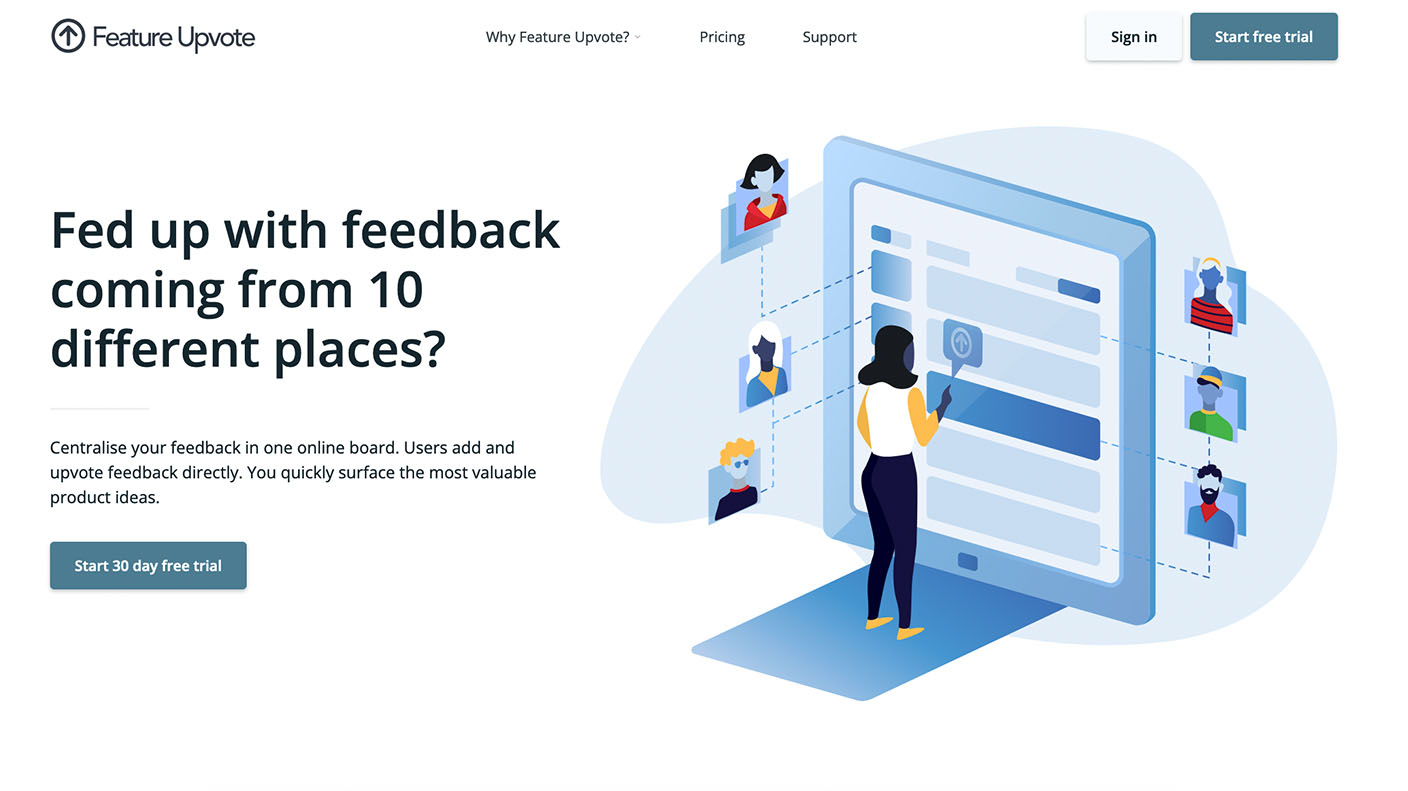
Simplicity and ease of use are the pillars of the Feature Upvote platform.
A lot of feedback management tools on the market are stuffed with features and offer a level of complexity most video game companies won’t need and features they won’t use.
Feature Upvote’s platform is clean, intuitive, easy to set up and focused on one thing: providing game developers and community managers with a centralized hub to view, understand, prioritize, and manage their players’ requests.
A big plus of Feature Upvote is that players can easily submit, comment, and vote for feature requests without having to log in or create an account.
As the moderator, you have access to a simple dashboard to quickly see new suggestions, actions to take, and customize the feedback boards.
You can also add your comments to each suggestion to take part in the conversation and share updates on the most anticipated features.
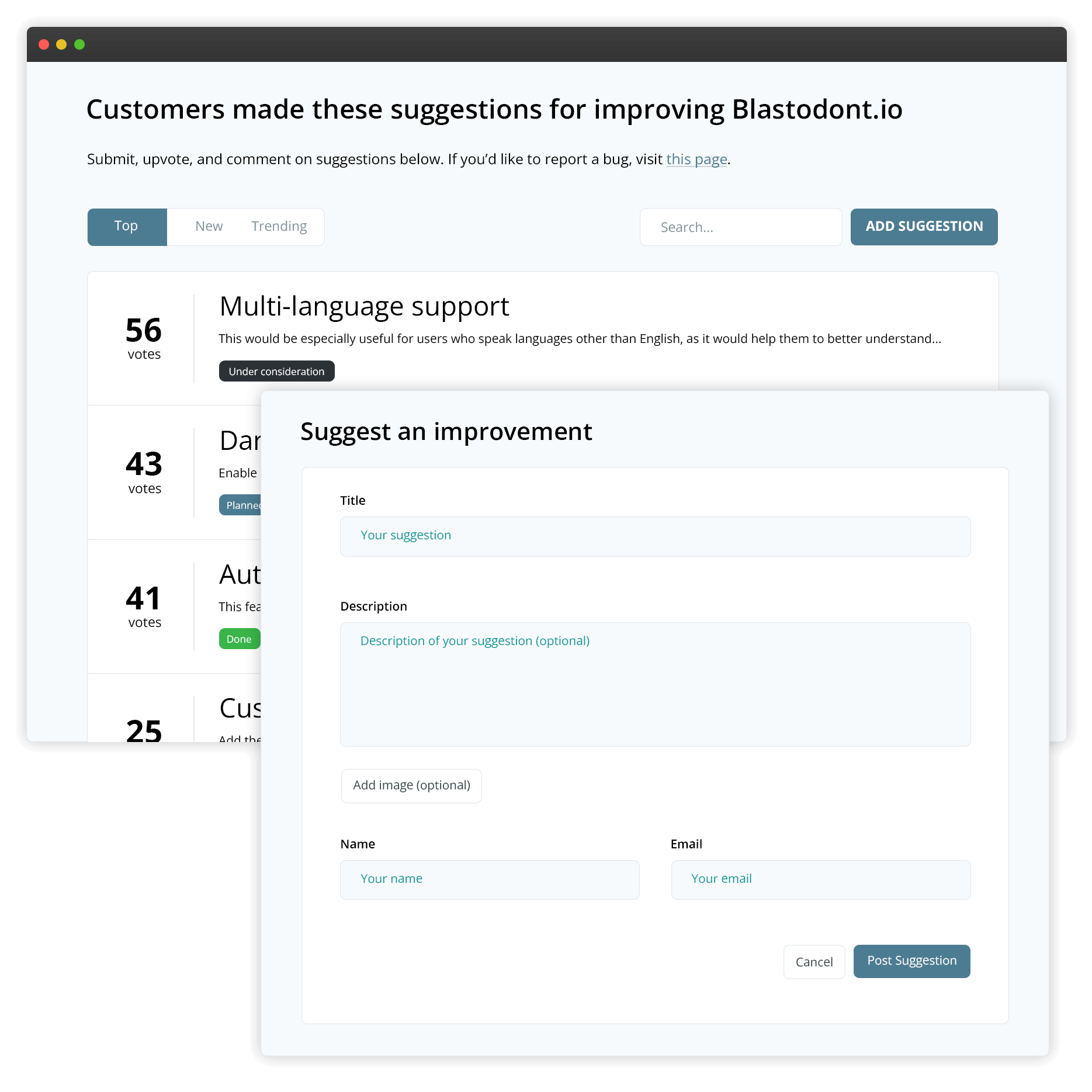
Feature Upvote gives you the ability to run private SSO or password-protected boards. This is particularly useful if you want to collect suggestions from your team or add and vote for feature requests on behalf of your players.
Lastly, the pricing structure works great for game studios of all sizes. There’s a fixed price per board with unlimited team members, contributors, and all features included from the very first board.
“Not only took away a lot of repetitive work. In a way it focused all the splintered communities. It gave us a focal point and the starting point for discussion.”
— Konstanty Kalicki, co-founder, Hellcard
✅ Pros
- All features and integrations included as standard
- No login required for contributors giving feedback
- Voting on behalf of users
- On-brand boards with custom domains and CSS
- Powerful organization via tagging, searching, merging similar ideas
- One-click status updates to keep customers in the loop
- Private boards for employee/stakeholder collaboration
- Quick setup (no sales call)
- Transparent and affordable pricing
- Simple responsive user interface
- Integrates with Trello, Slack, Jira, Microsoft Teams, Discord and a plethora of others through Zapier
- Feature request boards available in 15+ languages
❌ Cons
- No support chat or instant messaging
- Feedback board only, not a whole product management system
Pricing
Starts at $49/mo per board.
If you need Single sign-on (SSO), custom CSS, or more integrations (Microsoft Teams, Jira, Zapier), the price is $99/month per board.
Both options include unlimited team members and contributors, unlike many of the other external tools.
Astro
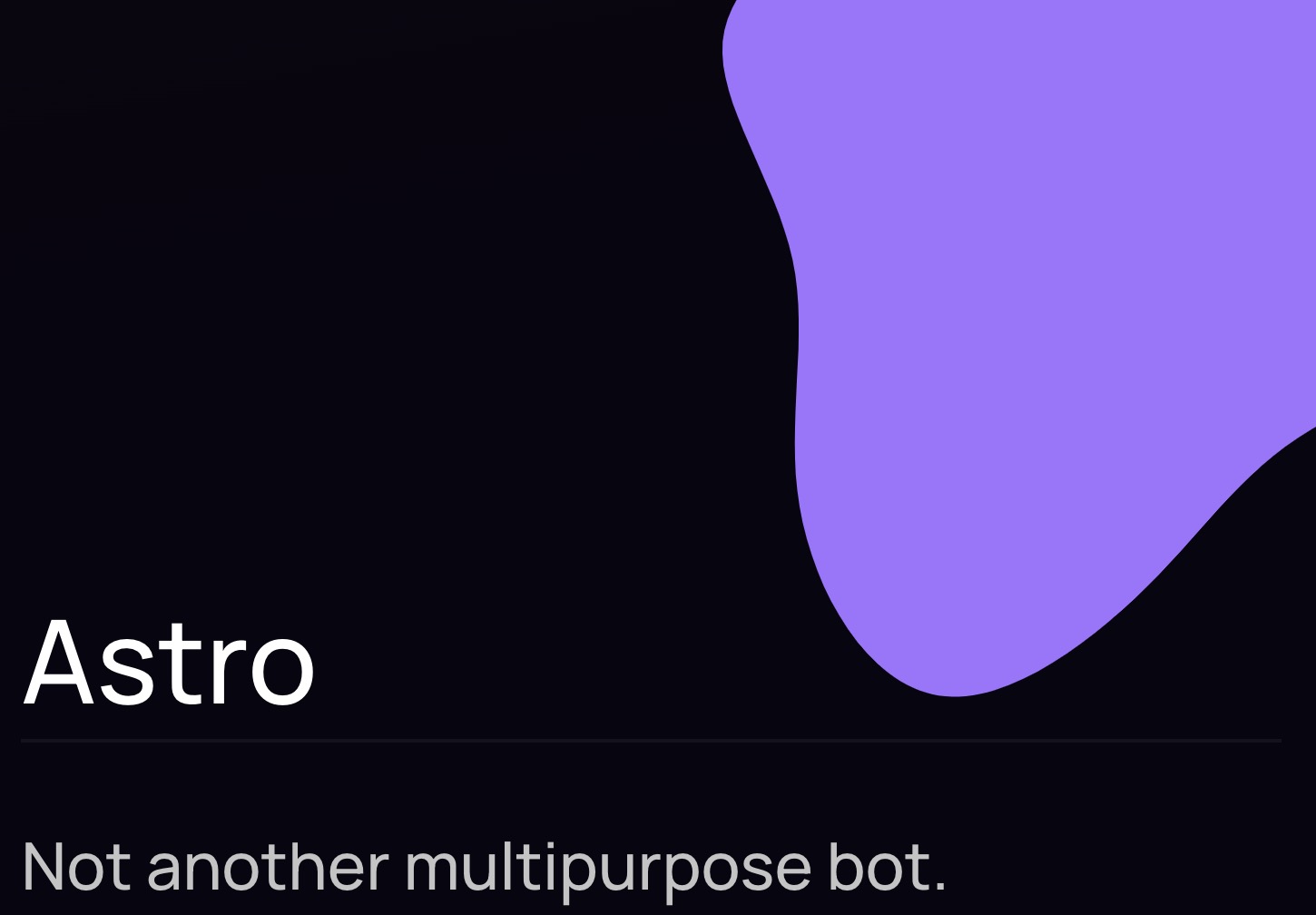
Astro is a Discord bot that focuses solely on suggestions instead of trying to do everything at once.
Suggestions can be upvoted, server admins can change the status of suggestions to let people know when something is implemented or if the suggestion is denied.
Key features
- Dedicated suggestion submission system
- Upvoting mechanism for community feedback
- Status updates for suggestions (implemented, denied, under consideration)
✅ Pros
- Specialized focus allows for a refined suggestion management experience
- Simplifies the process of gathering and organizing user input for server improvements
❌ Cons
- Limited functionality beyond suggestion management
- Relies on active moderation to maintain suggestion quality and relevance
Suggester
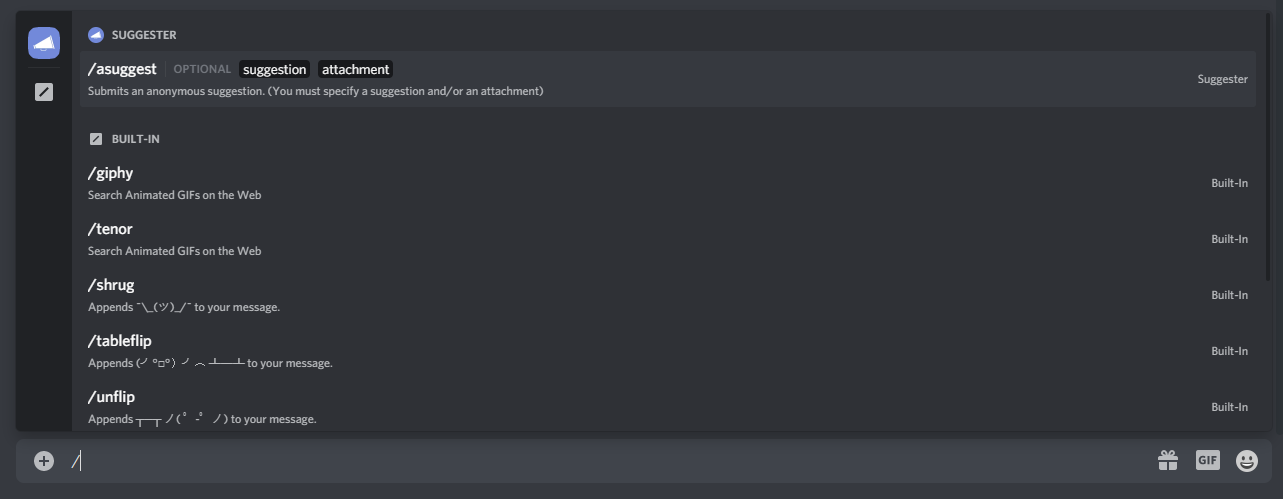
Suggester is a powerful Discord bot designed to help server staff and admins efficiently manage feedback using a modern suggestion system with granular configuration options.
Key features
- Allowing only certain roles to submit suggestions
- Customizing voting emojis
- Allowing only certain roles to vote on suggestions
- Ability to follow suggestions
✅ Pros
- Used on more than 50,000 Discord server
- Free
- Trello integration, very rare in Discord bots
❌ Cons
- Lacks advanced moderation tools and integrations
Builderman
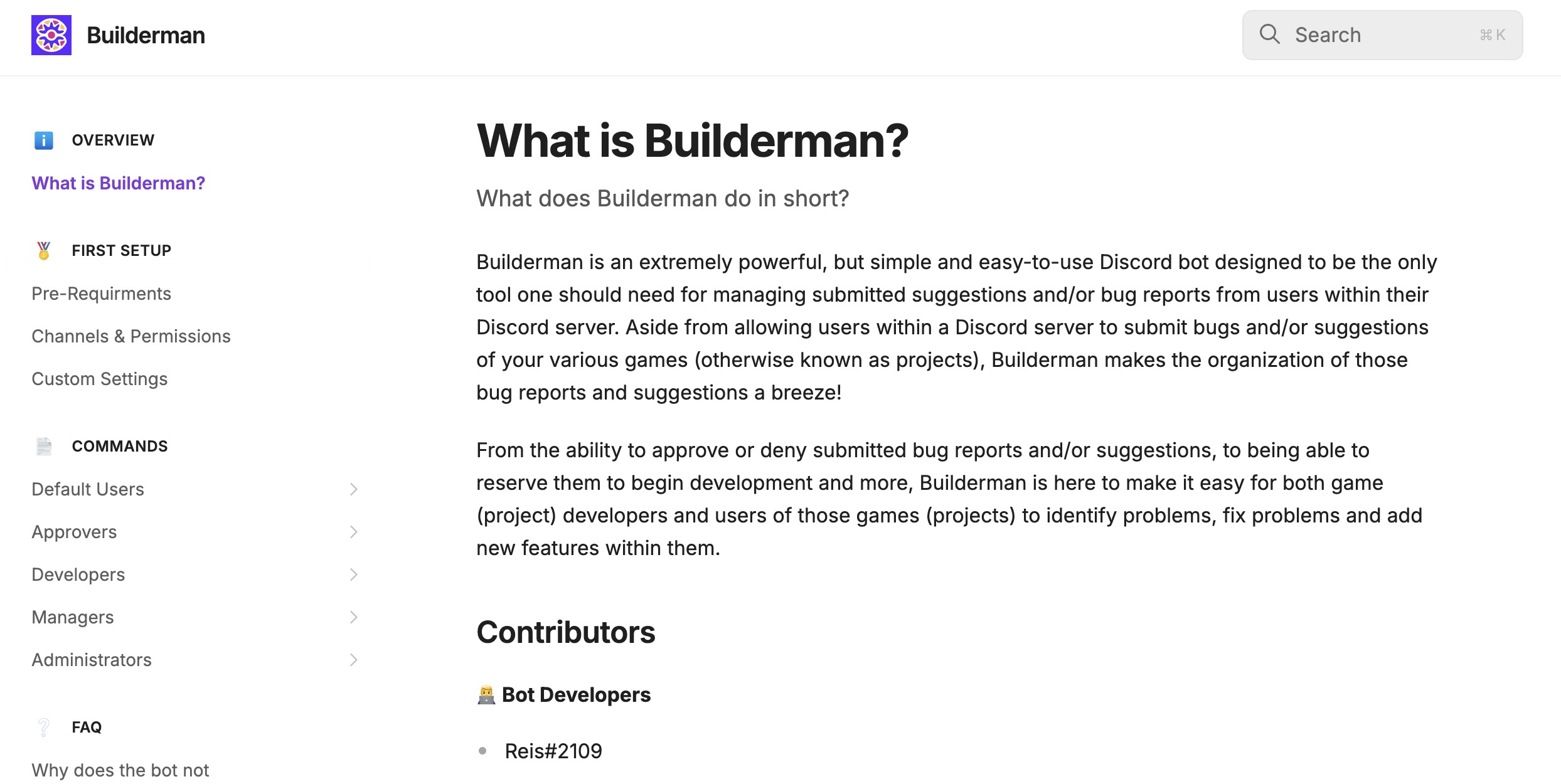
Builderman is a user-friendly Discord bot designed to be the all-in-one solution for managing user-submitted suggestions and bug reports within Discord servers.
It streamlines the process for both game developers and players to identify issues, implement fixes, and introduce new features.
Key features
- Ability to add and manage roles
- Set different channels for different tasks (polls, statuses, etc.)
- Upvoting functionality
- Ability to assign a priority to the submission
- Multi-project
✅ Pros
- Free despite a fair amount of features for a Discord bot.
❌ Cons
- No integrations with project management solutions.
Ticketeer
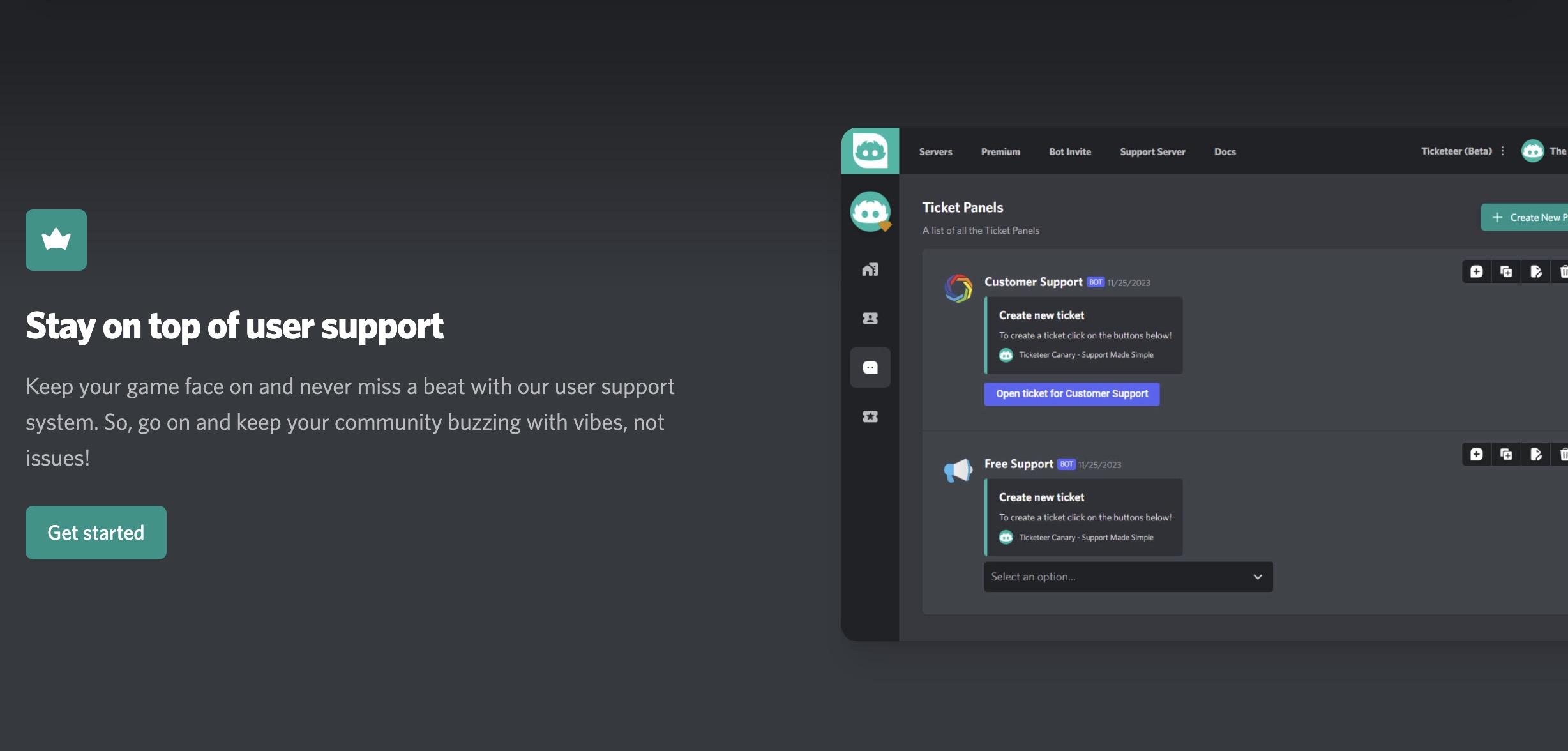
Ticketeer is a Discord bot designed to help servers manage support requests and user inquiries.
By implementing a robust ticketing system directly within Discord, Ticketeer empowers server administrators and moderators to efficiently manage and resolve user issues.
Key features
- Users can easily open support tickets through commands or reactions
- Tickets are neatly categorized and can be assigned to specific staff members
- Set up quick replies for common questions to save time
- Automatically generate and store conversation logs for future reference
✅ Pros
- Comprehensive list of features for a Discord bot
❌ Cons
- There’s a learning curve, it’s not a simple bot
- Not all the features are free
- Managing tickets all in Discord might not scale well with more tickets and more complex internal workflows
Mr Poll
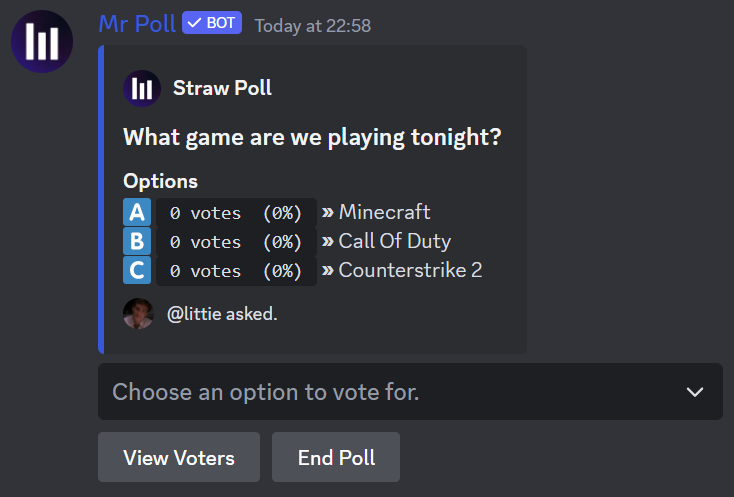
Mr Poll is a versatile Discord bot designed to streamline the process of creating and managing polls within your server.
This handy bot empowers users to quickly gauge opinions, make decisions, and engage community members through interactive voting.
Key features
- Support for both simple yes/no polls and multi-choice questions
- Timed polls that automatically close after a set duration
- Live updating of poll results as votes come in
- Option to allow or restrict multiple votes per user
✅ Pros
- Allows for anonymous voting
- Used on more than 36,000 Discord servers
❌ Cons
- Lacks moderation and organization features.
- You need another bot for ticketing, bug reporting & forms.
Formie
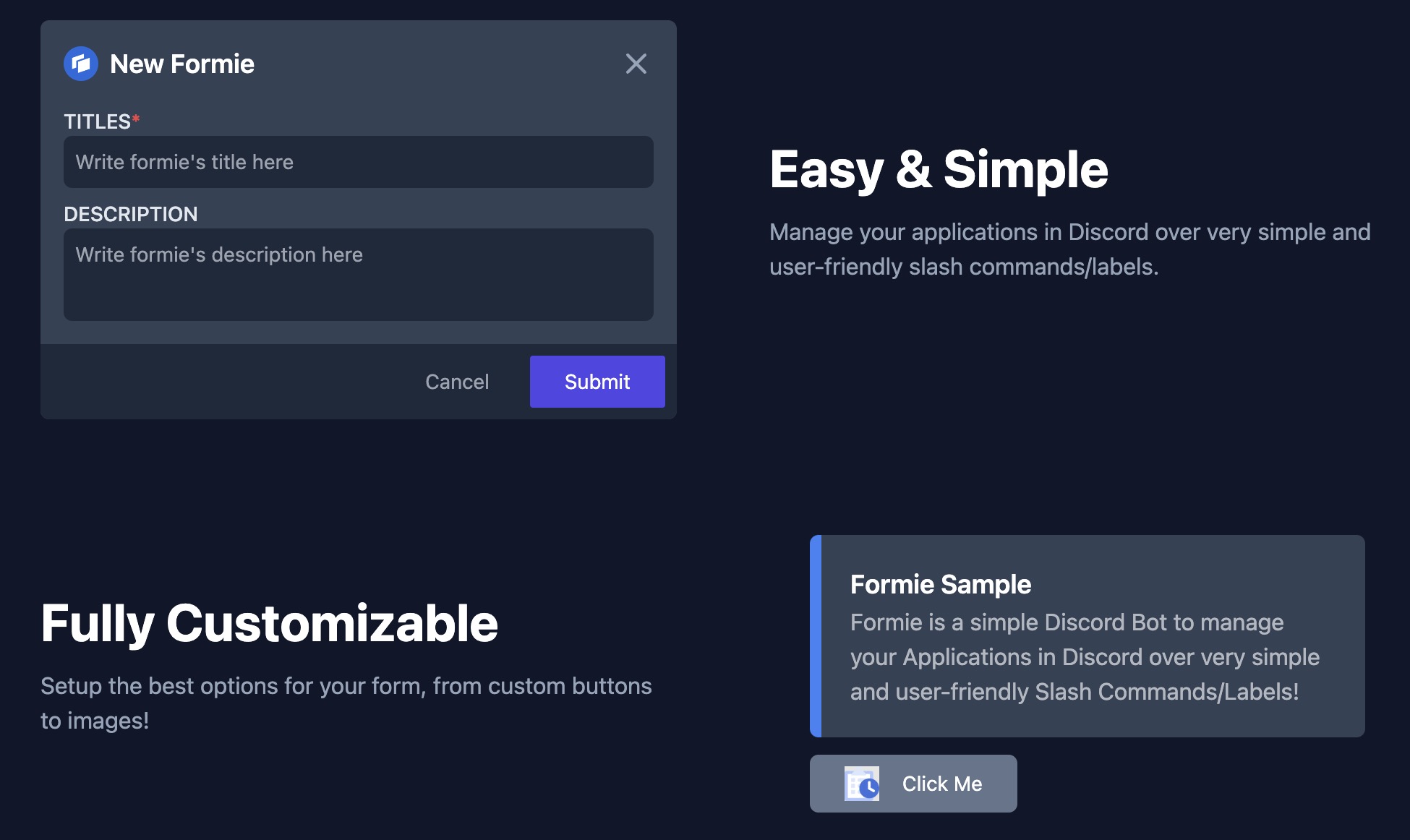
Unlike other popular form bots, Formie focuses on more than just forms. It includes features like anonymous polls and upvotes, making it better for gathering suggestions and feedback.
Key features
- Customizable forms
- Ability to create tickets
- Anonymous polls
- Upvotes and downvotes on form entries
✅ Pros
- Easy setup
- Doesn’t just focus on forms so fit suggestion & feedback use cases better
❌ Cons
- Some premium features locked behind a paywall
- Less advanced on forms than other form bots
Custom Forms
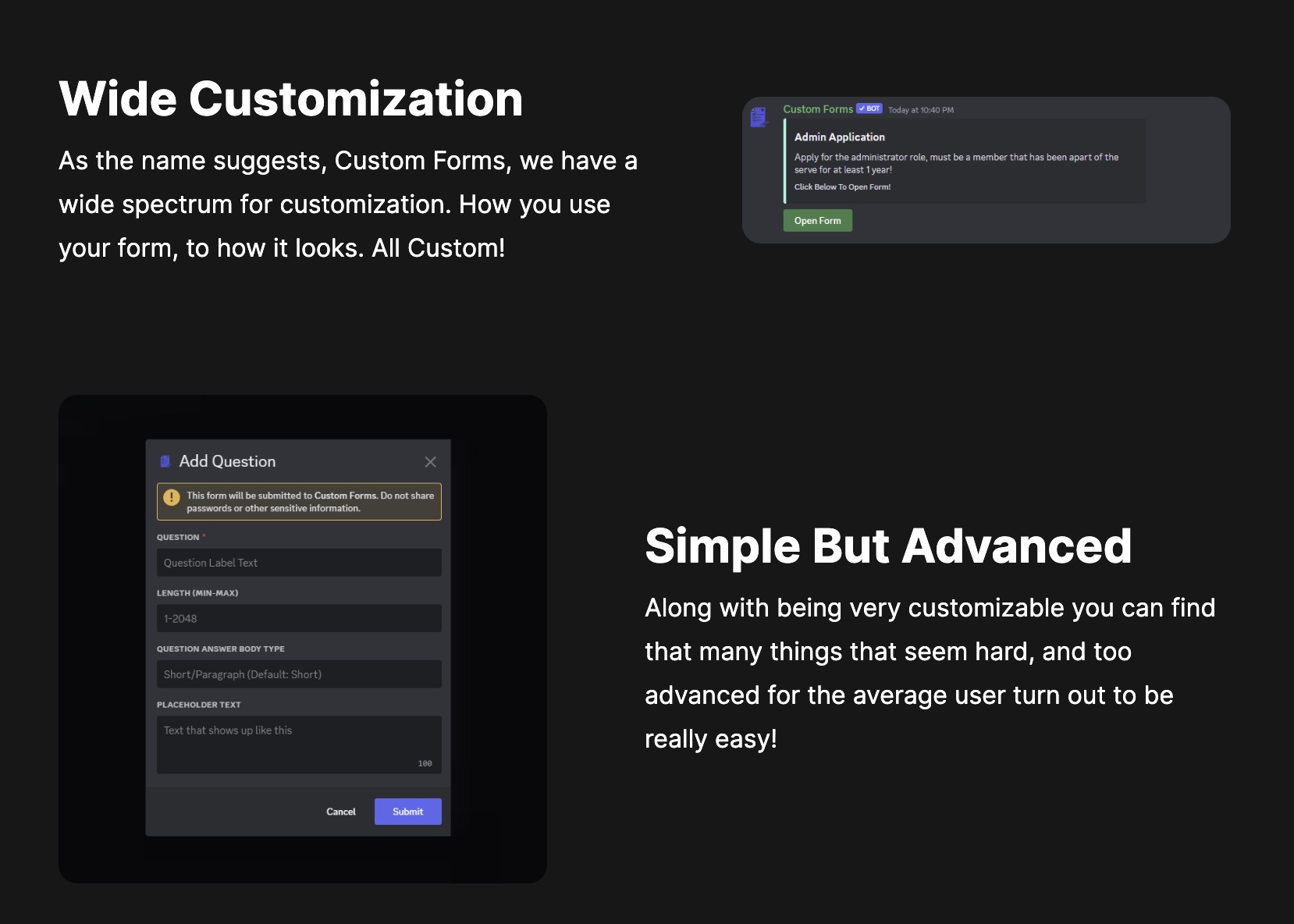
Custom Forms is a versatile form bot.
It allows the creation of multi-page forms that can be used for various purposes, including tickets, suggestions, and admin applications.
With its robust feature set, Custom Forms has gained popularity among many Discord server admins.
The bot’s flexibility allows for both simple and complex form designs, catering to a wide range of needs.
Whether you’re looking to streamline your server’s support system or gather detailed feedback from your community, Custom Forms provides the tools to make it happen efficiently.
Key features
- Multi-page forms
- Timer system for form expiration
- Create forms in Discord or on their website
- 5 question types
✅ Pros
- Unrivaled feature set for form creation and management
❌ Cons
- Lacks upvoting functionality
- No poll creation option
Forms
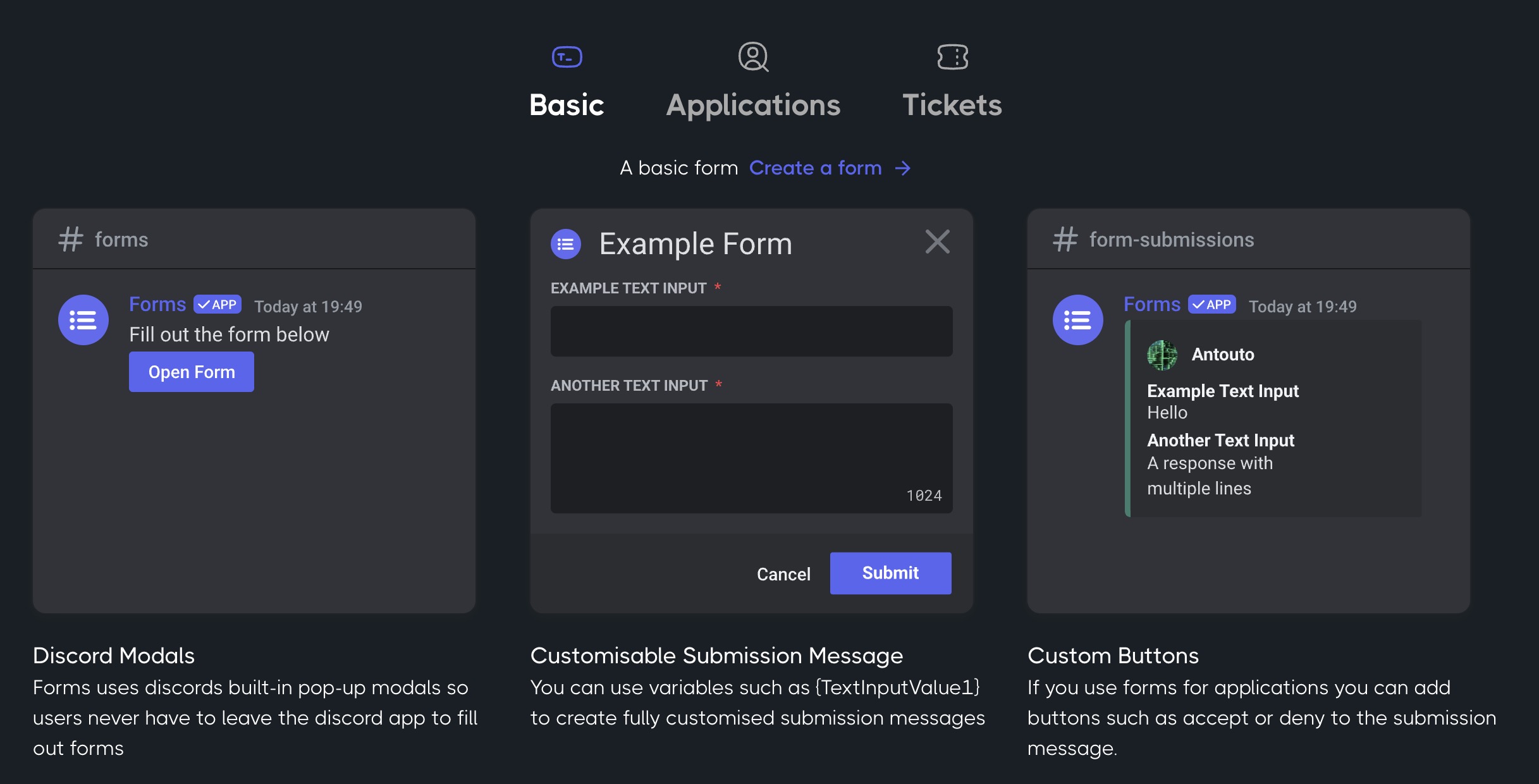
Forms is a straightforward form bot for Discord.
It utilizes Discord’s native modal system to create and display forms, making the user experience seamless and integrated with the Discord interface.
While simpler in design compared to some alternatives, Forms offers the ability to use variables within forms, adding a layer of customization and flexibility.
This bot is designed for servers looking for a streamlined approach to gathering information from users without the need for complex setups.
Key features
- Uses Discord modals for form display
- Variable support in forms
✅ Pros
- Easy to use and set up
- Native Discord feel due to modal usage
- Variable support adds flexibility
❌ Cons
- Lacks multi-page form functionality
- Limited question type options
- Lacks upvoting functionality
- No poll creation option
Conclusion: When to use a bot and when to use an external solution?
Discord bots and external platforms like Feature Upvote each have their place.
If you are still on the fence on what to choose, here’s a few final rules that can help you.
Use a Discord bot when:
- You’re just starting out with a small community
- You need a simple solution for basic suggestions
- Your feedback volume is low and manageable
- You want to keep everything within Discord
Use an external solution like Feature Upvote when:
- Your community is growing and feedback is increasing
- You need advanced organization and prioritization tools
- You want to integrate feedback with other tools (Jira, Trello, etc.)
- You need deeper insights and analytics
- You want to create a more professional, branded experience
As your community grows, you’ll likely outgrow what Discord bots can offer.
That’s when it’s time to consider a dedicated platform like Feature Upvote.
