Yes, you read the title right. No, I haven’t gone mad.
Not adding new features to your SaaS product sounds counterintuitive. Especially when your competitors seem to be adding awesome new features to their products every other day.
Plus, what will you share in your regular updates if you have no new features to talk about?
You need to tell your users something—after all, they’re paying for your product and expect you to constantly improve it.
But adding new features means making trade-offs. Your product may get better in some ways…but it’ll definitely suffer in others.
Here’s what I mean.
More features, more problems
When you add new features:
Your product gets harder to use
Your new features have to go somewhere. So, you start creating new pages, navigational links, drop-down menus and so on to accommodate them.
They help keep your features organised. But they also bury your features under layers of menus and clicks, making them harder to find.
So now, accessing a setting isn’t as straightforward as clicking it directly on the page. Users have to click this page, then navigate that drop-down, and finally scroll through a long list of settings before they find it.
Every extra step in this process adds friction to the user experience (UX). It increases the likelihood of users getting lost while navigating your product.
Your product becomes more difficult to maintain
It isn’t just users who suffer when you add new features. Your team now has more trouble maintaining your product, too.
When your product is complex, you’ll have more user flows to check. More bugs to squash. More existing features to test new ones against. The difficulty of the work doesn’t increase linearly, but exponentially.
Your resources are limited. Can your team keep up? Or will your product devolve into a buggy mess?
You lose your competitive edge
If “simple, uncluttered, easy to use” is your product’s unique selling proposition (USP), you are weakening it with each new feature you add.
Your product isn’t simple if it’s stuffed with features.
It won’t be uncluttered if its features are haphazardly located everywhere.
And easy to use? With all that feature bloat and clutter? Forget about it.
Intimidated by your product, free users decide not to upgrade to a paid plan. Paid users cancel when they realise your product has become too overwhelming.
Meanwhile, you pave the way for others to build products simpler, more uncluttered and easier to use than yours. Guess where your ex-customers will be making a beeline for?
Do these instead of adding new features
Just because you don’t add new features doesn’t mean your operations grind to a halt.
Use your newly freed-up resources to improve your product and UX in other ways.
Regularly fix bugs, even the littlest “is it really a bug” ones
Bug-fixing isn’t the most glamorous work, but users will thank you when they can use your product without running into issues.
Happy users will use your product for longer before churning. They’ll recommend it to others. This is good news for your revenue.
Fixing bugs saves you trouble down the road when you want to add or improve features. Adding code to a wonky code base could cause that code to itself become faulty—and let even more bugs crop up.
In contrast, when you prioritise bug fixes, you not only get higher-quality code for future development, but also save on maintenance costs.
Polish existing features
Even if your current features work well, can you make them better?
Think about:
- Simplifying existing workflows: If you can cut the number of steps users need to take to get from point A to B, do it.
- Improving your product microcopy: Microcopy is the small texts in the user interface that guide users on how to do things. Make these explanations clearer so users send fewer support tickets asking what your features can do.
- Ensuring your product offers a consistent user experience: Your product’s look and copy may have become inconsistent over time. For example, different features’ user interfaces have different design styles. Or, some settings’ text may be in title case while others are in sentence case. Audit your product to identify these issues, then address them.
Remove rarely used features
Track your features’ adoption rates over time. If some have consistently low—or even no—usage, consider removing them entirely.
Since users rarely use these features, they may not miss them anyway.
A trick I use is to first hide a feature from our app’s navigation for a month or two. The feature still exists, but nobody can find it.
Does anyone complain that the feature is missing? If so, we add it back to the navigation. And if no one complains? We give users plenty of advance warning we’re killing the feature—and offer alternative options if we can. Then, we delete it altogether.
I have mixed feelings about deleting features. It’s sad that our work designing and implementing the feature didn’t have the impact we hoped. But it’s great that we’re making our app and codebase simpler.
When should you add new features, then?
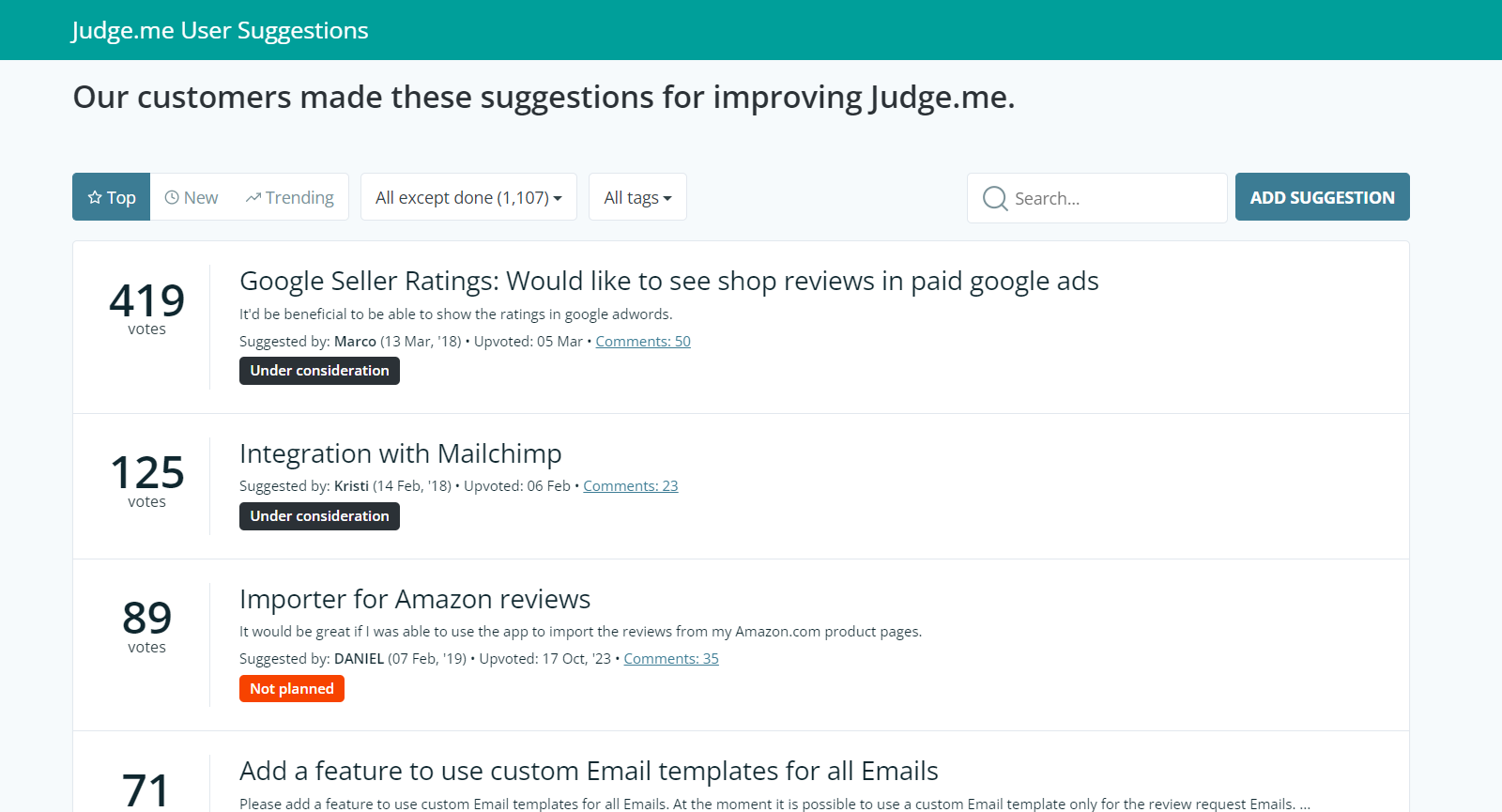
While I’ve given reasons to not add new features, of course I’m not saying you should never add new ones. What kind of a software product never gets new features?
Instead, be more thoughtful about the features you release. Which ones will increase overall user satisfaction even if they clutter your product’s UX?
One answer: your users’ most-requested-for features. After all, these are the features they want to see in your product!
Feature Upvote helps here. Use our feedback management platform to allow your users to suggest and upvote ideas to improve your product.
