9 ways for games developers to manage player feedback
Crickets on your forums. Or a tsunami of Discord messages. For game developers, player feedback is a double-edged sword.
Sometimes, it’s radio silence. No one’s talking, and you’re left guessing.
Other times, it’s a flood from every direction. Reddit, Steam, Discord, Twitter — you name it.
Either way, you’re stuck. Unable to prioritize. Missing opportunities. Frustrating players.
But there’s good news: these problems are solvable.
How?
With the right tools and processes, and that’s what we’re going to explore by looking at how to collect and manage feedback from 10 different sources.
- 1. Player suggestion boards with in-built voting functionality: The best place to centralize, organize and moderate feedback
- 2. Communities (Discord, forums, Steam, etc): Get feedback where players talk
- 3. Social media & video platforms: Unsolicited honest feedback
- 4. In-game: Tapping into player feedback where it matters most
- 5. Support tickets: Getting more useful feedback from them
- 6. Emails: Add a link to get feedback
- 7. Competitors: Find feedback from similar games
- 8. Analytics: Good complement to written feedback
- 9. Surveys: Detailed feedback
- Conclusion: Your feedback management roadmap
Overwhelmed with customer feedback? Try Feature Upvote.
We make easy-to-use feedback boards that let your customers submit and upvote feature requests – all in one place.
1. Player suggestion boards with in-built voting functionality: The best place to centralize, organize and moderate feedback
There are so many places that players tend to deliver feedback and suggestions, that once you start actively monitoring these platforms, you find yourself sorting through piles upon piles of feedback, duplicates, fluff and giving yourself a headache.
That’s where dedicated feedback platforms like Feature Upvote come in handy.
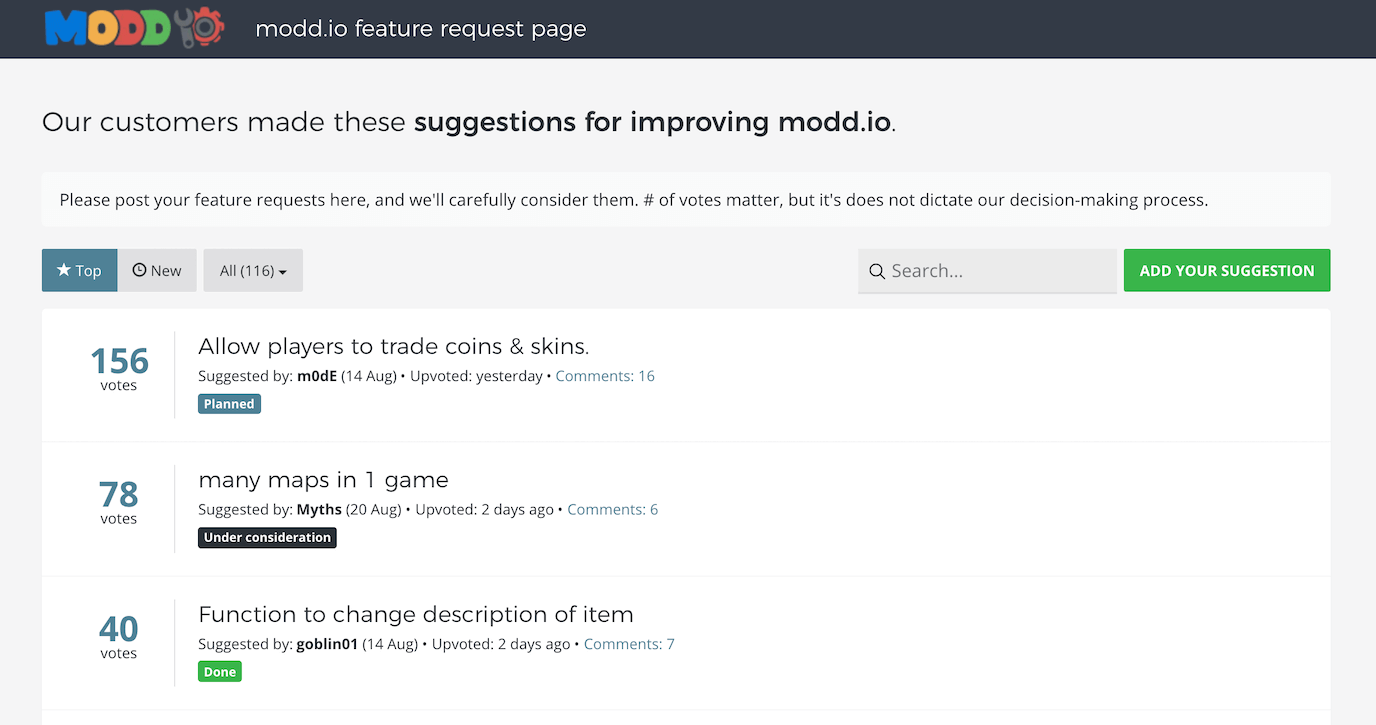
These platforms provide a designated central hub to collect and organize player suggestions.
Players can submit ideas, discuss, add context, expand upon and vote on others’ proposals, making it easy to identify the most desired features.
And it comes with a host of features to make it easier to handle feedback en masse.
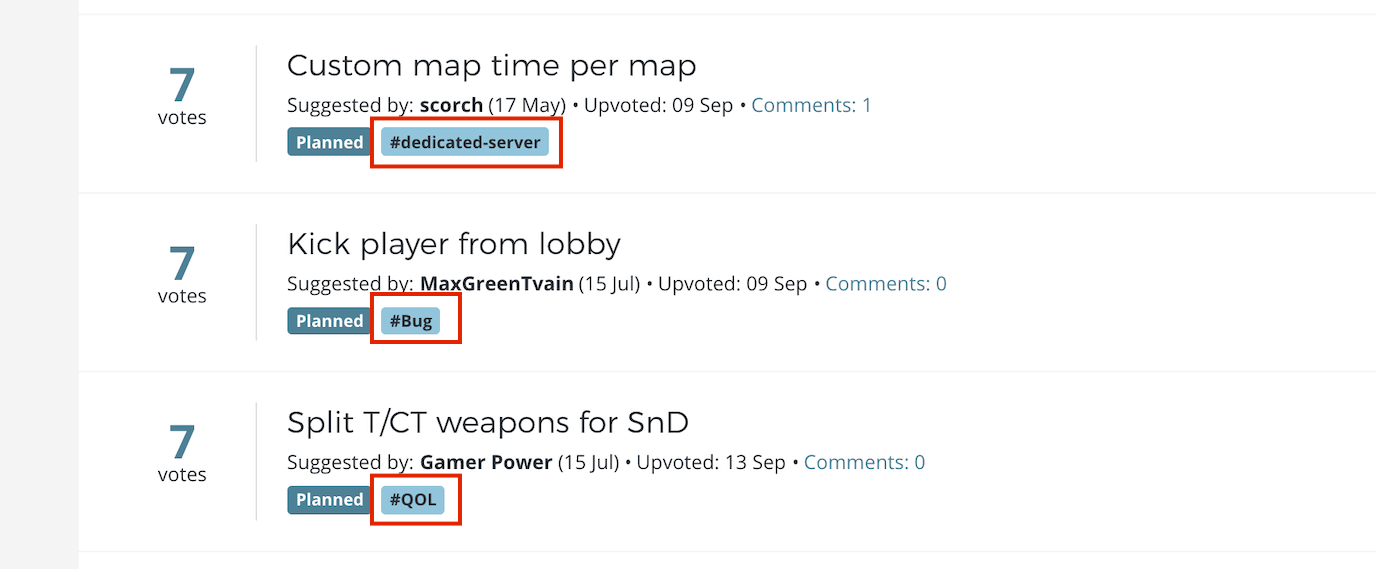
Moderation is a breeze with one-click ‘merge’ and ‘split’ options for suggestions. Plus, when players type in a new suggestion, they’re shown similar ideas to reduce duplicates from the start.
Most game developers keep their boards public for quick and easy user contributions. However, you can password-protect your board if needed.
A major advantage of feature request boards is their robust security and protection against voting manipulation compared to forum plug-ins.
For example, Feature Upvote has built-in detection and throttling of attempts at brigading. We also do our best to prevent comment spam.
✅ Pros
- Keeps all feedback in one spot, so nothing gets lost.
- In-built voting functionality makes prioritising feedback easy.
- It’s easier to track and respond to feedback.
- Moderation is straightforward.
- Shows you are actively developing your game based on user feedback.
- No account or sign up required.
❌ Cons
- It’s another tool to manage.
- You need to promote it to get adoption.
- Costs money.
Tips
- Engage your community. Comment on posts, ask for elaboration, brainstorm with your audience and thank players for their input.
- To encourage everyone to contribute (rather than just your most engaged users) make giving feedback as easy and obvious as possible.
- Tell people what you are doing with their feedback using status updates on your feedback document like ‘under consideration’, ‘planned’ and ‘not planned’ so they know you are listening.
- Make your document public to get lots of feedback, or private if you want to hear from a select group of customers.
2. Communities (Discord, forums, Steam, etc): Get feedback where players talk
Community hubs have been the backbone of successful games for decades.
They’re a powerful way to connect with your players, give them a voice and gather valuable feedback.
You can nurture your community on your own forums or use existing platforms like Discord, Reddit, or Steam discussions.

In the Minecraft’s forums example above, you can create sub categories to divide your feedback: recent updates, discussion, suggestions, and so on. This makes keeping track of feedback slightly easier.
A strong community can generate tons of insights and build a strong, engaged playerbase.
Just look at Minecraft’s community – it’s bustling with millions of posts and comments across different categories.
But community hubs only really work if you commit the effort needed to manage and moderate them. It’s usually up to you to prevent spam and voting manipulation.
✅ Pros
- Affordable or free – and plenty of plugins available.
- Multipurpose (feedback, events, discussion, bug reporting, news…).
- Foster a sense of community among players.
- Cultivate discussion, collaboration and interest in your game.
❌ Cons:
- Feedback can become overwhelming due to lack of clear prioritization, making it difficult to determine which suggestions to act upon.
- Challenging to demonstrate to users how their feedback is being utilized.
- Susceptible to spam, vote manipulation, and uncivil behavior.
- Moderation can be a time-consuming and demanding task.
- Often requires an account or sign up for participation.
Tips
- You can use forums to gather select types of feedback, while encouraging users to send feature requests to your feature request board, or bug reports to your bug tracking software. This should help you organise and prioritise feature requests and bugs.
- Use pinned posts to guide players on how to submit feedback.
- Regularly summarize and highlight top community suggestions.
- Utilize your community to help guide your decisions. If you’re stuck between doing “this” or “that”, hand the decision out to players and see what the consensus decides.
3. Social media & video platforms: Unsolicited honest feedback
Social media and video platforms offer a goldmine of player insights.
Players naturally discuss games on platforms like Twitter, Reddit, YouTube, and Twitch. They share clips, ask questions, and voice opinions about features, bugs, and desired improvements.
By monitoring these channels, you can gather valuable, unsolicited feedback.
✅ Pros
- Wide reach — Access a large, diverse player base
- Real-time insights — Get immediate reactions to updates or issues
- Organic discussions — See what players talk about unprompted
- Community building — Engage directly with your audience
❌ Cons
- Information overload — Sifting through high volumes of content is time-consuming
- Scattered data — Feedback is spread across multiple platforms
- Noise and trolls — Dealing with irrelevant comments or negativity
- Limited structure — Difficult to quantify or prioritize feedback
Tips
- Use social listening tools to track mentions and relevant hashtags.
- Engage authentically with players to build trust.
- Create official hashtags or channels for focused feedback.
- Post content dedicated to feedback. A weekly talking point to gather insights on particular subjects is a great way to engage your community and gather feedback.
4. In-game: Tapping into player feedback where it matters most
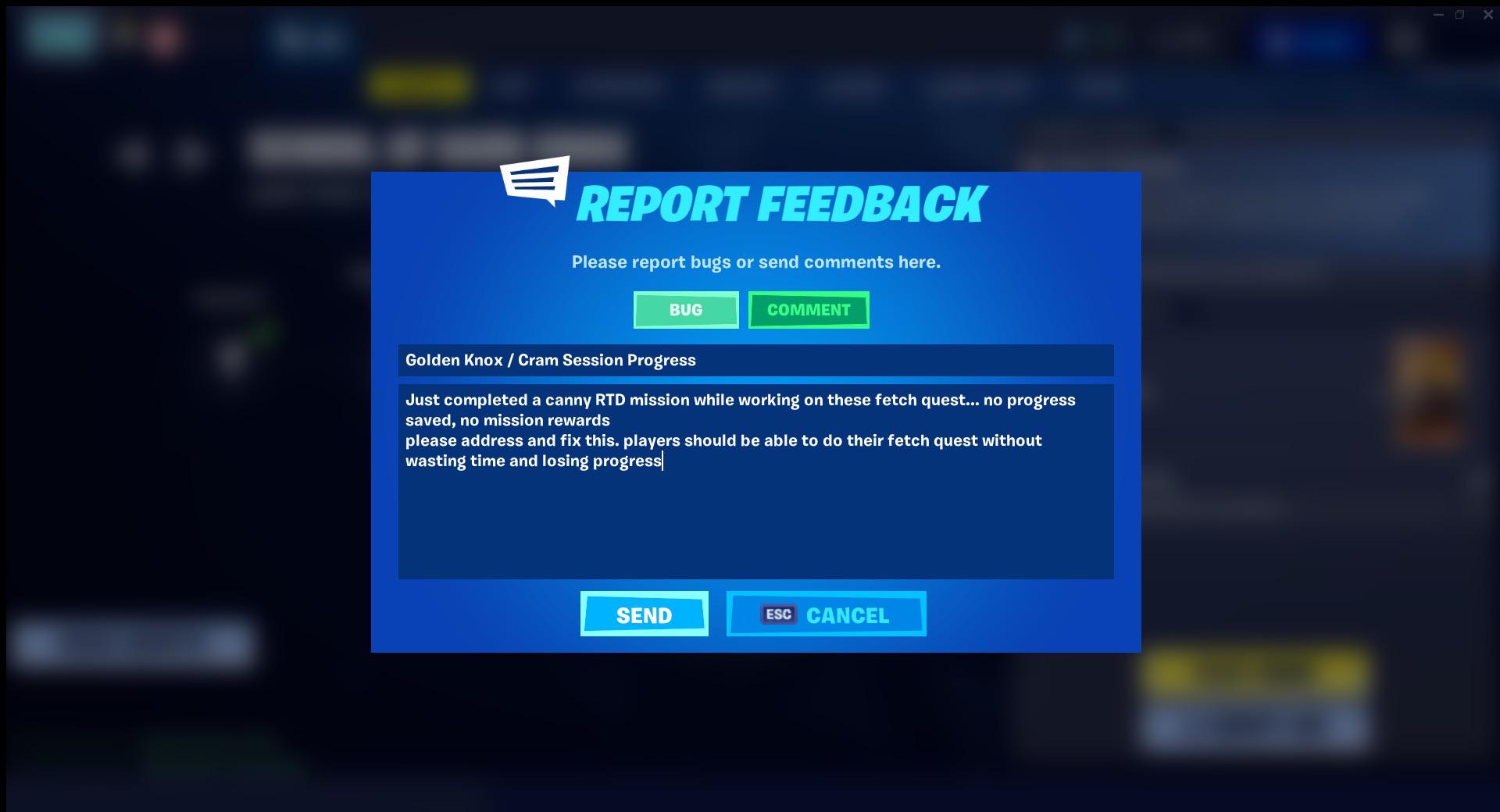
Getting feedback directly from players while they’re immersed in your game can be incredibly valuable.
But where and how should you implement these feedback touchpoints? Let’s explore.
Where to gather in-game feedback?
Linking to surveys, forums or other feedback platforms or implementing simple pop up boxes, directly within your game can be a highly effective method of getting feedback from your engaged audience.
You can collect player input at various moments:
- In the main menu
- After completing a level or mission
- During loading screens
- In the pause menu
- At the end of a gaming session
- Through an always-accessible feedback button
Each spot has its own strengths, so choose based on your game’s flow and what you want to learn.
✅ Pros
- It’s more accurate. Players share thoughts while the experience is fresh.
- You get context, feedback is tied to specific game moments.
❌ Cons
- It can disrupt gameplay if not implemented carefully.
- Players might feel annoyed if asked for feedback too often.
- You may get more emotional, less thought-out responses.
Tips
- Keep it short and simple to avoid overwhelming players.
- Don’t put too much emphasis on this, players should want to provide feedback, not feel obliged to.
- Make it optional and let players choose to participate.
- Offer incentives. Small in-game rewards can boost participation.
5. Support tickets: Getting more useful feedback from them
When a player encounters an issue, they submit a ticket detailing their experience. This creates a one-to-one interaction between your support team and the player.
While players might not always describe their problems perfectly, this channel allows you to dive deeper into their issues compared to social media or Discord.
You should also ask follow-up questions and gather more specific information to better understand and resolve their concerns.
✅ Pros
- Detailed bug reports with specific user data.
- Allows for quick clarification.
- More personal and direct
❌ Cons
- Feedback is often focused on immediate problems rather than feature requests.
- It’s harder to gauge overall player sentiment from individual tickets.
- Adds another rung to the feedback collection ladder, with communication between the support staff and community team required
Tips
- Look for patterns in reported issues.
- Use categories to organize tickets and spot trends.
- Follow-up with players after resolving their tickets for additional feedback.
- Add a link to your feedback platform in the email signatures.
6. Emails: Add a link to get feedback
Email remains a powerful tool for connecting with your players. It’s a direct line to their inbox, making it an ideal channel for collecting valuable feedback.
Here’s how to leverage email communications to gather player insights.
Simply include a link to your feedback platform in your emails to players. This could be in newsletters, update announcements, or any other email, even payment confirmation emails.
Encourage players to click the link and share their thoughts or vote on existing ideas.
✅ Pros
- Can be added to emails you’re already sending.
- It’s very quick to set up.
- Can boost engagement with less active players.
- Normally targets the most dedicated and engaged audiences
❌ Cons
- Not all players check their emails regularly.
- Some might miss or forget about the feedback link.
Tips
- Use a clear call-to-action button that stands out in the email.
- Explain why their feedback matters to motivate participation.
- Keep your link towards the end of the email, focus on the subject matter first and the feedback link last
7. Competitors: Find feedback from similar games
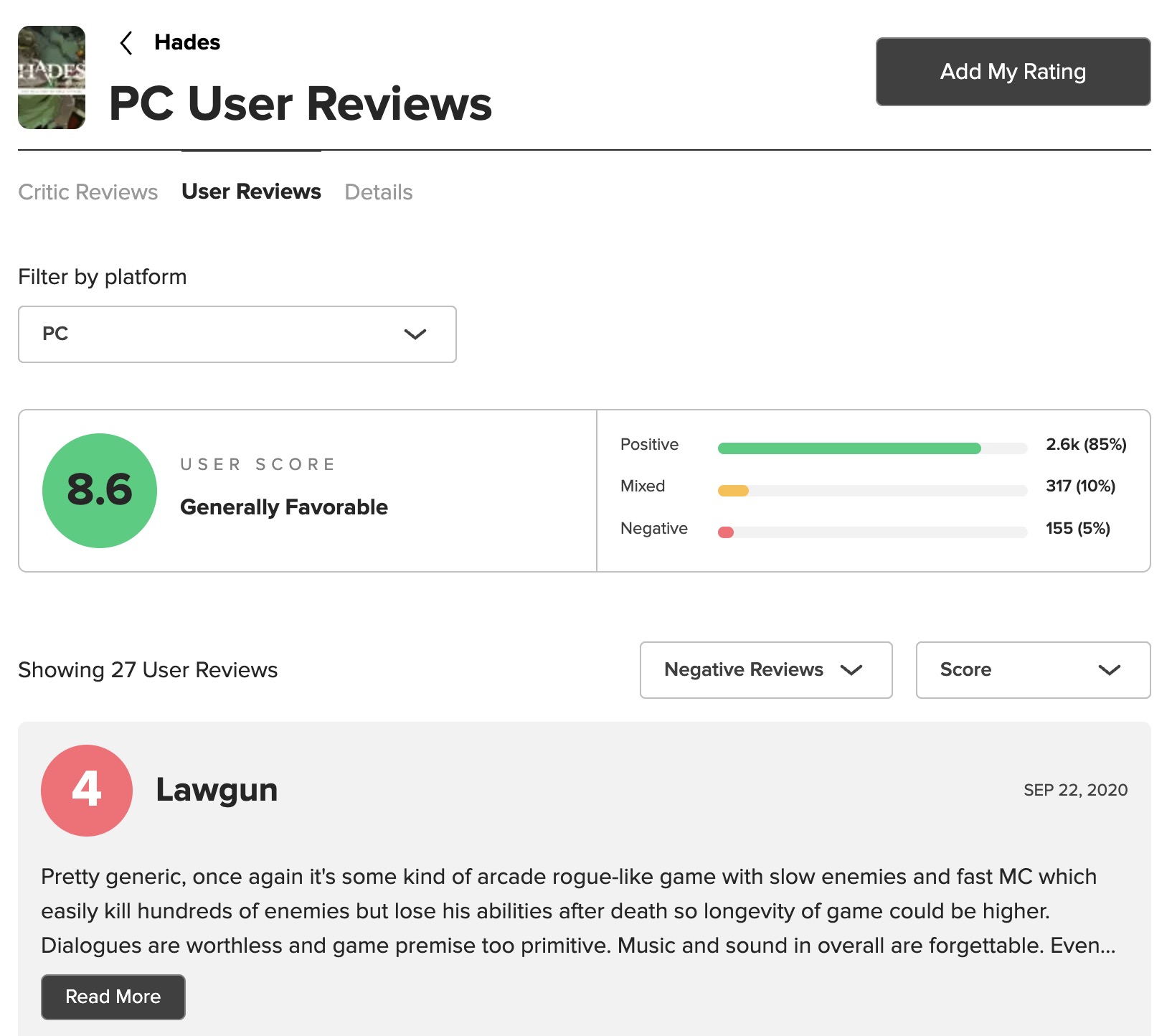
Want to get ahead of player expectations?
Take a peek at what gamers are saying about similar titles. It’s like having a crystal ball for your game’s development.
If you’ve got games in a similar genre, or with a similar audience, you can use their successes, failure and audience feedback to help guide your development!
Why it works
Analyzing feedback for games in your genre gives you valuable insights without the growing pains.
You’ll spot trends, pain points, and features players crave before you even start coding.
It’s a shortcut to understanding what your current and future players might want.
Visit their community platforms, forums, Discord, Reddit, feedback platforms, etc… and spend some time understanding what their community says, thinks and wants.
✅ Pros
- Free market research at your fingertips.
- Identify common issues to avoid in your game.
- Discover features that resonate with your target audience.
- Get inspired by creative solutions to player problems.
❌ Cons
- Can lead to “me too” game design if you’re not careful.
- Might miss out on innovative ideas unique to your vision.
- Players’ tastes can change, so older feedback may not always apply.
Tips
- Pick 3-5 games similar to yours and dive into their community forums.
- Look for patterns in player complaints and praise.
- Ask yourself: “How can we do this better in our game?”
- Use your suggestion board to post about an idea you got from this research to see if there’s really an interest from players.
8. Analytics: Good complement to written feedback
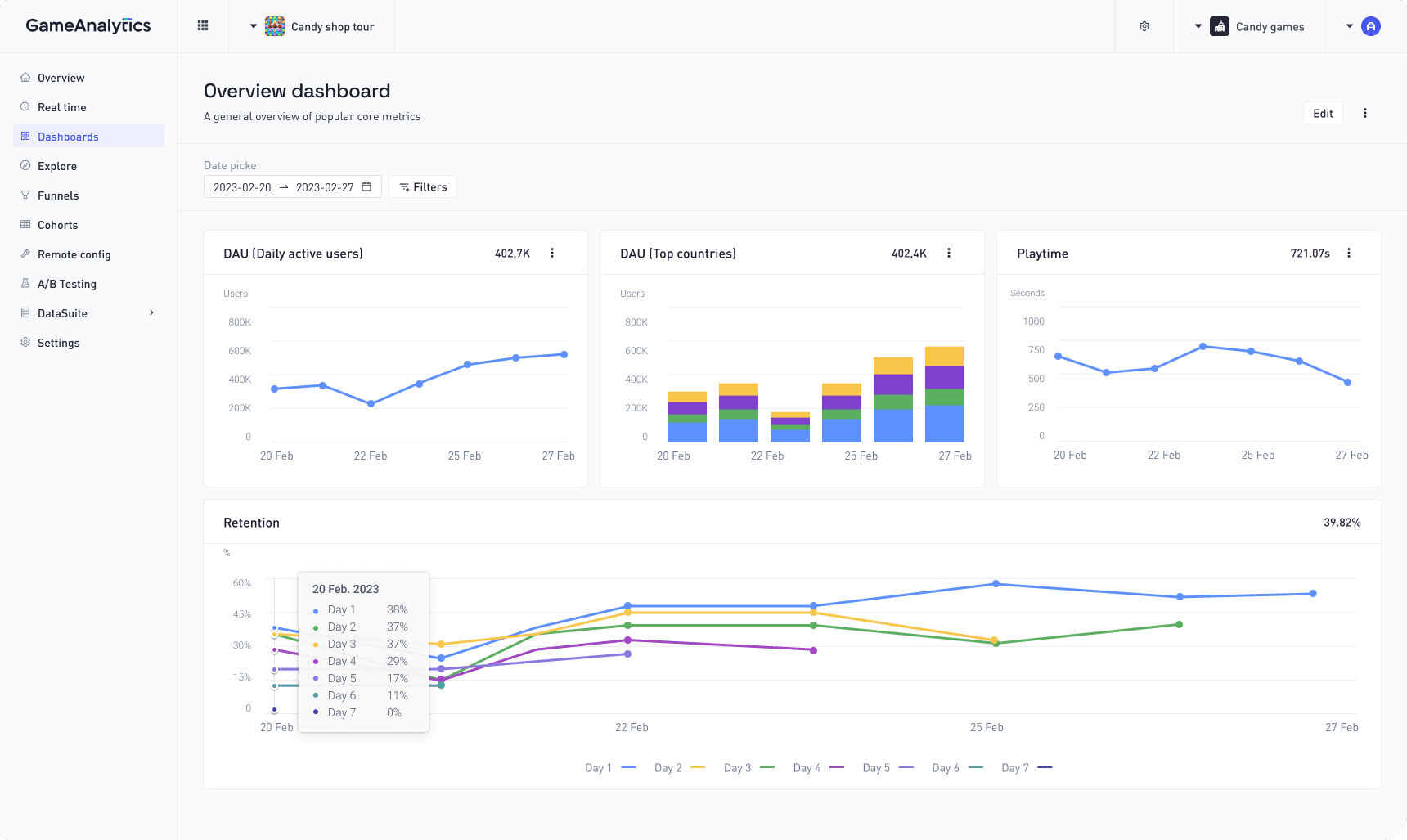
Analytics and in-game telemetry give you hard data on how players actually interact with your game, not just what they say they want.
You can track player behavior in-game. This includes things like:
- Time spent in different game modes
- Most used items or characters
- Common points where players quit
- Which events drive the most engagement
- Your retention rate
These metrics paint a picture of what players enjoy and where they struggle.
✅ Pros
- Objective data — No bias, just facts about player behavior.
- Large sample size — Get insights from your entire player base, not just loud ones.
- Continuous feedback — Data flows in 24/7, not just when players speak up.
❌ Cons
- Can be overwhelming with lots of data to sift through.
- Doesn’t capture emotions. You see what players do, not how they feel.
- Data alone doesn’t tell the whole story.
Tips
- Focus on key metrics that align with your game’s goals
- Look for trends over time, not just snapshots
- Combine analytics with other feedback methods for a full picture
- Use A/B testing to validate theories from your data
9. Surveys: Detailed feedback
You can ask users for feedback using either a pop-up survey tool or a form linked to from your website.

League of Legends has a ‘Help us improve’ link on their Community page, which takes you to a form.
Surveys are a good way to get granular feedback on your game. However, it can be hard work to get users to fill in surveys.
Another alternative to a survey and spreadsheet is a survey and Trello. Use an online form to gather feedback and then automate the creation of a Trello card each time a form is completed (with Zapier if no such integration exists).
For more help with this option read this article by Sian Jones: using Typeform and Trello to get feedback from non-product colleagues. It’s targeted at product managers rather than games developers, but is still relevant.
How much this option costs varies depending on what survey tool/form you use. SurveyPlanet, for example, expects you to have a pro account to export data.
✅ Pros
- Gather detailed feedback
- Can be inexpensive
- Less spam
- No moderation needed
- Customisable
❌ Cons
- Difficult to prioritize feedback
- Lacks transparency for users
- Doesn’t foster community growth
- Time consuming to properly collate and understand the data
Tips
- Keep it short and focused. Aim for 5-10 questions max.
- Use a mix of question types (multiple choice, rating scales, open-ended).
- Time your surveys well, such as after major updates.
- Test your survey with a small group before full release.
- Create optional questions for players to provide detailed feedback
Conclusion: Your feedback management roadmap
Now that you’ve explored various feedback channels, it’s time to put this knowledge into action.
Follow this roadmap to create a robust feedback management system:
- [ ] Choose a feedback platform (e.g. Feature Upvote)
- [ ] Add links in-game to the platform
- [ ] Set up social media monitoring tools
- [ ] Create a process for analyzing support tickets
- [ ] Add feedback links to all player emails
- [ ] Establish a monthly competitor research routine
- [ ] Set up game analytics tracking and reporting
- [ ] Design and schedule quarterly player surveys
- [ ] Develop a system to prioritize and act on feedback
- [ ] Plan regular updates to inform players about implemented changes
By systematically working through these steps, you’ll create a comprehensive feedback ecosystem.
This will not only improve your game but also strengthen your relationship with players.
Effective feedback management is an ongoing process.
Regularly review and refine your approach to ensure you’re always in tune with your players’ needs and desires.
Get things rolling today, and you’ll be well on your way to making data-driven decisions that truly resonate with your gaming community, improve your game and your players experience.
Feature Upvote – free trial
We offer a 30 day free trial with all features included. This takes about 2 minutes to set up. No credit card or sales call needed!
