Best idea management software in 6 categories (64 tools analyzed)
Idea management tools are crucial for organizations that want to effectively capture, evaluate, and implement ideas from employees, customers, and stakeholders.
However, with numerous types of idea management tools available, each serving a distinct purpose, it can be challenging to determine where to begin.
From idea capture platforms to prioritization tools, the options are extensive and diverse.
We’ve analyzed 64 tools and compiled a list of the 6 best idea management tools, covering:
- Problems with idea management tools
- How to choose the right idea management tools?
- Types of idea management tools
- 6 best idea management tools in 2024
- Feature Upvote — Best idea submission & upvoting tool
- Miro — Best whiteboarding tool
- Coda — Best collaboration tool
- Refiner — Best survey solution
- Productboard — Best idea prioritization tool
- Planview IdeaPlace (formerly Spigit) — Best crowdsourcing solution
- 6 tips for using idea management tools
- FAQ
Problems with idea management tools
While a comprehensive set of idea management tools can effectively address many challenges related to capturing, organizing, and acting on ideas, there are some common issues you may face when working with multiple tools:
- Idea silos and lack of integration — With ideas spread across various tools like whiteboards, surveys, and collaboration platforms, it can be difficult to consolidate and connect ideas.
- Incomplete idea context — Without a centralized system that integrates idea data with other relevant information, it can be challenging to fully understand and evaluate ideas.
- Difficulty prioritizing ideas — With ideas coming from multiple sources, it can be overwhelming to determine which ones to act on first.
- Inconsistent processes — Each tool has its own workflow and quirks. This can lead to inconsistent usage and make it hard to establish standardized idea management processes.
- Increased costs — Investing in multiple idea management tools, each with its own pricing model, can strain budgets and resources.
Recognizing these challenges can help you make informed choices when selecting and integrating idea management tools. The goal should be to create a streamlined ecosystem that allows you to efficiently capture, analyze, and act on ideas from all sources.
How to choose the right idea management tools?
Selecting the best idea management tools involves more than just a surface-level comparison. While they may seem similar initially, there are important differences to consider before deciding. Keep the following key factors in mind:
Integrations with existing systems:
- Can the tool connect seamlessly with your current tech stack?
- Does it support data syncing to keep idea records up-to-date?
Pricing structure:
- Is the pricing transparent, predictable and scalable for your needs? Be wary of hidden costs or usage limits.
User experience:
- Is the interface for submitting ideas intuitive across devices?
- Does the tool make it easy to review, prioritize, and act on ideas?
Customization options:
- Can you tailor the tool’s appearance and workflow to your specific requirements?
- Does it support multiple languages for global teams?
Vendor maturity and support:
- How established is the tool provider? Are they stable and well-resourced?
- What level of customer support and training do they provide?
Security and compliance:
- Does the tool comply with relevant data privacy regulations?
- Does the vendor meet your security standards and certifications?
There are many criteria to evaluate, which is why we created this guide.
It aims to provide not just the top recommendations, but also the information you need to make the best choice for your unique situation, even if our pick isn’t the perfect fit.
Types of idea management tools
Idea management tools come in many different forms. Here are the most common categories to consider including in your stack:
- Idea capture tools — Public or internal platforms for people to submit, vote on, and discuss ideas.
- Whiteboarding tools — Digital canvases for visually brainstorming and collaborating on ideas.
- Collaboration workspaces — Centralized hubs to document, organize, and evolve ideas with context.
- Prioritization tools — Platforms that enable teams to score, rank, and make data-driven decisions about which ideas to pursue.
- Crowdsourcing tools — Solutions to gather and distill ideas from large groups of people.
- Survey platforms — Tools for collecting qualitative and quantitative idea feedback.
6 best idea management tools in 2024
- Best idea submission & upvoting tool: Feature Upvote
- Best whiteboard tool: Miro
- Best collaboration tool: Coda
- Best prioritization tool: Productboard
- Best crowdsourcing solution: Spigit
- Best survey solution: Refiner
We analyzed a LOT of tools to make up this list. We can’t really list them all but there are a few mentions of alternatives for each pick below.
Feature Upvote — Best idea submission & upvoting tool
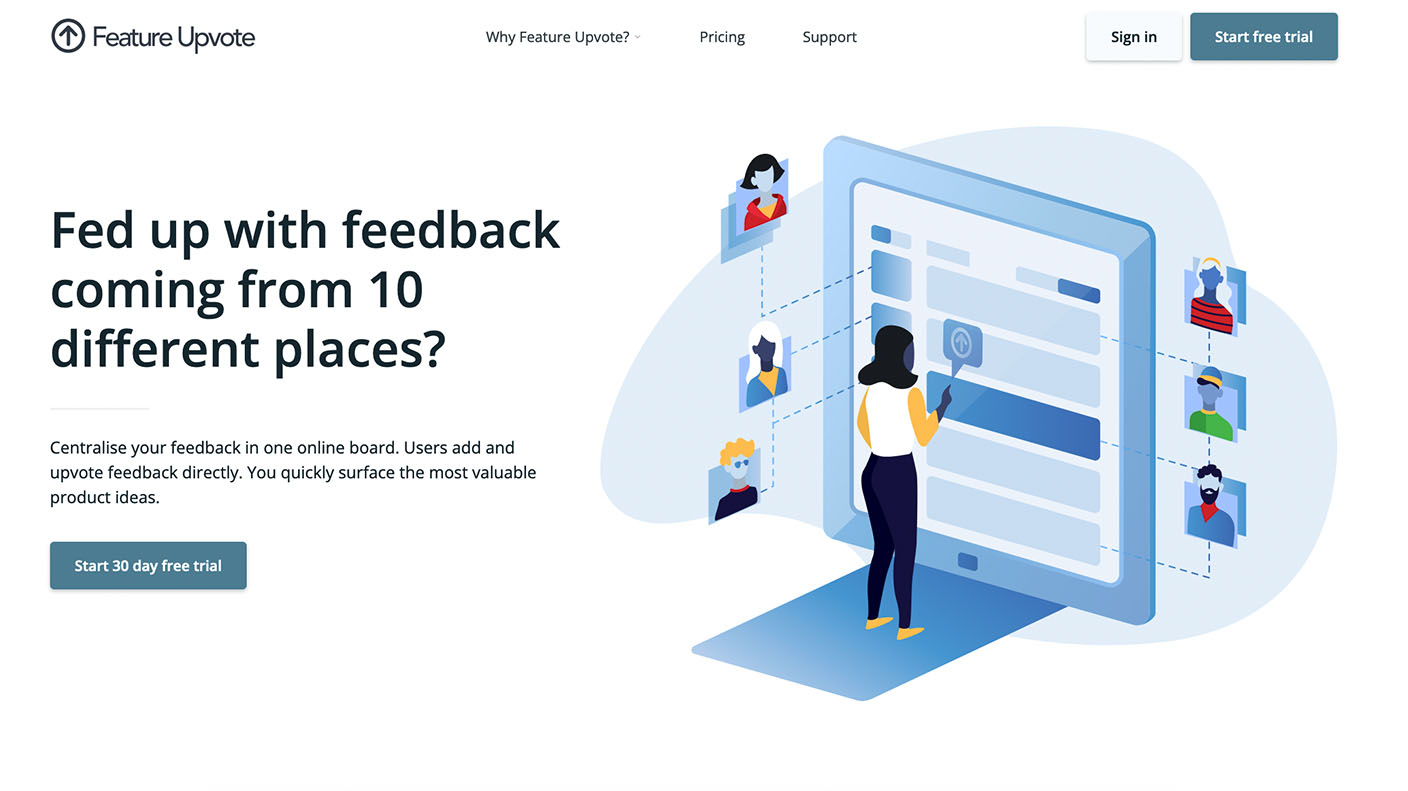
Simplicity and ease of use are at the core of Feature Upvote.
A lot of feedback management tools on the market are stuffed with features and offer a level of complexity most SaaS companies won’t need.
Feature Upvote’s platform is clean, intuitive, and focused on one thing: providing product managers with a centralized hub to view, prioritize, and manage their users’ requests.
A big plus of Feature Upvote is that contributors can easily submit, comment, and vote for feature requests without having to log in or create an account.
As the moderator, you have access to a simple dashboard to quickly see new suggestions, actions to take, and customize the feedback boards.
You can also add your comments to each suggestion to take part in the conversation and share updates on the most anticipated features.
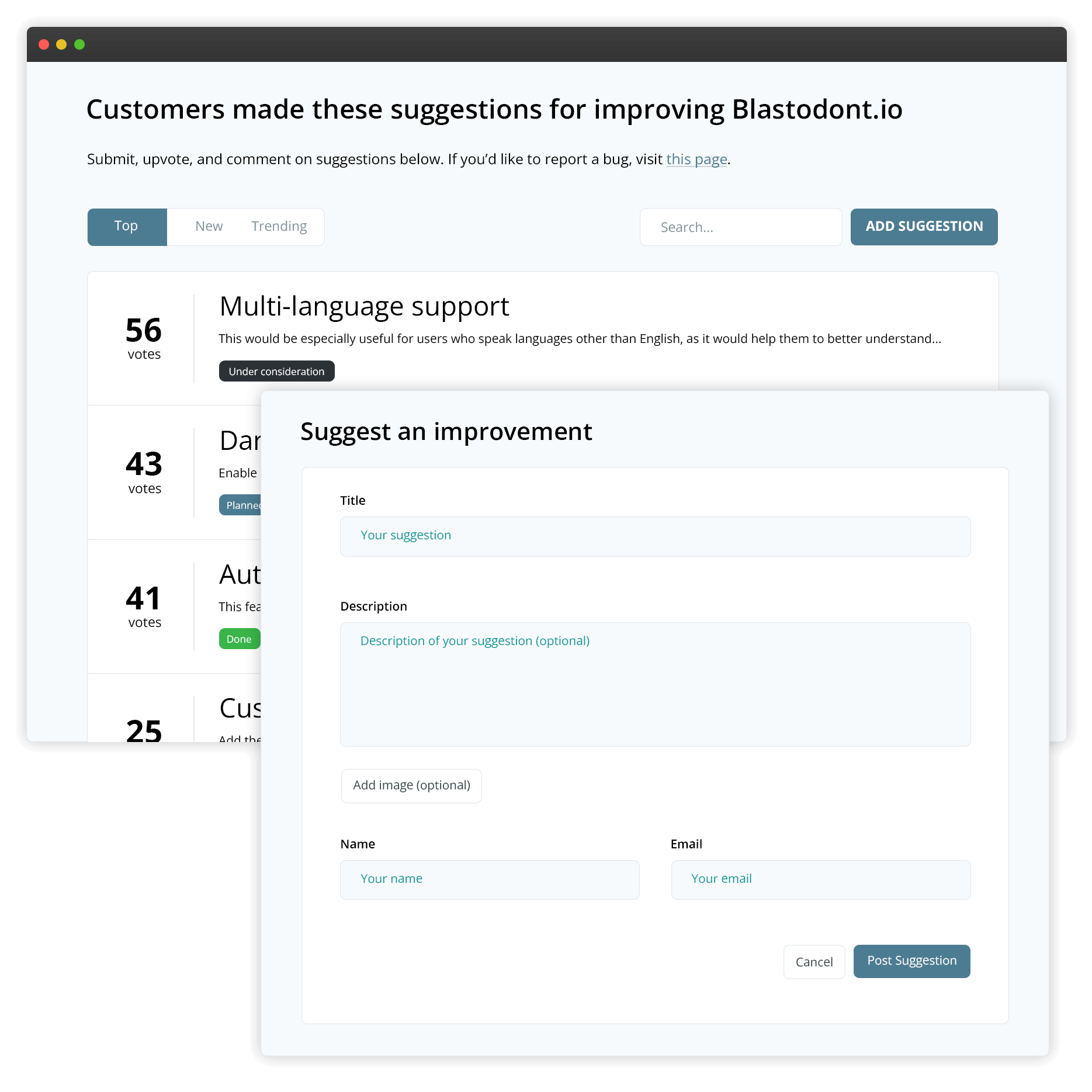
Feature Upvote gives you the ability to run private SSO or password-protected boards. This is particularly useful if you want to collect suggestions from your team or add and vote for feature requests on behalf of your customers.
Lastly, the pricing structure works great for small and medium-sized businesses. There’s a fixed price per board with unlimited team members, contributors, and all features included from the very first board.
“Competing products are much more complex and much more expensive. For the functionality we’re looking for – a simple feedback community – the features we get are actually better than I expected and at a price that we can afford.”
Heather Paunet, Untangle’s VP of Product Management
Pros
- All features and integrations included as standard
- No login required for contributors giving feedback
- Voting on behalf of users
- On-brand boards with custom domains and CSS
- Powerful organization via tagging, searching, merging similar ideas
- One-click status updates to keep customers in the loop
- Private boards for employee/stakeholder collaboration
- Quick setup (no sales call)
- Transparent and affordable pricing
- Simple responsive user interface
- Integrates with Trello, Slack, Jira, Microsoft Teams, Discord and a plethora of others through Zapier
- Feature request boards available in 15+ languages
Cons
- No support chat or instant messaging
- Feedback board only, not a whole product management system
Pricing
Starts at $49/mo per board.
If you need Single sign-on (SSO), custom CSS, or more integrations (Microsoft Teams, Jira, Zapier), the price is $99/month per board.
Both options include unlimited team members and contributors, unlike many of the other tools.
Bottom line
Feature Upvote is ideal for small and medium businesses looking for a lean feature request solution that doesn’t break the bank.
Alternatives
Canny is an alternative to Feature Upvote but it’s a pretty expensive tool.
There are many other feedback boards tools — there are new ones every week — but the problem is their immaturity.
Miro — Best whiteboarding tool
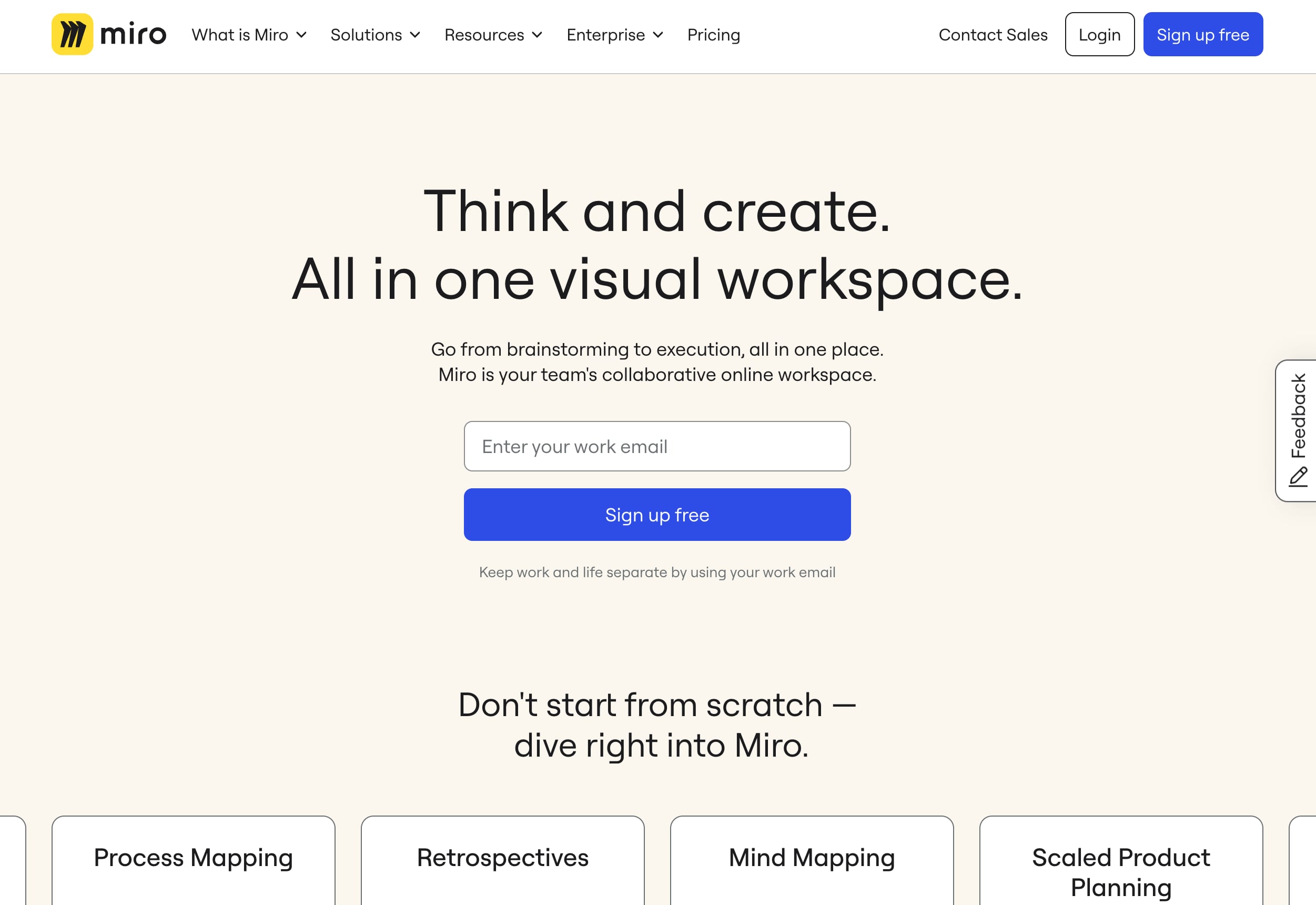
Best for: Visual collaboration and brainstorming
Miro is a visual collaboration platform that enables teams to brainstorm, plan, and collaborate on various projects using a virtual whiteboard.
It provides a flexible and intuitive canvas where team members can create, edit, and share ideas in real-time, regardless of their location or device.
Miro has an extensive library of templates and widgets, which includes everything from mind maps and flowcharts to customer journey maps and agile workflows.
The platform offers collaboration tools like comments, mentions, and live cursors that let team members communicate and give feedback directly on the canvas.
Miro’s infinite canvas and zoom functionality make it easy to create and navigate complex diagrams and workflows, while its version history and permissions features ensure that work is saved and secure.
Pros
- Offers a wide range of tools and templates for various use cases, from brainstorming to project planning and design.
- Allows real-time collaboration, making it ideal for remote and distributed teams.
- Encourages visual thinking and communication, making complex ideas easier to understand.
Cons
- Can be overwhelming for new users due to its extensive features and functionality.
- May experience slowdowns with large boards or complex projects.
- Can be expensive for larger teams or organizations with heavy usage
Pricing
Miro offers a free plan with basic features and 3 editable boards.
Paid plans start at $8 per user per month and offer additional features such as unlimited boards, version history, custom templates, meeting features, etc.
Alternatives
We consider Miro to be the best because it’s the most complete and without being too expensive either.
If simplicity is something that matters more to you, then MURAL or Whimsical would fit you better.
Coda — Best collaboration tool
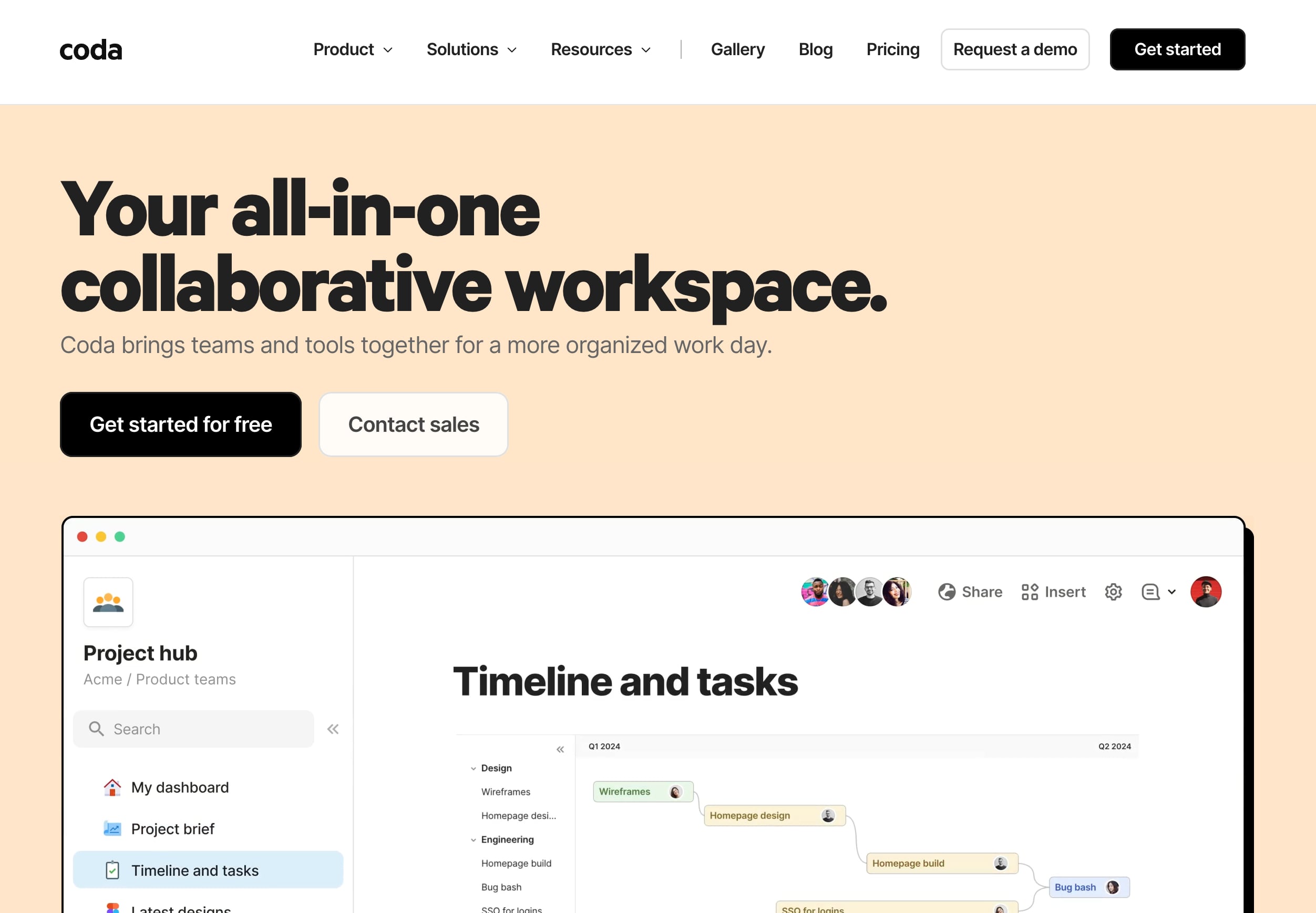
Best for: Building custom documents, workflows, and applications
Coda is an all-in-one document collaboration platform that combines the functionality of a word processor, spreadsheet, and database into a single, flexible workspace.
It enables teams to create, organize, and automate their work, from meeting notes and project plans to custom workflows and applications.
One powerful feature of Coda is its customizable building blocks, which include tables, buttons, forms, and automations. These components allow teams to structure and manipulate data, create interactive interfaces, and automate repetitive tasks, all within a single document.
Coda’s collaboration features include real-time editing, comments, and notifications, which enable team members to work together seamlessly and stay informed about changes and updates.
Pros
- Highly customizable. It allows users to create documents, spreadsheets, and apps tailored to their specific needs.
- Enables real-time collaboration and seamless sharing of documents and data.
- Offers built-in automation features to streamline workflows and reduce manual tasks.
- Supports a wide range of use cases, from project management to data analysis and knowledge bases.
- Connects with various third-party tools and services to enhance functionality.
Cons
- Can be challenging for new users to master due to its extensive features and unique approach.
- May become cumbersome for managing large-scale projects or complex data sets.
- Mobile app functionality may not be as robust as the web version.
Pricing
The platform offers a free plan with unlimited unshared docs.
Paid plans start at $10 per user per month and provide unlimited docs, version history, custom branding, and more.
Alternatives
For the purpose of idea management, you better need an all-in-one platform. Otherwise, Airtable is much better for tabular data.
Notion is a great alternative to Coda. Coda edges out Notion for the customization of docs but Notion is easier to use.
In all cases, good processes will be required to avoid chaotic information structure.
Refiner — Best survey solution
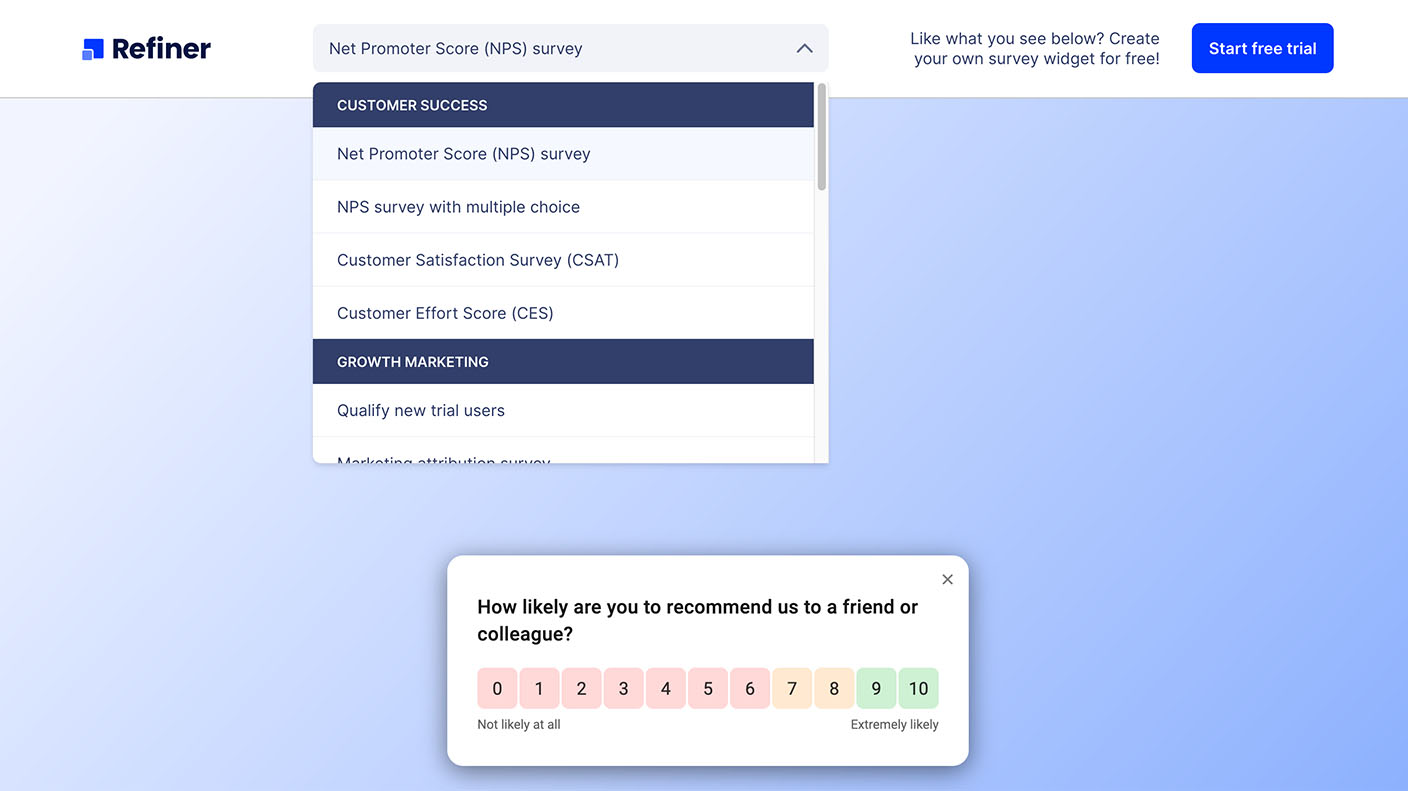
Refiner is a microsurvey solution, tailored to SaaS companies.
Refiner’s notable features include customizable designs, versatile question types, and branching logic.
When you log into your dashboard, you’ll see real-time insights pulled from the feedback that comes in. The interface is clean and intuitive. And creating surveys is easy.
Refiner’s complex customer segments and NPS®, CSAT, and CES ratings allow you to segment and better understand your audience. They give you a sense of where contributors are along the user journey when leaving feedback.
Refiner comes with lots of integrations. You can import, merge, and push data to apps like Zapier, Segment, Make, Productboard, and many more.
Pros
- Very effective in creating surveys quickly.
- Highly customizable surveys.
- The centralized response dashboard makes it easy to manage the feedback.
- Integrations that sync customer profiles with Refiner allow surveys to be segmented by traits.
Cons
- The data analysis dashboard could use a few more additions, but integrations with Amplitude and Mixpanel makes up for it.
- No AI sentiment analysis.
Pricing
Starts at $79/month for 5,000 monthly active users or 100,000 page views. 8 simultaneous surveys, and unlimited survey responses.
Alternatives
A good alternative to Refiner is Survicate but its pricing is based on survey responses which is pretty limiting if you want as much feedback as possible.
Other tools in that category are either too expensive (Delighted), not maintained (Satismeter, last update in 2022), lack features (Formbricks) or they do a lot more than in-app surveys (Qualtrics, Sprig, etc).
Productboard — Best idea prioritization tool
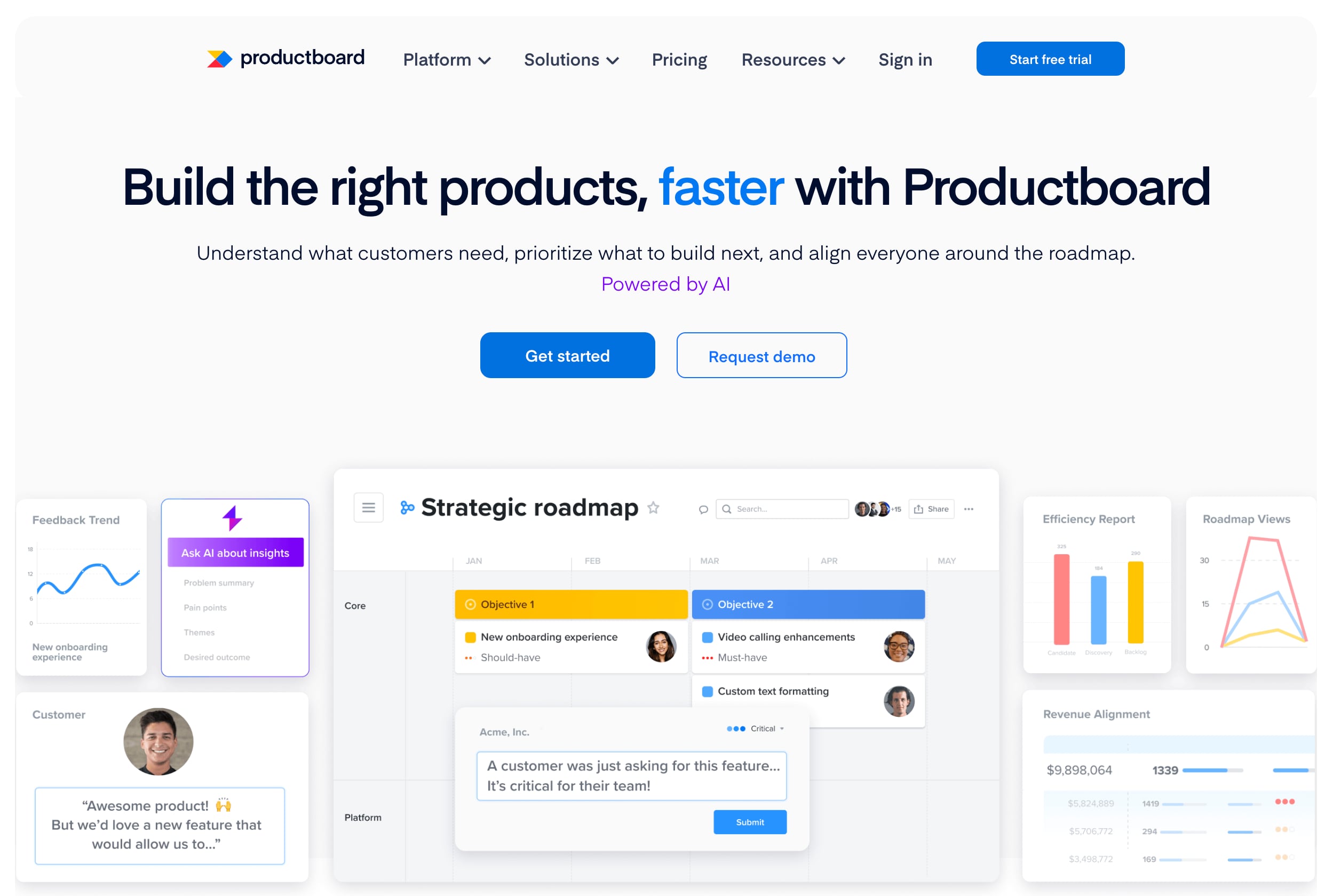
Best for: Prioritizing product feature ideas
Productboard is a comprehensive product management platform designed to help companies understand customer needs, prioritize product features, and align teams around a shared roadmap.
It serves as a centralized hub for collecting and organizing user feedback from various sources such as customer support tickets, user interviews, and feature request boards.
One of Productboard’s key features is its ability to segment and analyze user feedback based on customer attributes, allowing product managers to identify trends and insights that inform product decisions.
The platform also provides tools for defining and prioritizing features based on user impact and strategic value, helping teams focus on building the right things at the right time.
Productboard’s roadmapping capabilities enable product managers to create and share visual roadmaps that communicate the product vision and plan to stakeholders across the organization.
Productboard integrates with popular tools such as Jira, Slack, Intercom, and Zendesk, allowing teams to seamlessly incorporate user feedback into their existing workflows.
Pros
- Easily collects feedback from various sources, organizes it, and prioritizes it for action.
- Creates visual roadmaps to communicate product strategy and progress to stakeholders.
- Aligns development efforts with overall product strategy and company goals.
- Fosters collaboration between product managers, designers, developers, and other stakeholders.
- Emphasizes customer needs and insights to guide product decisions.
Cons
- Can be overwhelming for new users due to its extensive features and functionality.
- Requires some time and effort to master the platform and its various tools.
- Can be expensive for smaller teams or organizations with limited budgets.
- May not seamlessly integrate with all existing tools and workflows.
- Certain aspects of the platform may not be fully customizable.
Pricing
There is a very limited free version but enough to see if it works for you.
After that, it starts at $19/user/month for the Essentials plan, but you’re limited in the amount of feedback you can store. For unlimited feedback, it starts at $59/user/month.
Alternatives
There are lots of product management tools out there: ProdPad, Aha!, and more. They all have a big learning curve and similar pricing, so even with the downsides of Productboard, it’s still the best solution in its category.
A lot of solutions say they are alternatives, like ClickUp, Asana, Wrike, etc… But they’re really more project management tools and not really in the same category as Productboard.
Productboard also has feedback boards and feature voting, but it’s pretty limited and we recommend to use a dedicated solution, like Feature Upvote.
Planview IdeaPlace (formerly Spigit) — Best crowdsourcing solution
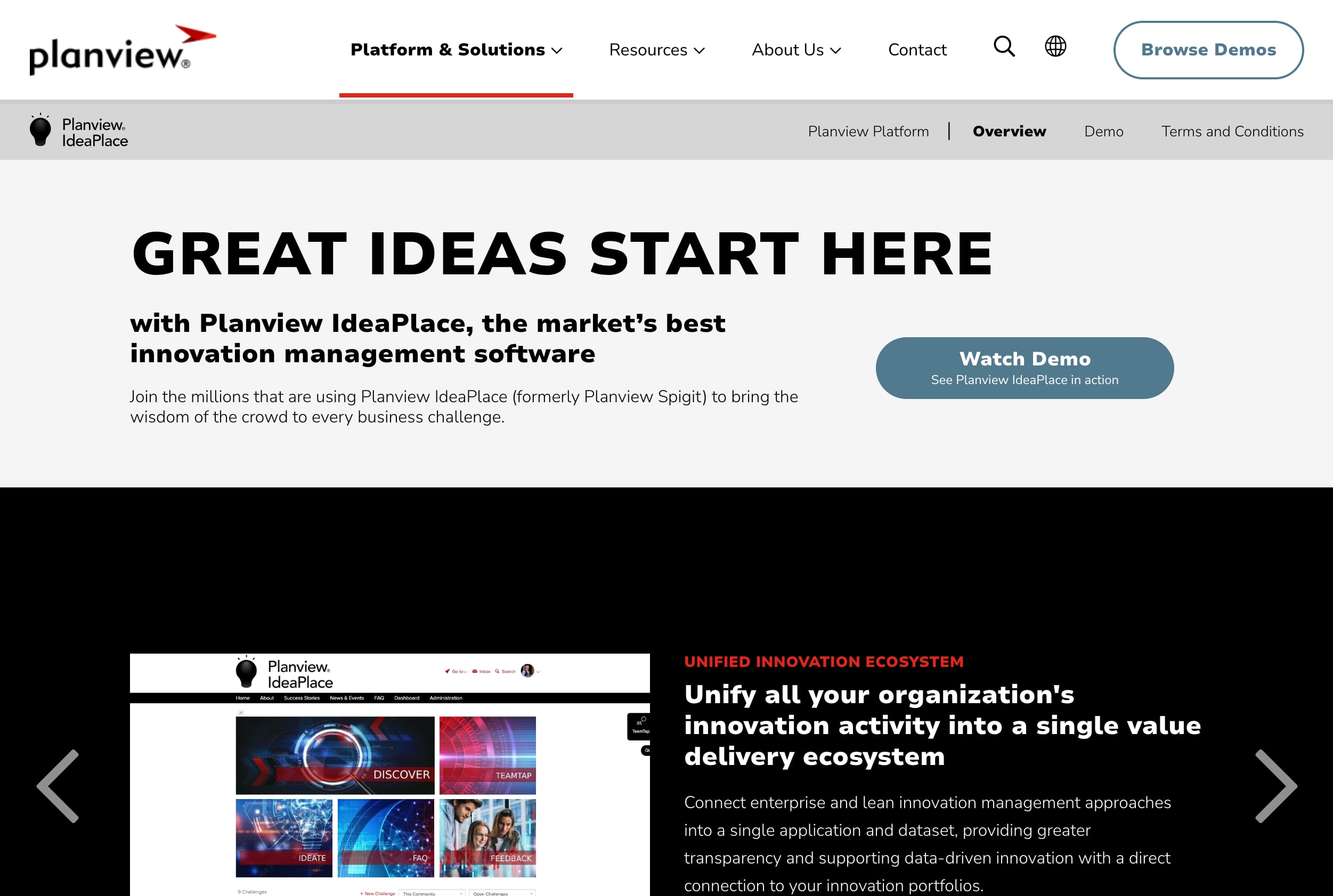
Best for: Enterprise innovation management and idea crowdsourcing
Planview IdeaPlace, formerly known as Spigit, is an enterprise innovation management platform that helps organizations crowdsource, evaluate, and implement ideas from employees, customers, and partners.
It provides a structured and gamified approach to innovation, enabling companies to tap into the collective intelligence of their stakeholders and drive continuous improvement.
One of the key features is its ideation and crowdsourcing capabilities, which allow organizations to create challenges and campaigns around specific topics or business objectives.
Participants can submit ideas, comment on and vote for existing ideas, and collaborate with others to refine and develop the most promising concepts.
The platform uses machine learning algorithms and predictive analytics to evaluate and prioritize ideas based on various criteria, such as feasibility, impact, and alignment with strategic goals.
Planview IdeaPlace also provides a range of idea management and implementation tools, including customizable workflows, stage-gate processes, and project management features.
Pros
- Facilitates the collection of ideas from various sources through structured campaigns and challenges.
- Encourages collaboration and feedback on ideas through comments, voting, and social features.
- Provides tools for evaluating and prioritizing ideas based on criteria like feasibility, impact, and strategic alignment.
- Streamlines the process of moving ideas from concept to implementation through structured workflows.
- Offers insights into the innovation process with data on idea submissions, engagement, and outcomes.
Cons
- Can be challenging to set up and configure due to its extensive features and customization options.
- Requires ongoing engagement and communication to encourage active participation from users.
- Can be expensive for smaller organizations or those with limited innovation budgets.
- May not seamlessly integrate with all existing systems and processes.
- Primarily a web-based platform with limited offline capabilities.
Pricing
Pricing for Planview IdeaPlace is based on a custom quote, taking into account factors such as the number of users, features, and integrations required.
Alternatives
IdeaScale and Codigital are 2 alternatives of IdeaPlan.
Neither have really clear pricing, they are pretty not as well established as IdeaPlan, but pretty equivalent in what they offer.
6 tips for using idea management tools
- Develop a clear idea management process — Before investing in any tools, define your idea management workflow. Outline how ideas will be captured, evaluated, prioritized, and implemented.
- Integrate with existing systems — Look for idea management tools that connect with your current tech stack, such as your project management software, communication platforms, and customer relationship management (CRM) system.
- Set clear guidelines and expectations — Establish rules around idea submissions, such as what types of ideas are in or out of scope, how often people should contribute, and what information to include.
- Prioritize transparency and feedback — Keep idea contributors in the loop. Let them know when their idea has been received, reviewed, and decided upon.
- Analyze and act on the data — Regularly review the ideas generated to identify trends, themes, and opportunities.
- Recognize and reward contributions — Celebrate the people behind the ideas. Acknowledge top contributors and highlight successful ideas that have been implemented.
FAQ
What is idea management software?
Idea management software helps organizations capture, organize, evaluate, and implement ideas from across the company to drive innovation.
There are many types of tools depending on your use case: idea board tools, whiteboarding tools, prioritization tools, collaboration tools, surveys, and crowdsourcing tools.
How do I choose the right idea management software?
Start by asking yourself a few questions:
- How much do I want to spend?
- Is flexibility and power more important than simplicity and ease of use?
- How do I want ideas to be prioritised and responded to?
- Do I want to invite ideas from our team or also from a wider community?
- Do I need a company that has a proven track record of working with enterprises?
Your answers should help you narrow down the options.
What are the latest trends in idea management software for 2024?
In 2024, AI is revolutionizing idea management software by enabling more efficient and effective innovation processes.
AI-powered tools can automatically categorize and tag ideas based on their content, making it easier to organize and search through large volumes of submissions.
Advanced natural language processing capabilities allow software to understand the context and sentiment behind ideas, facilitating more accurate evaluation and prioritization.
