How to tame your Jira backlog (and stop stressing out)
Jira is a great project management tool. It helps you divide projects into manageable tasks and collaborate with your team.
Closing a Jira issue is an instant dopamine hit. You’ve completed a job. Well done you.
However, less great is when you feel your backlog has got out of control. You feel confused rather than empowered. Your motivation starts seeping away.
So what can you do to tame your Jira backlog? Here are our tips.
- Make sure your Jira backlog is about actions rather than ideas
- Have a ‘must do’ backlog rather than a ‘wish list’
- Identify blockers quickly – and be supportive
- Agree ground rules for using Jira – and other communication tools
- Tame your expectations – your Jira backlog will never be CLOSED
1. Make sure your Jira backlog is about actions rather than ideas
Jira is at its strongest when you use it as a project management tool (or bug tracker) rather than an idea management tool.
All your discussions about ideas, customer feedback, feature prioritisation and roadmapping should happen elsewhere.
We currently use two tools for idea management. The first of these is Notion, an ‘all-in-one workspace’. We use this to collect ideas that are worth exploring, when we have the time. The other is our own customer feedback tool Feature Upvote. We use this to keep all customer feedback neatly prioritised in one place.
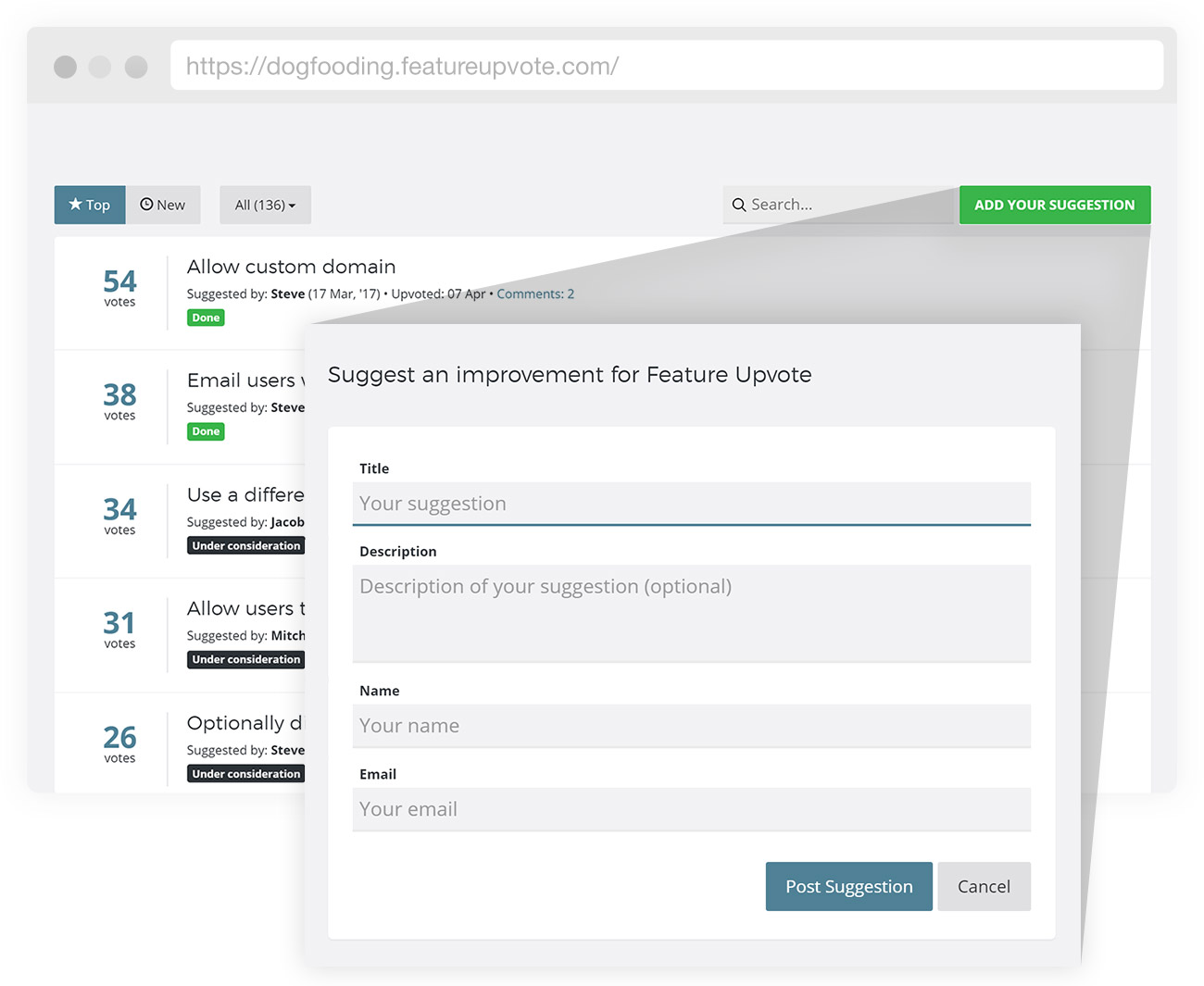
Before Notion, we used Trello for idea management. This can work well, but you have to be careful your Trello columns don’t start to extend forever downwards as well! You can also try specific ‘idea management’ software.
Here we look at 10 idea management tools, ranging from simple and cheap to complex and expensive.
2. Have a ‘must do’ backlog rather than a ‘wish list’
It’s tempting to put something into Jira with a low priority because it would undoubtedly be ‘nice to have’. A year later it hasn’t been completed. It probably never will be. You can tackle this ‘wish fulfilment’ scenario in a few ways:
- Go through your Jira backlog every 3 months looking at medium and low-priority items. Be honest about which you will never get done. Really important items will keep cropping up so you’re unlikely to delete anything vital.
- Push back on actions that you don’t think will lead to key outcomes for your company. Just because a manager has suggested you should do something doesn’t mean it’s a good idea! They may not have the right kind of information so help them out.
- Be strict about what you and your team input into Jira. If it doesn’t fit into either the ‘high value/low cost’ or ‘high value/high cost’ category then is it really worth it?

3. Identify blockers quickly – and be supportive
One reason your Jira backlog can move at a glacial pace is because you’re blocked. You need help with an issue, but your colleague can help next week. For 10 minutes.
This kind of problem can be tackled in two ways:
Before the issue goes into Jira
Questions of feasibility and assessment of resources should be tackled at the planning rather than the execution stage. If an idea needs a certain developer or team to work on it – and they are away or super busy – then another idea should be prioritised.
Too late, the idea is already in Jira
In this case, reach out as soon as possible to the team member you need. Even if you will work on the issue next week, get in contact with them now to sound out their availability. Make their life as easy as possible. Sometimes this involves giving your colleague a very tight specification about what you need. At other times it might involve showing them what outcome you need and letting them free-wheel in terms of how they get there.
4. Agree ground rules for using Jira – and other communication tools
Jira provides you with many options for organising your projects. Agree with your team on how you’ll use Jira. What is best practice for your team?
For example, if you can’t come up with a specific-enough title for a Jira issue then should you break it into smaller tasks or promote it to an epic?
Here’s some good advice from the Atlassia Community about good Jira etiquette.
Also, agree on how you’ll communicate about Jira issues. If you have Slack, Jira, Github and email then which tool will you use to talk about a task in Jira?
For example, our basic rules are:
- Use Slack for quick questions that requires one sentence answers – and only use if colleagues are online
- If you need help on a Jira issue then assign it to your colleague – don’t just mention them on Github
- Add comments on Jira rather than starting a new thread on email/Slack
- Use email for anything urgent and important (if you can’t call because you are in different timezones)
5. Tame your expectations – your Jira backlog will never be CLOSED
In terms of psychology, Jira can be challenging. It is set up to help you complete tasks and get work done. You get that dopamine hit when an issue is closed.
However, your Jira backlog itself will never be closed. It is unlikely even to fit on one page, without scrolling (if you have ever managed this please let us know!).
So the can-do mentality you have for each issue is different to the mentality you need for dealing with your Jira backlog as a whole.
Be kind to yourself when you consider your burgeoning Jira backlog. Yes, it probably needs taming. But you need to tame your expectations as well.
It can also help to accept that even when you have completed a Jira issue, you may have simply bumped work elsewhere. For example, a new feature will mean increased technical debt.
Want to try a Jira-friendly customer feedback tool?
Feature Upvote provides simple feedback boards with built in voting functionality. Your customers add and upvote suggestions. You let them know which suggestions will be implemented (or not).
Customers see that you care about their feedback. You surface valuable product ideas with minimum effort.
Feature Upvote also has a Jira integration, so you can move actionable suggestions straight to Jira.
