Need a simple and effective way to gather and vote on ideas from your team or customers? I’ll show you how do this by creating an online idea board.
I also share tips for:
- encouraging your team and customers to use the board
- using the results of the voting to improve your product or process
Table of contents

What is an idea board?
An idea board is a place where you collect ideas from customers or employees.
Idea boards can be used for brainstorming and planning just about anything. You can use them to collect marketing ideas, design ideas, gift ideas, and even vacation ideas.
For product managers, idea boards can be helpful when trying to identify patterns, trends, or new features to build.
You can also use purpose-built idea management software to make an idea board.
This kind of tool packs functionality that facilitates idea generation and organization—like idea voting, search suggestions (prevents duplicate entries), and a boatload of moderation tools.
You’ll be able to interact with and update contributors in real-time, upload photos and screenshots, as well as merge, split, and edit ideas in a few clicks.
Why use an idea board?
Collaborative
Idea boards encourage meritocracy. A great idea is a great idea, no matter where it comes from. Idea boards enable all your employees to contribute and make a difference. If your janitor wants to share an idea, they can. As a result, employees feel empowered and motivated.
Visual
Idea boards are great for visual thinkers. The human brain retains visual information much better than it does auditory or sensory input. In fact, it is estimated that 65% of people are visual learners. For that reason, an idea board is going to lead to better outcomes than ideas thrown around at a meeting.
Centralized
Team members add suggestions in one place. You don’t have to watch 10 different channels, such as Slack, email, call transcripts, and so on. This means ideas don’t get lost in the shuffle.
Transparent
People can come by at any time and see what ideas their peers have suggested. They can also check on what’s being done about their submissions.
Always available
People don’t have ideas on demand. Great ideas often come up while walking about, chatting with a coworker, or making a cup of coffee.
Unlike meetings, idea boards are always live. They can be updated at any moment. People can contribute their ideas to the board whenever they come so they don’t forget or lose them.
How do I make an idea board?
Here’s how to make an idea board using Feature Upvote:
1. Sign up for a free 30-day trial Feature Upvote account
2. In your dashboard, click the “Create Feedback Board” button
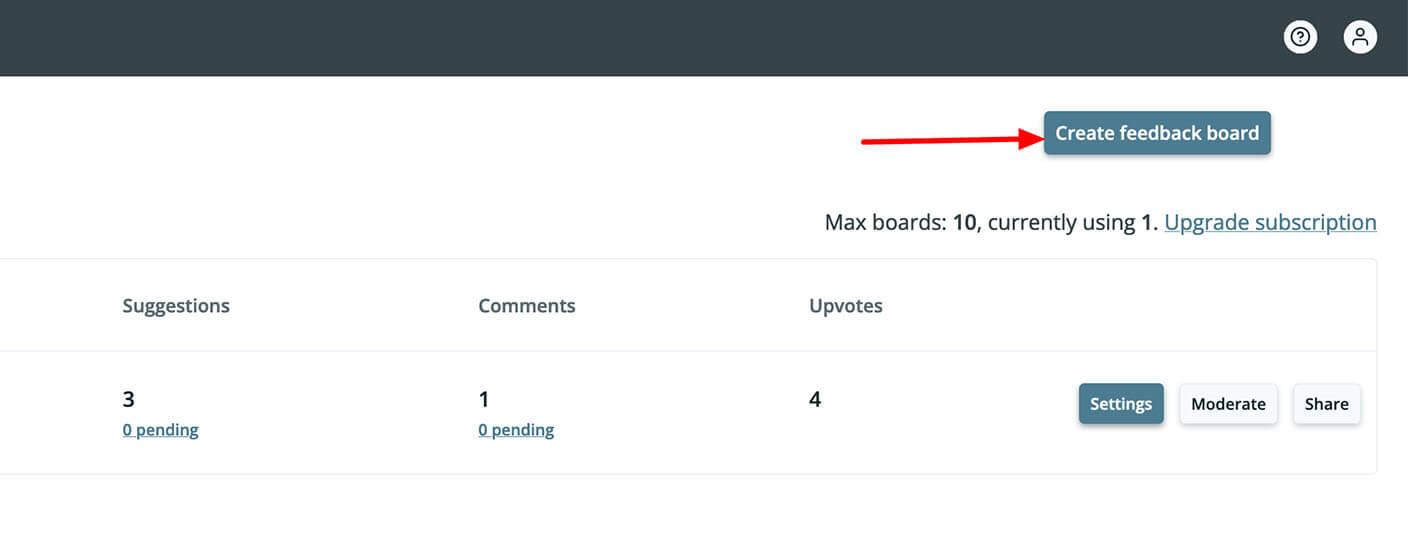
3. Choose a name and language for your board
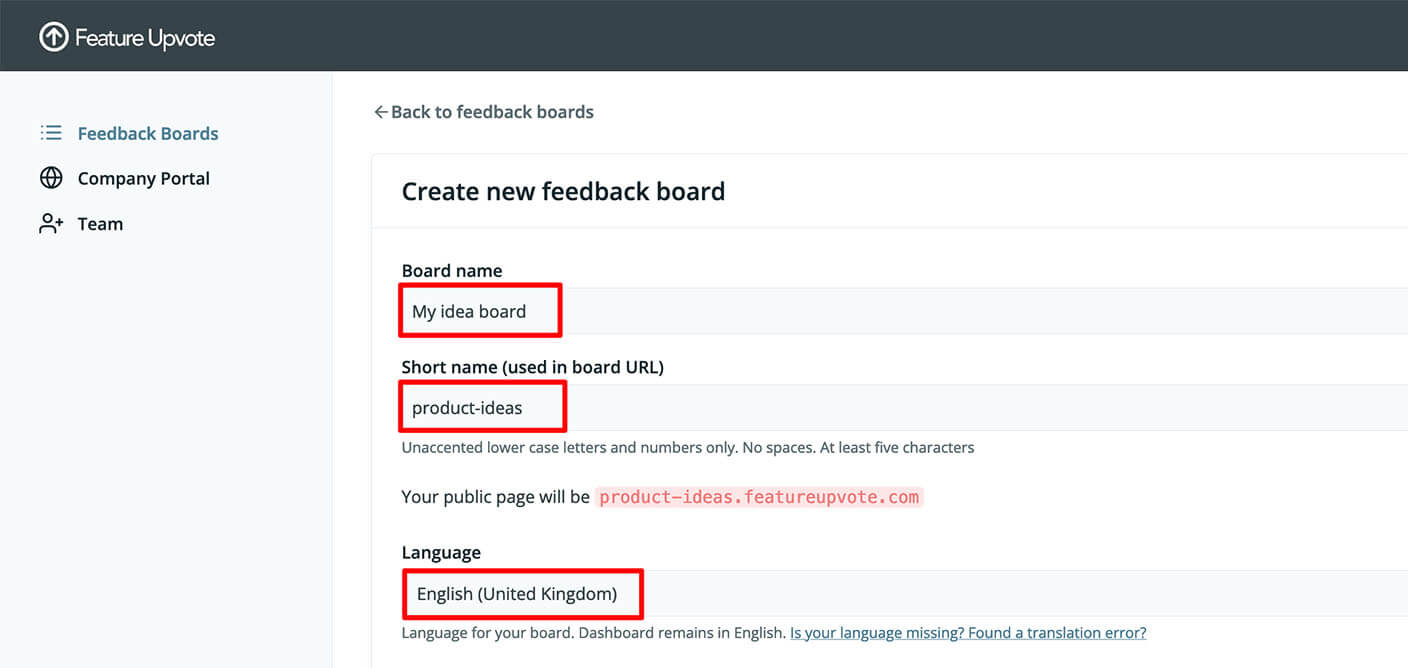
3. Click the “Create new board” button
Your board is now live. If you want a public board, you can skip to step #6.
If you want to collect ideas from your internal teams, you may not want your competition to stumble onto the URL. They may steal your ideas. In this case, you’ll want to use a private, password-protected board.
Here’s how to configure that:
4. Next to your board name, select Settings
Here, you can customize how your board looks, set custom permissions for things like voting and commenting, or use one of our many integrations. Feel free to personalize these to your liking.

5. Navigate to the Access tab in the sidebar
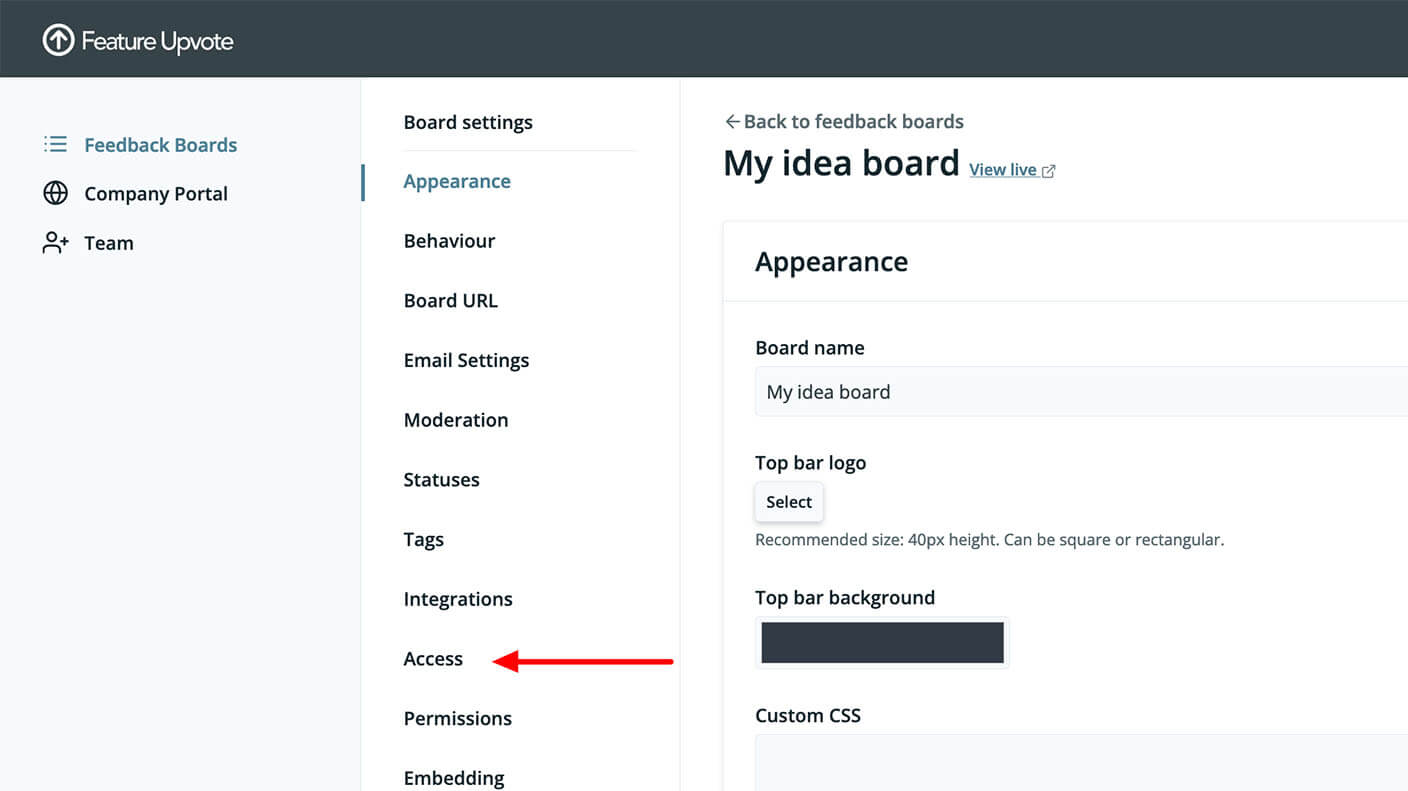
6. Set Access to Private and set a password for the board
Or, choose “Access list” and enter the email addresses of the people you want to access the board.
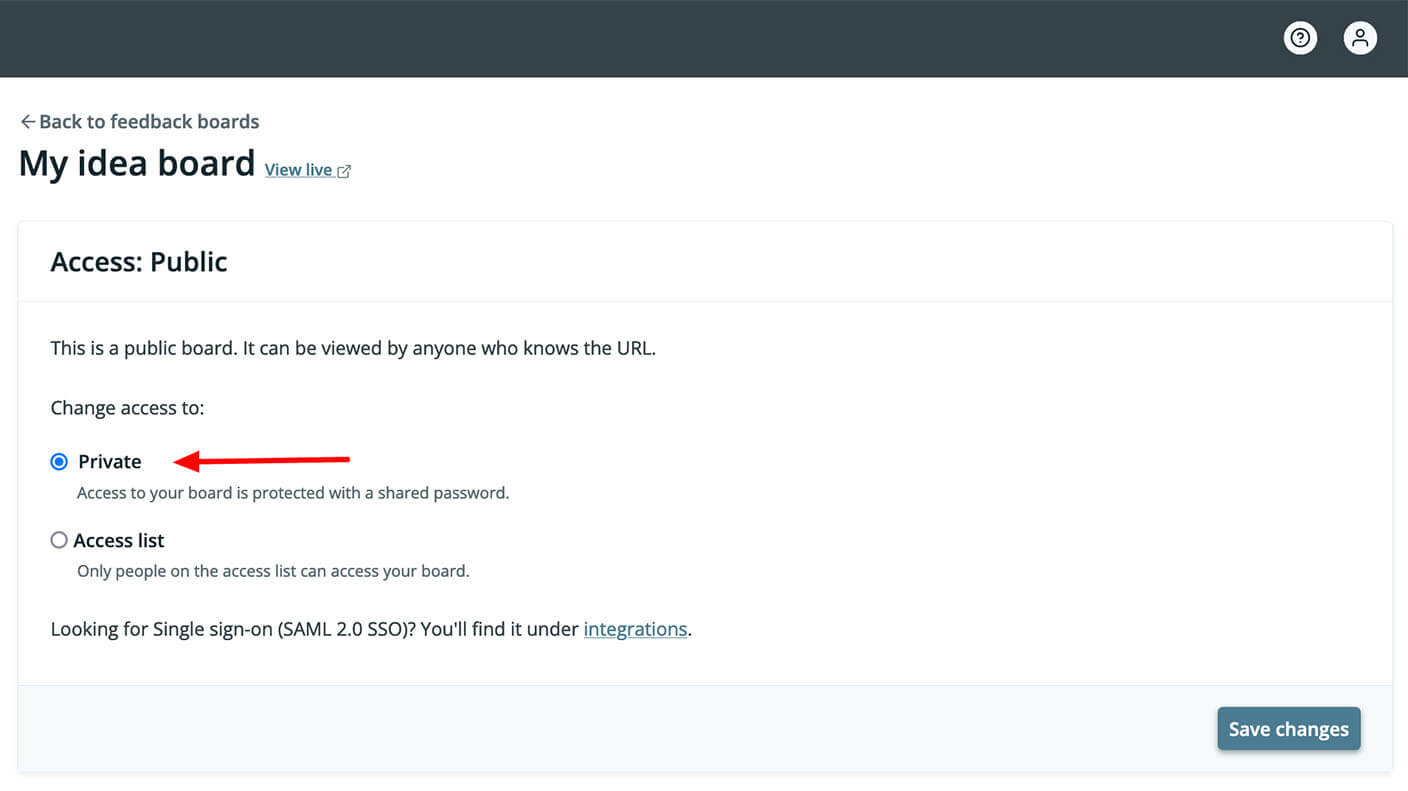
7. Share the URL with your team or customers
Send it out via email, post it on Slack or Reddit, or add it to your website footer, for example.
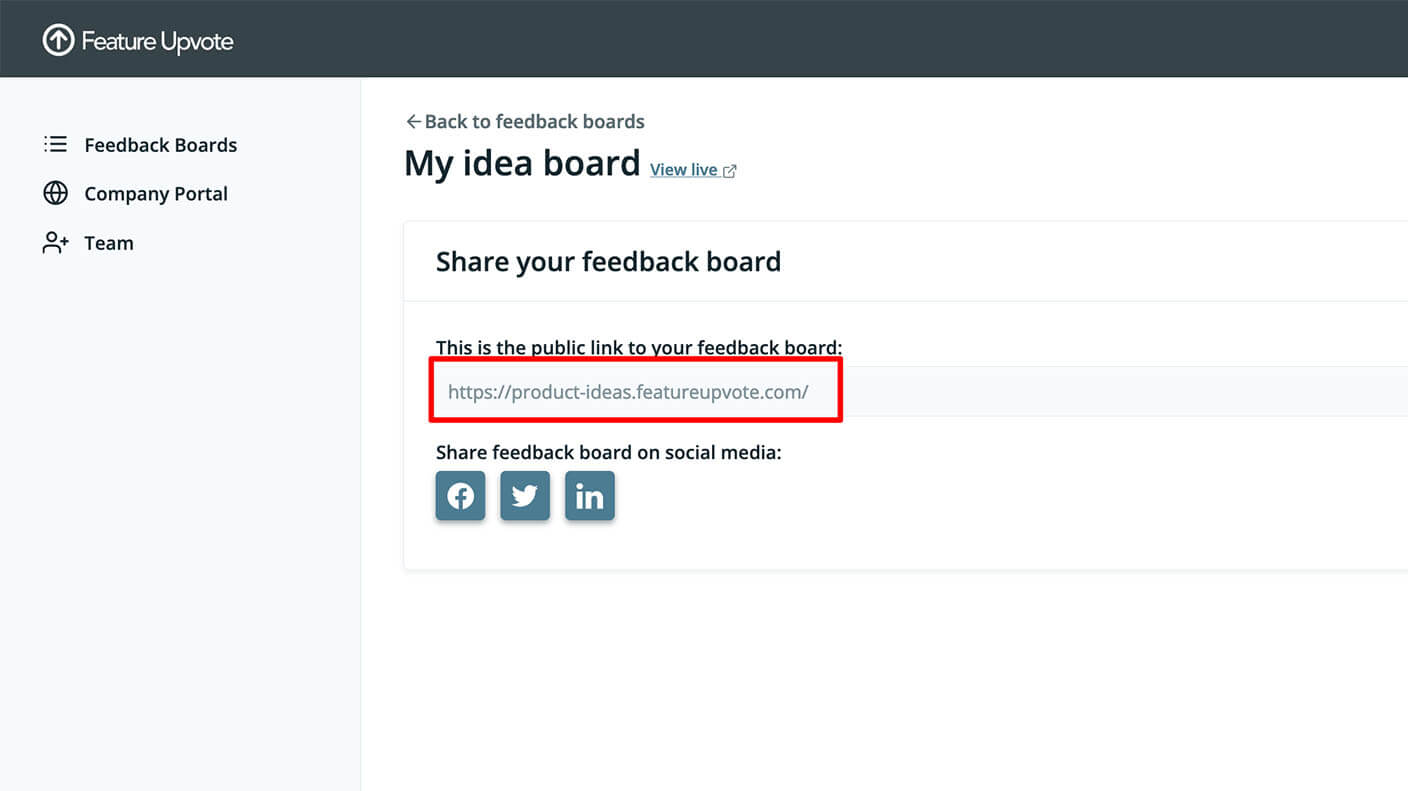
8. Wait a few days and log back into your account
In your dashboard, you’ll notice suggestions and comments marked as “pending”. Review the ideas, edit the title and description if needed, comment on them, tag them, and update their status.
Default statuses are “Under consideration”, “planned”, “not planned” and “done”. You can customise those in your board’s settings.
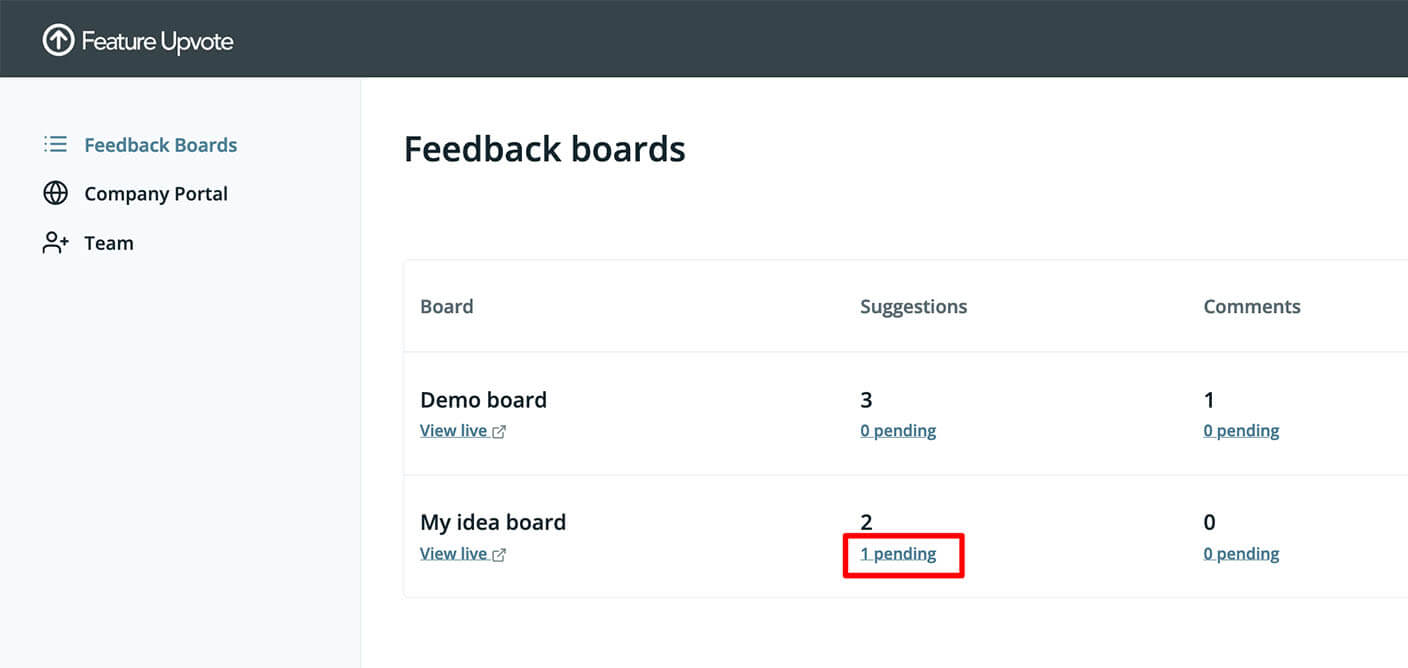
And that’s it! Your idea board is now collecting entries
Not only will you receive new ideas, but you’ll also notice existing ideas getting upvoted. The ideas with the most votes will show at the top of your idea board, making it easy for you to see which ideas are the most popular.
Choosing an idea board app (7 considerations)
Before choosing software to collect ideas, decide how you’re going to use the board.
Do you need your board to match your brand style? Who do you want ideas from? Should they be able to vote on ideas, too? Would you like to be able to interact with people posting on the board? What other product management tools would you like to integrate the board with?
Addressing these questions early on will make it easy for you to check whether a given solution meets your needs or not.
Voting vs no voting
With voting, users can upvote ideas they like besides submitting their own. As a product manager, this helps you understand what ideas have the most merit.
If you need voting, use purpose-built idea management software like Feature Upvote. With other formats (ie. spreadsheets or physical boards), establishing an effective voting system can be challenging.
Collaboration
To be effective, idea boards need to be collaborative. Contributors need to be able to access and edit the board on their own time. Without going through a gatekeeper.
The more friction you create in submitting ideas, the less likely you are to receive any. Make sure the tool you choose allows you to share the board. It should also have different permission options for adding and interacting with ideas.
Layout/design
You may want your ideas board to match your brand’s style. If you use a tool like Trello, you’re not going to have much flexibility when it comes to design.
Branding matters, so look for tools that let you add your own logo, edit colours, and customize fonts. At Feature Upvote, we even let you write custom CSS to make the page look exactly like you want it to.
Moderation
Collecting ideas is only half of the task. Filtering, organizing, and prioritizing submissions is the other half. If you expect more than a dozen of ideas to come through, choose a tool with powerful moderating features.
You want to be able to merge, split, and rename ideas (decide on a naming convention). Some tools also filter out spam entries, which are common with public boards.
Suggested search
Duplicate ideas are a moderator’s nightmare. One way to avoid them is to use a tool that shows contributors ideas related to their entry before they submit it. It saves both you and your users time. Instead of scrolling through dozens of ideas, they can type away and see what comes up.
Integrations
You may already be getting ideas from your customers in Slack, Zendesk, or Microsoft Teams. In this case, why not choose software that will seamlessly move ideas to your idea board? That way, all your ideas end up in one place and none of them gets lost.
Languages
Is English not your customers’ native tongue? You could create a board in their preferred language. It’ll boost the submission rate. Feature Upvote, for example, lets you build boards in 10+ languages—Japanese, Hebrew, French, Dutch, and many more.
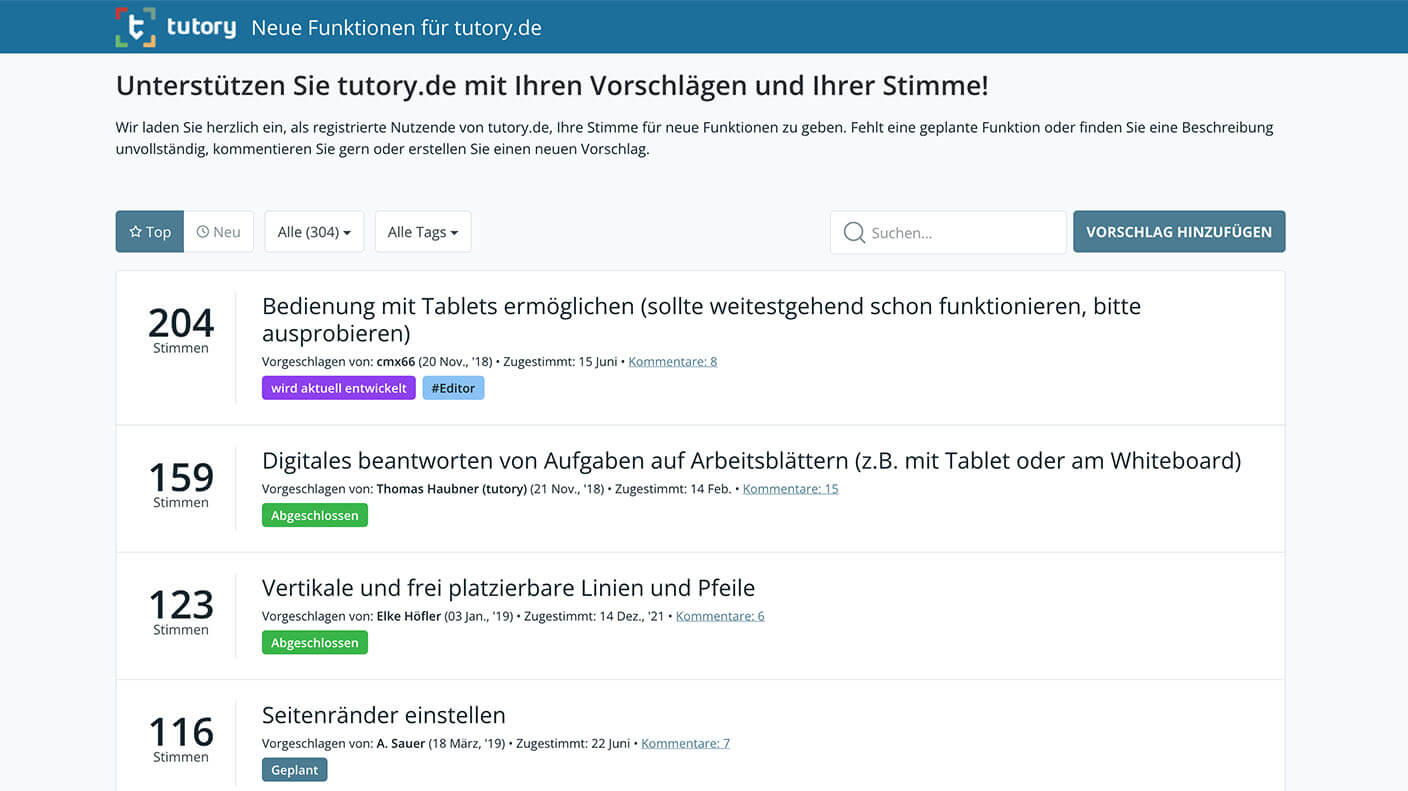
Idea board best practices (and common mistakes to avoid)
Idea management can be tricky. Poorly done, it will suck your time, energy, and creativity. Here are a few tips to build a clean and engaging idea board.
Keep all ideas in one place
Managing one idea board is already challenging. So managing several? Forget it. Once you choose the format for your idea board, make sure all ideas land there.
Does somebody bring up an idea at a meeting? Point them to the board.
Did a customer mention an interesting idea on Reddit? Add it to the board on their behalf.
Do your employees drop interesting ideas on Discord? Use an integration to send them to your board with a single click.
Avoid duplicate ideas
Duplicate ideas make your board messy. They make it hard for your contributors to find and thus upvote existing ideas. And they make it difficult for your to identify popular ideas.
Merge duplicate ideas as they come in. And use a clear naming convention so there’s no confusion about what an idea means.
Engage with your contributors
Reinforce contributors when they add something to your board. Let them know you’ve received their idea. Update them on what you are doing with their idea. Ask them follow-up questions.
Great idea boards aren’t one-directional. They rely on conversation and teamwork. Include your contributors in the conversation and make them feel part of the process. Even if you’re not planning to use their idea.
