If you’ve convinced people to be beta testers for your software product then you’re already ahead of most product teams. Congratulations!
Now your challenge is to convince your beta testers to actually give you feedback. Once you’ve navigated that hurdle, you’ll need to manage the feedback you do get without it becoming a time-sucking headache.
Here are 8 important tips to help you get and manage feedback from your beta testers.
- 1. Ask for beta feedback at the right time
- 2. Make it easy to give feedback
- 3. Make the feedback process visible
- 4. Systematically triage the feedback
- 5. Acknowledge your beta testers
- 6. Iterate quickly
- 7. Use the right beta feedback management tool
- 8. Keep asking for feedback—even when your product is out of beta
1. Ask for beta feedback at the right time
The three best times to ask users for feedback are:
When they register
When giving someone access to your beta version, send them a “thanks for being a beta tester” email, state clearly that you want feedback more than anything else, and tell them how to give you feedback.
While they are using your beta version
Your product needs an obvious way to give feedback viewable as often as possible. For a web app, this could be a ‘Submit feedback’ link on every page. For a mobile app, put this link in your settings screen or on your welcome screen.
After they use your product for the first time
When a beta tester first signs in to your product, send them an automated email. This should thank them again and remind them how important beta testing feedback is to you, so you can build a better product.
In all three cases, make it clear exactly how to give feedback.
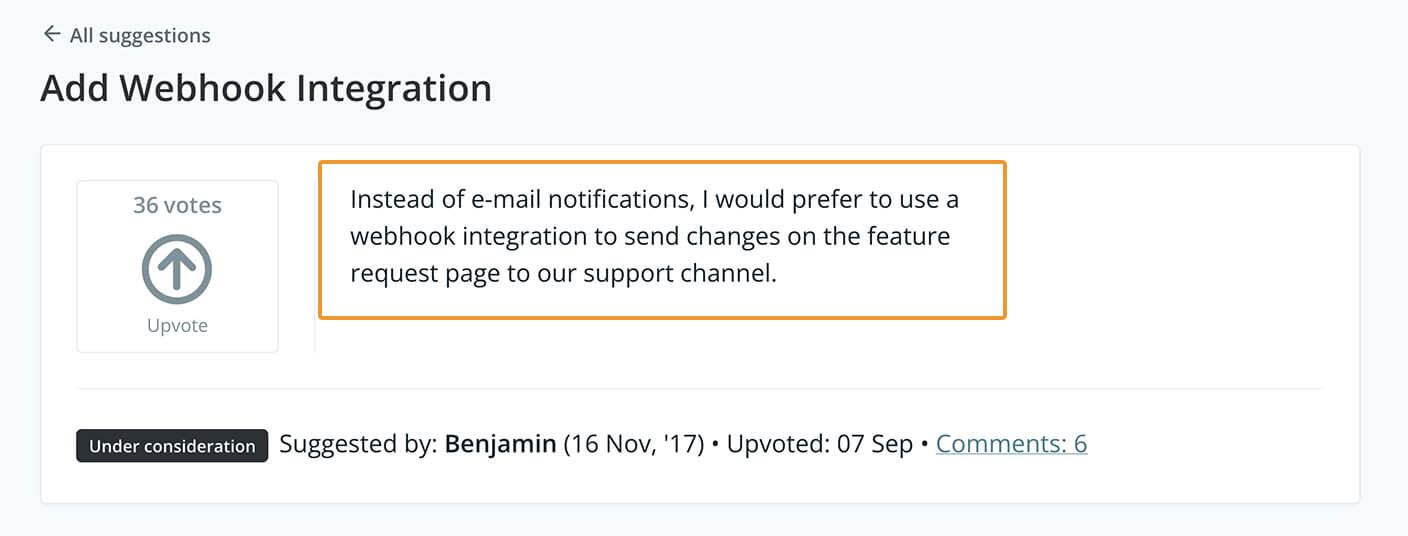
2. Make it easy to give feedback
Your beta testers need a way to give you feedback as soon as they think of it.
Your beta testers are doing you a favour and they’re busy. So don’t force your beta testers to go through a series of complicated steps. Make your minimum feedback requirement no more than a single sentence. Make it possible for the user to give more detail if they want to.
Avoid having a complicated signup process for a feedback-gathering tool. The process of signing up can be enough for the beta tester to lose interest in giving feedback. It changes their mental context from ‘I really want to give this feedback’ to ‘what password should I use?’

3. Make the feedback process visible
It can be easier to persuade beta testers to give you feedback with a public feedback system of some kind. If beta testers get an instant buzz of satisfaction from the response of other testers to their feedback they are more likely to keep engaging.
You can use a messaging board, community forum or existing social space to gather public feedback.
The downsides are that these spaces can be hard to moderate and to track feedback. An online feedback board is easier to manage and use although you have to pay for it.

4. Systematically triage the feedback
If you have many beta testers, you’ll get more feedback than you could ever possibly implement. So you need to eliminate the feedback you won’t act on, and then prioritise the feedback you will act on.
A voting system helps you identify the most popular suggestions. But even the most requested feedback needs triage. Just because several of your beta testers asked for an improvement doesn’t mean you should do it.
You need to consider other dimensions as well:
- Does this feedback fit the grand vision for your product?
- How hard will it be to implement?
- Will it require regular maintenance?
- How many users will benefit?
- Is there a clear return on the effort we’ll need to invest in to build this?
- Is there another way to solve this problem?
5. Acknowledge your beta testers
When a user gives feedback, they’ve helped you out. So show that you are listening.
If you are sending a newsletter to your beta testers or showing a change log at startup, thank your most prolific beta testers by name in the newsletter or change log. Most of us appreciate receiving some public acknowledgement.
If your feedback tool allows it, add a comment to the beta tester’s feedback.

6. Iterate quickly
During a beta testing period, you can improve your product rapidly because your user base understands your product is prone to rapid, breaking changes. Take advantage of this and act quickly on some of the feedback you get from beta testers.
Release frequent updates that include changes suggested by beta testers. Many beta testers will lose interest before too long, so by iterating quickly you’ll get a chance to get those changes tested and retested.
How quickly should you iterate? We’d suggest daily during the initial part of your beta-testing program.
7. Use the right beta feedback management tool
If your beta program is successful, you’ll get swamped with feedback. Decide in advance on how users should submit feedback so it doesn’t get lost or become a burden in terms of trying to sort it all out.
Here are some options:
Feature Upvote
We make Feature Upvote. It is perfect for managing feedback from beta testers. Users don’t need to create accounts and can vote on existing suggestions. You get notified of all new feedback, other users can comment directly on each suggestion, and you mark each feedback as “under consideration”, “planned”, and “done”. But clearly, we are biased. So let’s continue this list with some other options.
Related: Read how games studio RocketWerkz used Feature Upvote to collect feedback before the launch of their popular survival game, Icarus.
The easiest thing for a beta tester is to click on a mailto: link or to reply to an email from you. Even if you don’t use email as your primary means of collecting feedback, you should still accept feedback via email.
Google Sheets
If you use this approach, you might give all your beta testers edit access to a shared Google Sheets file. Just about everyone already has a Google account, so your users won’t need to sign up for anything. Make sure the sheet clearly states how users should add suggestions.
Bug tracking software (such as Jira)
This is a good option for an in-house product, where your beta testers also happen to be employees of your company. I wouldn’t recommend this approach for products with a wider user base.

8. Keep asking for feedback—even when your product is out of beta
Don’t stop listening to feedback when your product is out of beta. Keep gathering feedback from your customers and your team so you can continue to improve your product, grow your user base, and increase revenue.
With Feature Upvote, you can set up a feedback board in under two minutes and start gathering feedback from your beta testers right away.
Start your free 30-day trial today.
No credit card required. All features included. Cancel anytime.
