Can you use Jira for idea management? (Here’s how to do it)
Do you want a way to manage ideas about new features or products in Jira? Or to let end users add their own ideas and vote on existing ones?
We’ll talk you through how you can use Jira itself to do this (disclaimer: it isn’t all that easy). We’ll then look at how you can use an integration to make the process simpler (much easier for you, but costs money).
Using Jira for idea management
Atlassian themselves use Jira to manage bug reporting and feature requests.
They use a Jira software project where each issue represents a bug or a feature request. Other customers can then vote on these.
They also suggest that if you need a more complex proposal “you can create a page in Confluence and link to the page from the Jira issue”.
Customers who want to make a suggestion can do so with this form:

This information is then displayed in the following format:

Using Jira for idea management means you have certain functionality.
You can see how many people have voted on the feature request, while customers and team members can also ‘watch’ the issue.
You can also add a status update like ‘in progress’ or ‘gathering interest’ to show everyone what is currently happening to the suggestion.
People can also add comments to clarify their thoughts on an issue, or to suggest a workaround.
This solution can work:
- If your customers and team members are familiar with Jira
- Your customers and team members are full users of your Jira account so have voting rights
- You are happy seeing lots of information at a glance
However, if some of your team members or customers aren’t full users of your Jira account they don’t have the ability to vote. Proxy voting on their behalf is difficult because users can usually only vote once.
For this reason, Jira works best as a team idea management and voting tool for teams where everyone is already using Jira.
Using Jira for idea management also requires a certain tolerance for complexity. If you want to simply see which feature requests are the most popular, for example, you will struggle with the Jira interface.
Using an integration for managing ideas and feedback in Jira
If you want to use Jira to track ideas and feedback from customers or team members who don’t have full access to your account, then a product management or feedback tool that integrates with Jira is the best option.
Product management tools like Aha! and productboard allow you to manage feedback and create roadmaps using their tool and Jira.
This option is best if:
- You want a full-featured product management tool that helps you prioritise what to build, create and share a roadmap, and monitor progress
- You want two-way Jira integration
If you just want to manage ideas and feedback then an integration with a simple feedback tool like Feature Upvote is easier (and much cheaper).
Feature Upvote provides simple feedback boards with built-in voting functionality. Customers and/or team members add suggestions and upvote or comment on others. Admin can then add status updates to show what is happening to a suggestion.
This option is best if:
- You want a simple interface that surfaces the best ideas
- You don’t want to spend much money
- You’re happy with a one-way Jira integration
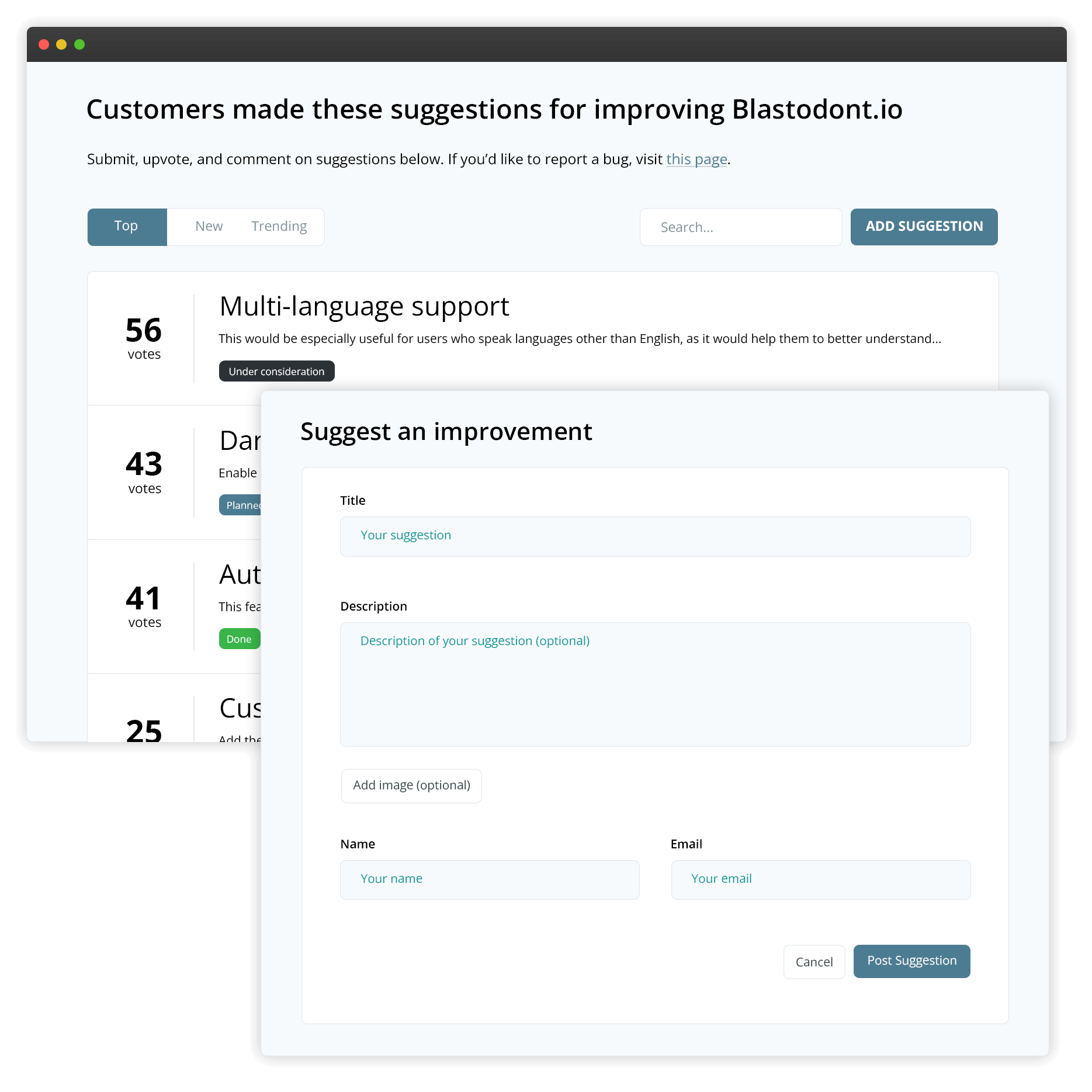
Other options for idea management
Another option for idea management is to use Jira for project management and choose a separate tool for idea management. This will be more disruptive in terms of workflow (and perhaps also expense) but might provide you with the solution you need.
See our article on What is the best idea management software for teams? (10 options) for suggestions.
