Everyone on your team has a different experience of your product, a different view of what customers want and different ideas about what changes are needed.
However, it is only through accessing the breadth and depth of knowledge across your entire company that you’ll be able to create a product roadmap with broad support and that helps grow your product.
In this article I look at a few ways you can get manageable product suggestions from your team, whether they are remote or on-site.
Gathering feedback from remote teams
Use a survey to collect feedback
Surveys are easy to create, cheap and customisable. You can use them to ask key questions of everyone. Questions could include:
- What is the most important problem you’ve come across with the product?
- Why is this problem important and what have you tried to do to solve it, if anything?
- How did you come across this problem?
- Anything else you’d like to tell me?
Then you need to export and order your results.
I use Survey Planet but you need to be a pro user ($180 annually) to export data to Word, Excel, CSV, JSON or a PDF summary.
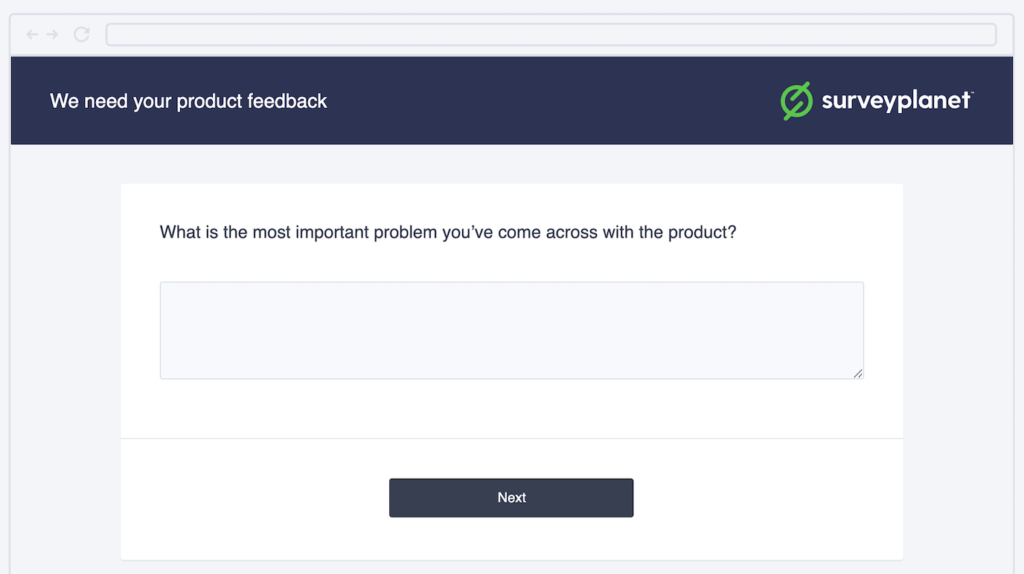
Then you need to make sense of that data. What’s important? Who is repeating what someone else has said but in a slightly different way? What suggestion is most popular?
So although sending out a survey is easy, processing the results is a skilled task that may require you to see more of a spreadsheet that you’d enjoy.
You also have the usual issue of some people ignoring your survey. To encourage submissions, keep your survey short, tell people it is short, send a reminder and consider offering an incentive.
Contributors also want to know what you’re doing with their feedback. So you should tell them. No one wants to contribute to a black hole.
Make sure you give yourself enough time for data processing and keeping in touch with colleagues.
Advantages of a survey:
- Very simple to set up
- Free to send out survey
- Easy for all your team to give you feedback
Disadvantages:
- Requires effort to order data
- Might need to pay to export data
- Colleagues can’t see how you’re getting on
Use an online form and Trello
This is a neater version of the survey and spreadsheet option, suggested by Sian Jones in her article using Typeform and Trello to get feedback from non-product colleagues.
Use an online form to gather key product information and then automate the creation of a Trello card each time a form is completed (with Zapier if no such integration exists).
Set up your Trello board with one column for your answers to be dropped in (‘inbox/feedback’).
Then add other columns so respondents can see what you’re doing with their feedback (‘under consideration,’ ‘planned,’ ‘done,’ ‘not planned,’ and so on).

You still need to get a sense of the relative importance of ideas though. Which cards are flagging up the same problem? You could collect these together, or merge into one card. You might also need to split suggestions that contains a number of ideas.
Once you have a list of ideas you could also use the Trello voting power-up to try and prioritise them. Ask your team to vote for their favourite ideas – although they will need a Trello account.
Or you could simply ask team members to contribute ideas directly to your Trello board.
Advantages of an online form and Trello:
- Automated data export saves times
- Colleagues can see what you’re up to
- Easy for all your team to give you feedback
Disadvantages:
- Need to merge similar ideas and split different ones
- Need to manually prioritise feedback, or encourage your team to log in to Trello and upvote ideas they like
Use a product ideas board
Product ideas boards, with an inbuilt voting system, are an increasingly popular way to collect, consolidate and prioritise team feedback.
You set up a simple feedback board. Then you send the link to team members and ask them to add suggestions or upvote existing ones.
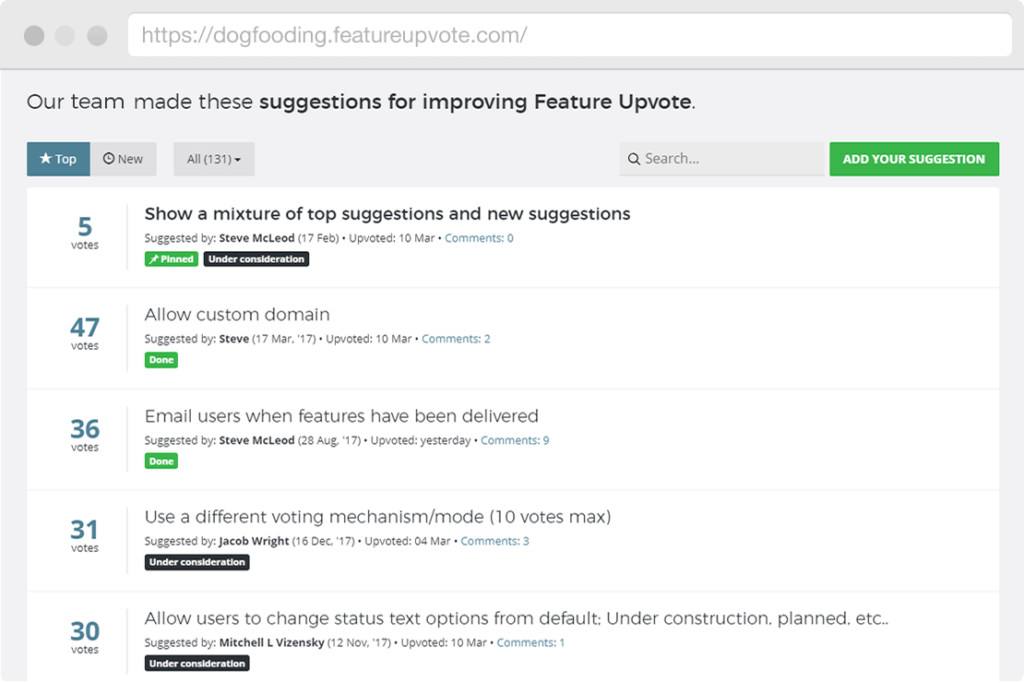
You can usually make boards private by password-protecting them. Or set up Single sign-on (SSO) so everyone in your company can easily access the board.
You can use your product ideas board as an ongoing research tool. Encourage people to contribute when they come up against a problem, or have an idea.
Or you can set up an idea session and use the product feedback board to keep track of ideas and votes during this single event.
You can keep rules to the minimum, allowing team members to contribute freely, while you use comments to ask for more information or tags to group related ideas together.
Or you can ask people to stick to a set of rules: to cast a maximum number of votes, for example, or to format suggestions in a set of way.
Product feedback boards are usually quite flexible, so you can use them in a way that suits you.
Advantages of a product feedback board:
- Capture suggestions in one place
- In-built prioritisation system through voting
- People can contribute from different devices
Disadvantages:
- Not free. Our product, Feature Upvote, starts from $99/month.
- Doesn’t usually support video suggestions
Use Jira for idea management
If your team is already using Jira for sprints then you could also use it to manage ideas.
Atlassian themselves use Jira to manage bug reporting and feature requests.
They use a Jira software project where each issue represents a bug or a feature request. Other customers can then vote on these.
They also suggest that if you need a more complex proposal “you can create a page in Confluence and link to the page from the Jira issue”.
However, Jira isn’t an easy fit for idea management. The interface is quite complex and if you’re not careful your backlog becomes an unmanageable and unprioritised mess.
Using Jira for idea management can be done though, if your team uses Jira, is familiar with Jira and can find a way to separate out ideas from agreed deliverables. Or you use an idea management tool that integrates with Jira.
We discuss Jira and idea management in more detail: Can you use Jira for idea management? (Here’s how to do it)
Use specific idea management software
There is plenty of software that helps you manage team ideas. Some of it is simple and cheap, others are expensive with many features, usually aimed at enterprise companies.
Examples include Bright Idea, Viima and Ideascale.
For more options have a look at our article: What is the best idea management software for teams? (10 options).
Gathering feedback from teams in person
Invite people to a product ideas morning/afternoon/day
Let’s move on to ways you can get product suggestions from your team in person.
Ideally, you’d invite people from different areas of your company to a product suggestion event.
You could either include senior management or pitch the best ideas to them at the end of the exercise.
Avoid telling anyone that this is a meeting or a brainstorming session. You want to avoid people thinking they just get to talk about their own ideas.
You’re not looking to hear the most from the loudest voices. You want to hear from everyone and try and get some sense of which ideas have the most traction across all the team.
The product design dinner party by Kathy Sierra
Kathy Sierra’s article on ‘How to host a product/feature design party’ combines ideation and prioritisation in one day-long exercise.
This exercise is derived from a “heavily-field-tested rapid-prototyping/development process from one of the leading training consultants on the planet, Thiagi”.
One distinct advantage of this approach is people pitch other team members’ ideas as well as their own. So they get less hung up on what they want and have more empathy for what other people suggest.
The exercise also uses a voting system so you get a clear sense of prioritisation by the end.
The whole thing is based on the assumption that you have all the knowledge you need – the wisdom within your own company and your customers… you just need a way to tap into it that doesn’t dilute the idea (as design-by-consensus would do) or prevent innovation (as design-by-listening-to-customers would do).
The product tree game by Luke Holman of Innovation Games
You’ll need a morning or afternoon for this game, which basically involves pretending your product is a tree.
The trunk represents the core features already in your products.The branches are feature branches. The roots are the infrastructure that supports your product.
The leaves are where this gets interesting: these represent the ideas your team will place on the branches.
The closer these are to the trunk, the closer these are to being delivered (which will likely cause some debate as well!).
By the end of this exercise you should have plenty of new ideas, as well as some interesting insights into the infrastructure dependencies of new ideas, as well as whether leaf clusters indicate areas where your product is weak and needs improvement. Read more about the product tree game.
The water cooler method by Fábio Martinelli
This idea was suggested to me by Fábio Martinelli on the Mind the Product Slack Community.
It is delightfully simple and basically involves giving people your full attention when they make a suggestion – so they are likely to make more suggestions.
You don’t need to organise a specific event. Just be encouraging, open and opportunistic when you’re chatting at the water cooler or grabbing a coffee.
I’ve found that the way I listen to suggestions has a very large impact on keeping them coming. One thing I always do whenever someone reaches out with a suggestion is doing a little “You have my full attention” ritual, asking if the person has 5 minutes to explain it better, asking for details on how the feature might impact the company’s or product’s goals.
This has an effect especially on shy team members, and encourages them to keep sharing their ideas.
Adding to that I also try to bump into people while grabbing coffee or water, or maybe inviting them to lunch to talk a bit about how they see the product.
Other ideation and prioritisation exercises
If you don’t want to do brainstorming with a whiteboard (and why should you?) then there are many other creative exercises that will help you extract the best ideas from your team.
This article describes 15 such creative exercises, including: Storyboarding, Mind Mapping, Group Sketching, Word Banking, S.C.A.M.P.E.R., S.W.O.T. Analysis, Six Thinking Hats, Zero Draft, Brain Netting, Questioning Assumptions, Wishing, Alter-Egos/Heroes, Forced Connections, Reverse Brainstorming and Brain-Writing.

Once you’ve completed your ideation session you need to categorise, refine and prioritise your ideas.
This article suggests the best selection methods, including: Post-it voting, the Four Categories method, the Bingo Selection method, and the Idea Affinity Diagram.
Another simple method (if you’re fed up with all the silly name exercises) is to get everyone together, give them a post-it note, and then cluster similar ideas together and discuss. That way shy team members aren’t intimidated by louder voices. This method could work remotely as well.
Just make sure that whatever exercises you choose, you stick to the constraints and aren’t derailed by unhelpful diversions, entrenched opinions and loud voices.
I know, this can be hard.
Advantages of a product ideas session:
- Good for team morale and team building
- Once organised, you get input from everyone
- Can generate some interesting ideas
Disadvantages:
- Can be painful to organise
- Hard to keep everyone on track and to prioritise ideas
- Relies on people coming up with useful suggestions on the day
Make sure your team know you are listening – and are grateful!
I’ve concentrated so far on describing processes that might work for your team, particularly remote or international ones.
However, you’ll struggle to get any product suggestions unless your team feel motivated and valued.
If you’re using a product feedback board then add a comment in response to a suggestion saying ‘Great idea, thanks for suggesting!’ that everyone can see.
If you’re using a Trello board include a card listing all the contributors so far with a thank you message.
There’s something nice about thanking people publicly:
When you do get suggestions, thank people openly – not just privately. However you communicate with the team, make sure people know you appreciate suggestions by thanking them in front of the group. Linked to that, make sure you’re open about what you do with those suggestions, so team members know it’s not just going into a black hole. E.g. ‘I’ve added this great idea to the backlog for next quarter, thank you X. You can see the ticket here…’
Pippa Gittings, Product Manager at the Natural History Museum, London
Why you should get product suggestions from your team
Although you’ll probably discount many product suggestions as unhelpful or infeasible, there will be glimmers of genius that could help you build a much better product.
And you never quite know where these winning ideas will come from.
Plus if you involve your team in product design and roadmapping you boost team morale.
It is easier for a developer to work on something that they can visibly see matters to a substantial number of their team.
It is easier for a sales person to reject a feature request from a client if they can clearly see what the product roadmap is and why it looks like that.
It is easier for you, as a product manager, to construct an effective product roadmap if you have buy in from your team rather than from people with loud voices or seniority.
And getting feedback should be straightforward, even for remote teams.
To sum up:
- Surveys & spreadsheets, Typeform & Trello and product feedback boards can help teams swiftly capture product ideas, even when team members are in different places
- Non-remote teams can also try in-person product feedback sessions, such as a product design dinner party or a product tree game, to collect new ideas
- Key to getting great feedback is to make sure your team knows that you need feedback, that you value their contribution and that you are going to do something with it
- If you don’t have much time set up a product feedback board for people to contribute to when they can, or ambush people near the coffee machine or water cooler for a 5 min product chat
Want to learn more about a Feature Upvote product ideas board?
Great, because they are a really useful way to get feedback from your team, wherever they are, and whatever language they speak.
