Customer feedback tools are essential for organizations that want to deeply understand their customers’ needs, preferences, and pain points.
However, with so many different types of feedback tools available, each serving a specific purpose, it can be challenging to know where to start.
From survey platforms to customer data platforms, the options are vast and varied.
We’ve researched 102 tools and compiled a list of the 12 best customer feedback tools, covering:
- Problems with customer feedback tools
- How to choose the right customer feedback tools?
- Types of customer feedback tools
- 12 best customer feedback tools in 2024 (out of 102)
- Feature Upvote — Best feature request software
- Saber Feedback — Best on-site feedback widgets
- Refiner — Best in-product surveys
- Typeform — Best conversational surveys
- Churnkey — Best churn reduction tool
- Intercom — Best customer engagement tool
- Microsoft Clarity — Best heatmaps & screen recordings
- UserTesting — Best user testing platform
- Senja — Best testimonial collection tool
- Productboard — Best product management tool
- Amplitude — Best product analytics
- Segment — Best customer data platform
- 9 tips for free customer feedback
- Why collect customer feedback?
- Bottom line
Problems with customer feedback tools
While a well-rounded suite of customer feedback tools can solve many problems related to managing customer feedback effectively, there are challenges that you will face when dealing with multiple tools.
Let’s go through the common problems:
- Data silos and integration challenges — With feedback data spread across various tools, such as survey platforms and customer review sites, it can be challenging to consolidate and integrate the data.
- Fragmented customer profiles — Without a centralized customer data platform (CDP) that integrates feedback data with other customer data sources, it can be difficult to build complete and accurate customer profiles.
- Difficulty prioritizing actions — With feedback coming from multiple sources, it can be overwhelming to prioritize improvement initiatives.
- Steep learning curves — Each tool has its own interface, features, and quirks. This means teams need to be trained on multiple platforms, which can be time-consuming and lead to inconsistent usage and data quality issues.
- High cost — Investing in multiple feedback tools, each with its own subscription costs and implementation requirements, can strain budgets and resources.
By understanding these challenges, you can make informed decisions when selecting and combining customer feedback tools.
The goal should be to create a streamlined and integrated feedback ecosystem that enables you to efficiently collect, analyze, and act on customer insights across all touchpoints.
How to choose the right customer feedback tools?
Finding the right customer feedback tools is more complex than it seems.
They may appear similar at first glance, but there are critical differences you need to understand before making a choice.
Consider the following key factors:
Integrations with existing systems:
- Can the tool seamlessly connect with your CRM, help desk, marketing automation, and other key platforms?
- Does it support data syncing to keep customer profiles up-to-date?
Pricing:
- Is the pricing clear, predictable and scalable for your needs? Watch out for hidden fees or limits.
User experience for both customers and internal teams:
- Is the feedback collection interface intuitive and frictionless for customers across devices?
- Does the internal interface make it easy to view, analyze, and act on incoming feedback?
Customization and branding:
- Can you tailor the look & feel of feedback touchpoints to align with your brand?
- Does the tool support multiple languages for global customer bases?
Maturity and customer support:
- How long has the tool provider been in business? Are they stable and well-resourced?
- What level of customer support and professional services do they offer during onboarding and beyond?
Security and compliance:
- Is the tool compliant with key data privacy regulations like GDPR and CCPA?
- Does the provider have all the security measures and certifications that you require?
There’s a lot of criteria to consider and that’s why we made this guide.
Hopefully it gives you not only the right recommendations but also the right information to make your choice easier if the recommendation isn’t exactly what you’re looking for.
Types of customer feedback tools
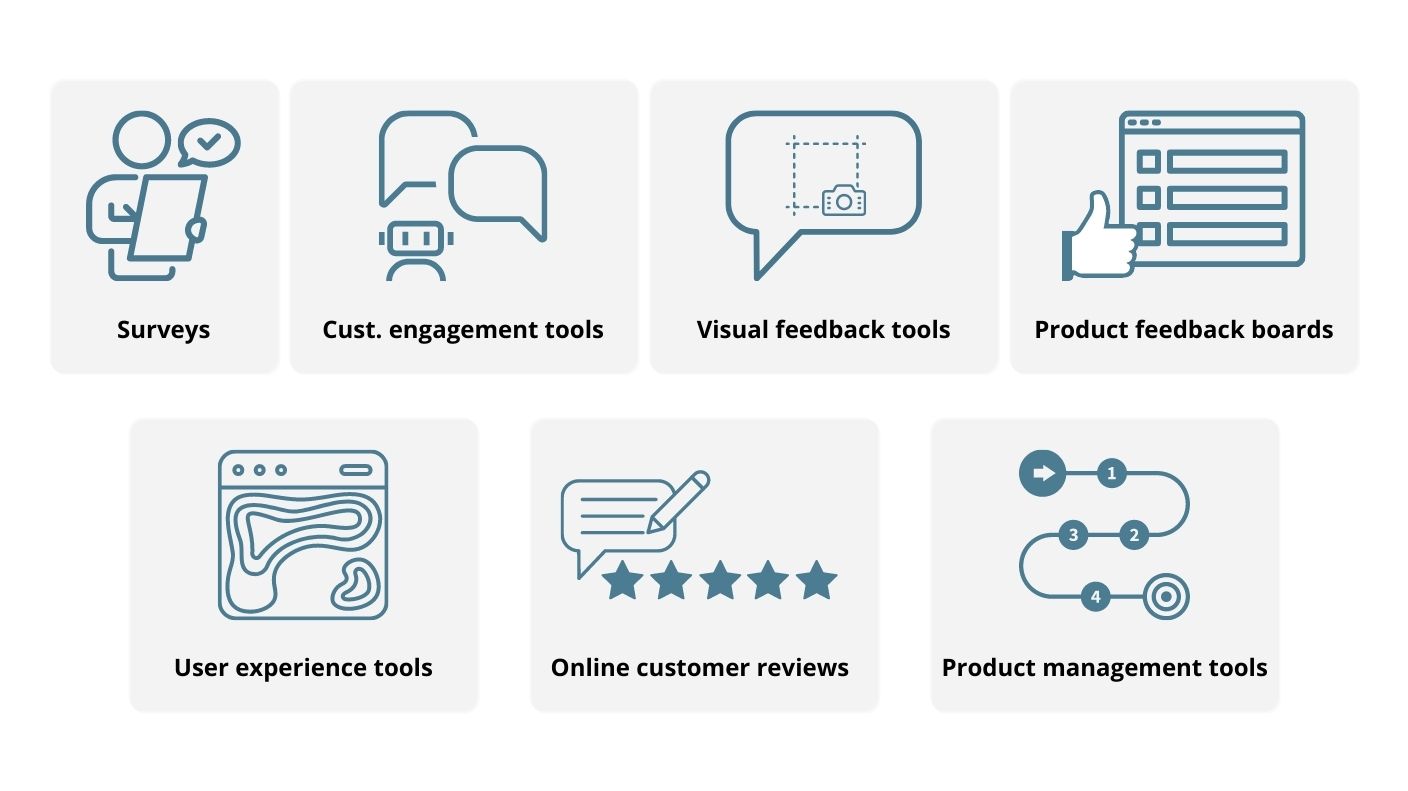
There are many different types of customer feedback tools. But here are the most common ones you might want to consider including in your stack.
- Surveys — Surveys and polls quickly gather qualitative and quantitative customer feedback. They can be embedded on your website or hosted externally.
- Customer engagement tools — These tools allow you to engage with customers while they use your product through questions, polls, or surveys.
- Visual feedback tools — Users can capture screenshots and provide contextual feedback on specific areas of your product interface.
- Product feedback boards (aka community feedback tools) — Users can submit, upvote, and discuss feedback and ideas. Moderators can respond and provide status updates.
- User experience tools — Track user interactions to identify pain points, test improvements, and optimize the overall user experience.
- Testimonial tools — Leverage user reviews from various platforms to enhance your product’s social proof and credibility.
- Product management tools — Organize and prioritize user feedback, create roadmaps, and manage product development.
- Product analytics — Analyze user behavior and product usage data to inform decision-making and identify improvement opportunities.
- Customer data platforms — Unify customer data from multiple sources to create comprehensive profiles and enable personalized engagement.
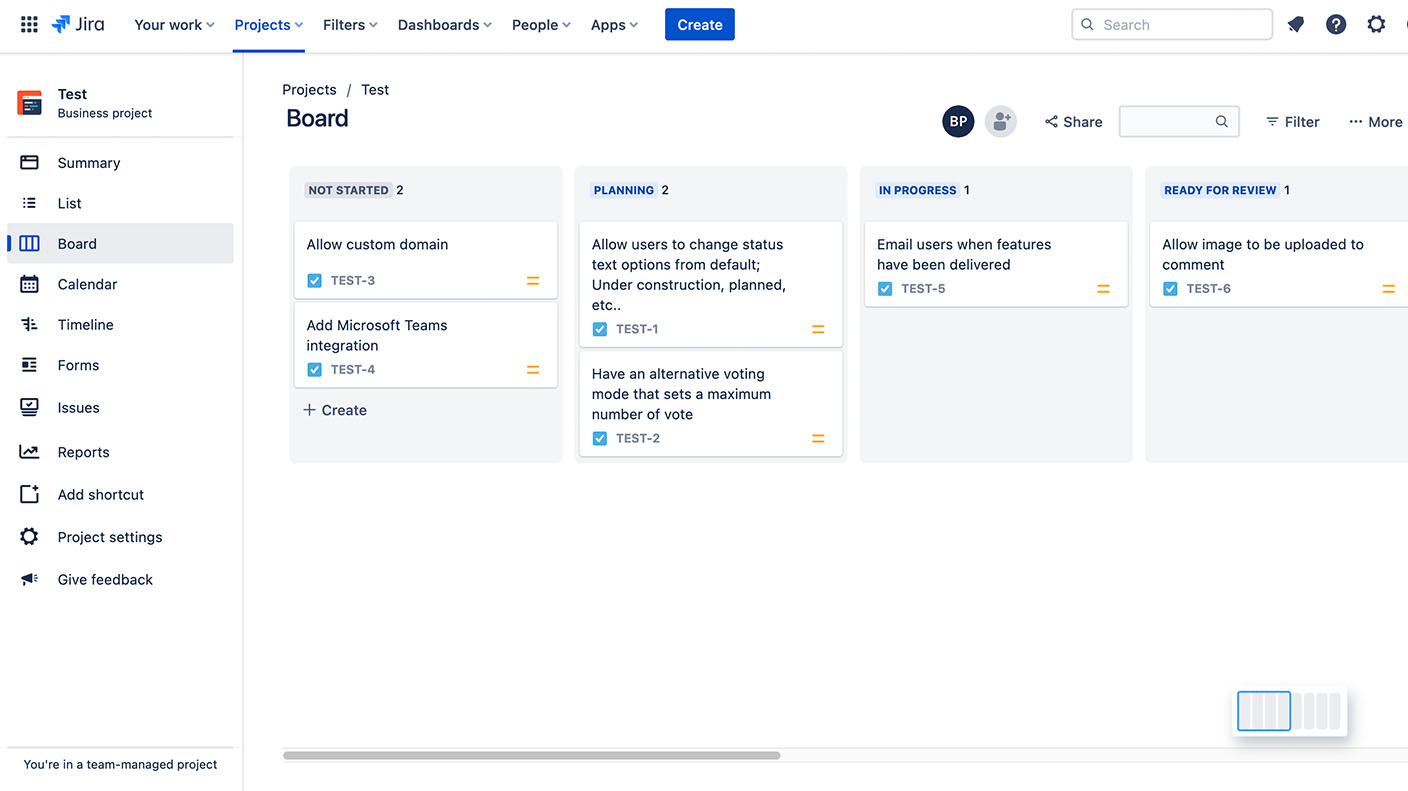
12 best customer feedback tools in 2024 (out of 102)
- Best feature request: Feature Upvote
- Best on-site feedback widgets: Saber Feedback
- Best in-app surveys: Refiner
- Best conversational surveys: Typeform (runner-up: Tally)
- Best churn reduction tool: Churnkey
- Best customer engagement tool: Intercom
- Best heatmaps & screen recordings: Clarity
- Best user testing: UserTesting
- Best testimonial solution: Senja
- Best product management tool: Productboard
- Best product analytics: Amplitude (runner-up: June)
- Best customer data platform: Segment
We analyzed a LOT of tools to make up this list. We can’t really list them all but there are a few mentions of alternatives for each pick below.
Feature Upvote — Best feature request software
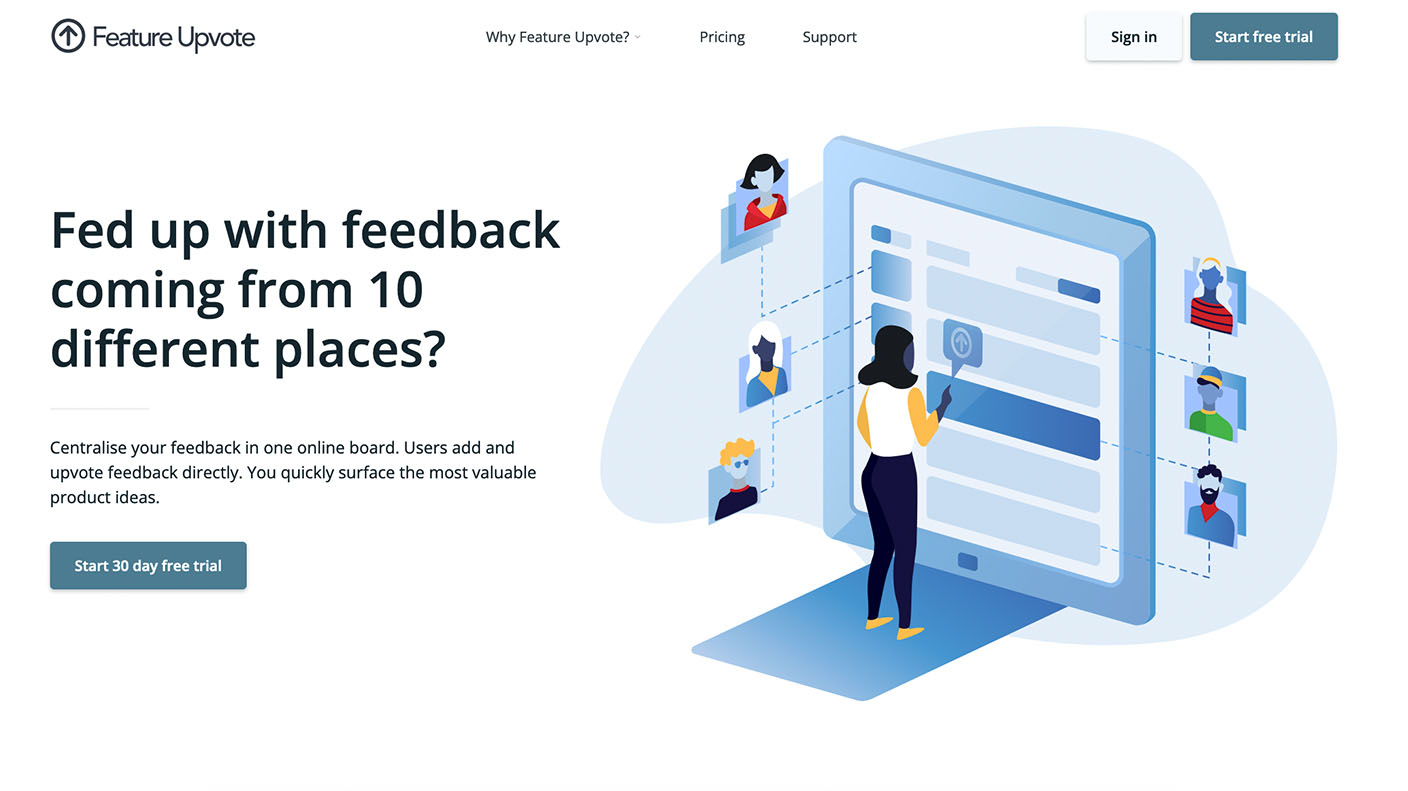
Simplicity and ease of use are at the core of Feature Upvote.
A lot of feedback management tools on the market are stuffed with features and offer a level of complexity most SaaS companies won’t need.
Feature Upvote’s platform is clean, intuitive, and focused on one thing: providing product managers with a centralized hub to view, prioritize, and manage their users’ requests.
A big plus of Feature Upvote is that contributors can easily submit, comment, and vote for feature requests without having to log in or create an account.
As the moderator, you have access to a simple dashboard to quickly see new suggestions, actions to take, and customize the feedback boards.
You can also add your comments to each suggestion to take part in the conversation and share updates on the most anticipated features.
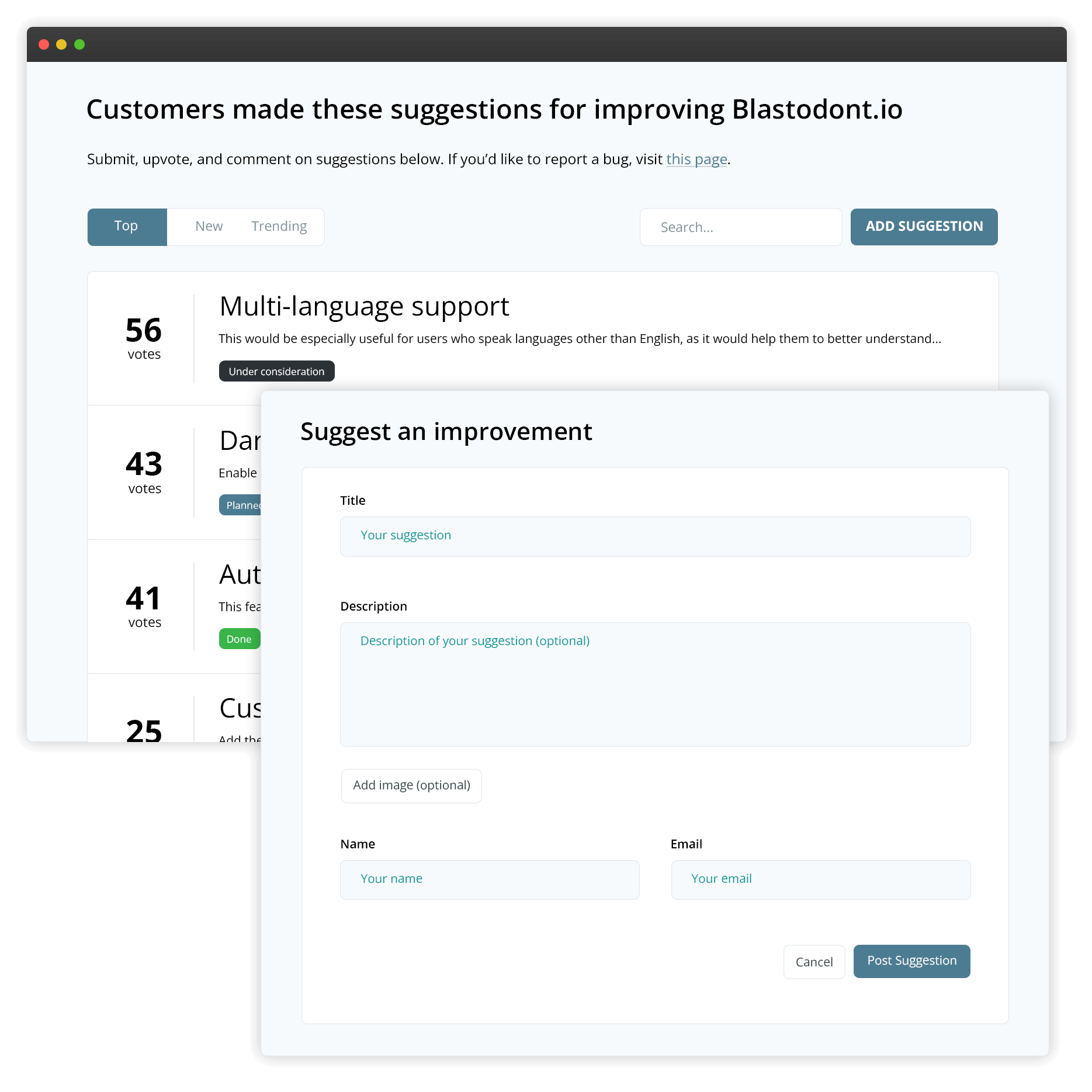
Feature Upvote gives you the ability to run private SSO or password-protected boards. This is particularly useful if you want to collect suggestions from your team or add and vote for feature requests on behalf of your customers.
Lastly, the pricing structure works great for small and medium-sized businesses. There’s a fixed price per board with unlimited team members, contributors, and all features included from the very first board.
“Competing products are much more complex and much more expensive. For the functionality we’re looking for – a simple feedback community – the features we get are actually better than I expected and at a price that we can afford.”
Heather Paunet, Untangle’s VP of Product Management
Pros
- All features and integrations included as standard
- No login required for contributors giving feedback
- Voting on behalf of users
- On-brand boards with custom domains and CSS
- Powerful organization via tagging, searching, merging similar ideas
- One-click status updates to keep customers in the loop
- Private boards for employee/stakeholder collaboration
- Quick setup (no sales call)
- Transparent and affordable pricing
- Simple responsive user interface
- Integrates with Trello, Slack, Jira, Microsoft Teams, Discord and a plethora of others through Zapier
- Feature request boards available in 15+ languages
Cons
- No support chat or instant messaging
- Feedback board only, not a whole product management system
Pricing
Starts at $49/mo per board.
If you need Single sign-on (SSO), custom CSS, or more integrations (Microsoft Teams, Jira, Zapier), the price is $99/month per board.
Both options include unlimited team members and contributors, unlike many of the other tools.
Bottom line
Feature Upvote is ideal for small and medium businesses looking for a lean feature request solution that doesn’t break the bank.
Alternatives
Canny is an alternative to Feature Upvote but it’s a pretty expensive tool.
There are many other feedback boards tools — there are new ones every week — but the problem is their immaturity.
Saber Feedback — Best on-site feedback widgets

Saber Feedback is the perfect solution if you want to get visual feedback from your users. Asana dubbed it “the original visual website feedback tool”.
Saber Feedback lets you add a feedback button to your app or site. Users can capture a screenshot and upload it with their comments to show exactly what their feedback relates to.
This makes it easy for you to understand what customers think about your product and uncover growth opportunities and bugs on your site.
Pros
- Easy to set up and use for both website owners and users.
- Allows visual feedback with screenshots for better issue understanding.
- Customizable appearance and questions to tailor feedback collection.
- Targeted feedback collection on specific pages or interactions.
Cons
- Over-reliance on screenshots may not capture all issue details.
- Privacy concerns for users sharing screenshots or personal information.
Pricing
Saber Feedback starts at $49/month for 3 forms with unlimited pageviews and feedback. If you’d like to give it a try, they offer a 30-day trial.
Alternatives
BugHerd is an alternative to Saber Feedback if you want this kind of tools specifically to get feedback on bugs.
In general, these tools come are part of a platform so it gets really expensive if you just want that out of them. Mopinion is one the leaders.
Refiner — Best in-product surveys
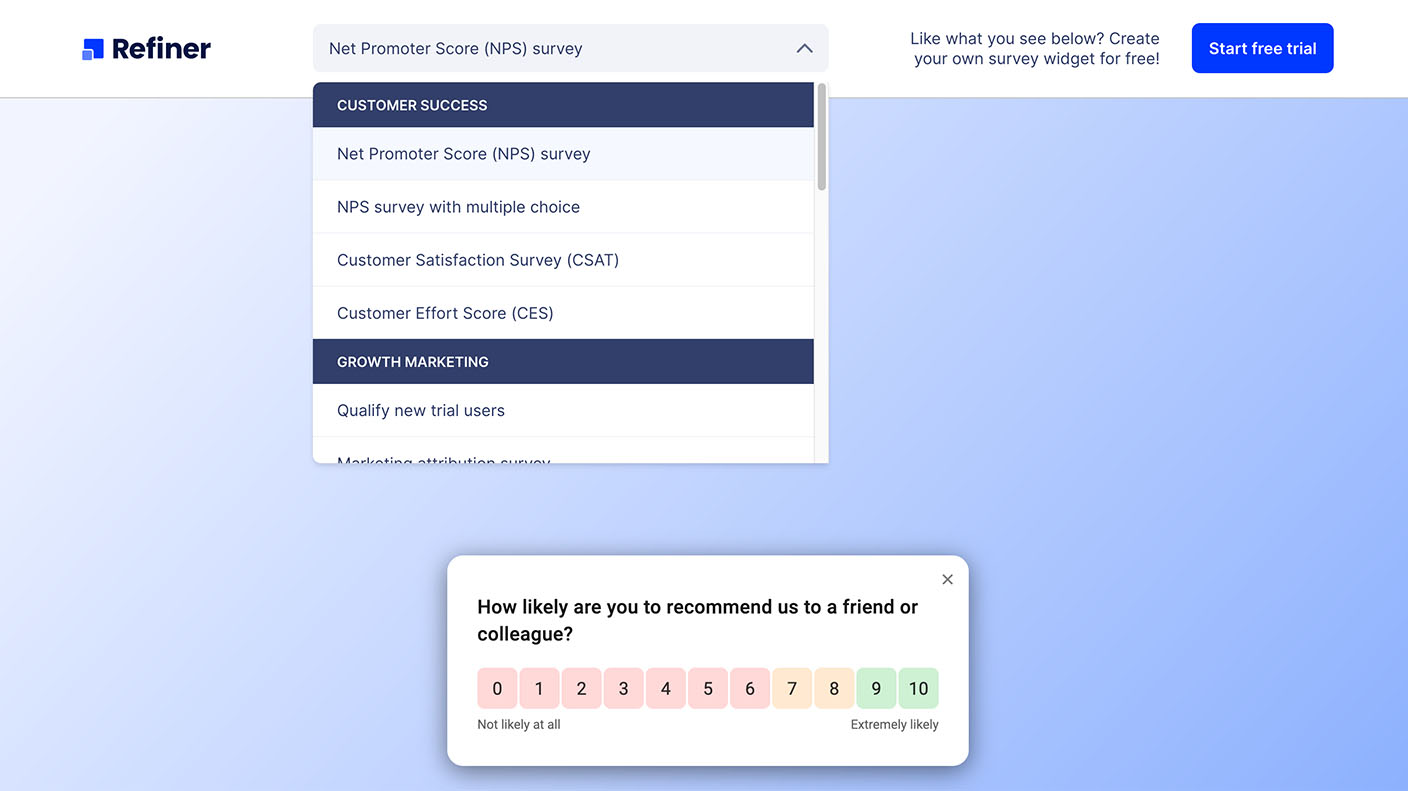
Refiner is a microsurvey solution, tailored to SaaS companies.
Refiner’s notable features include customizable designs, versatile question types, and branching logic.
When you log into your dashboard, you’ll see real-time insights pulled from the feedback that comes in. The interface is clean and intuitive. And creating surveys is easy.
Refiner’s complex customer segments and NPS®, CSAT, and CES ratings allow you to segment and better understand your audience. They give you a sense of where contributors are along the user journey when leaving feedback.
Refiner comes with lots of integrations. You can import, merge, and push data to apps like Zapier, Segment, Make, Productboard, and many more.
Pros
- Very effective in creating surveys quickly.
- Highly customizable surveys.
- The centralized response dashboard makes it easy to manage the feedback.
- Integrations to sync customer profiles with Refiner to segment surveys by traits.
Cons
- The data analysis dashboard could use a few more additions, but integrations with Amplitude and Mixpanel makes up for it.
- No AI sentiment analysis.
Pricing
Starts at $79/month for 5,000 monthly active users or 100,000 page views. 8 simultaneous surveys, and unlimited survey responses.
Alternatives
A good alternative to Refiner is Survicate but its pricing is based on survey responses which is pretty limiting if you want as much feedback as possible.
Other tools in that category are either too expensive (Delighted), not maintained (Satismeter, last update in 2022), lack features (Formbricks) or they do a lot more than in-app surveys (Qualtrics, Sprig, etc).
Typeform — Best conversational surveys
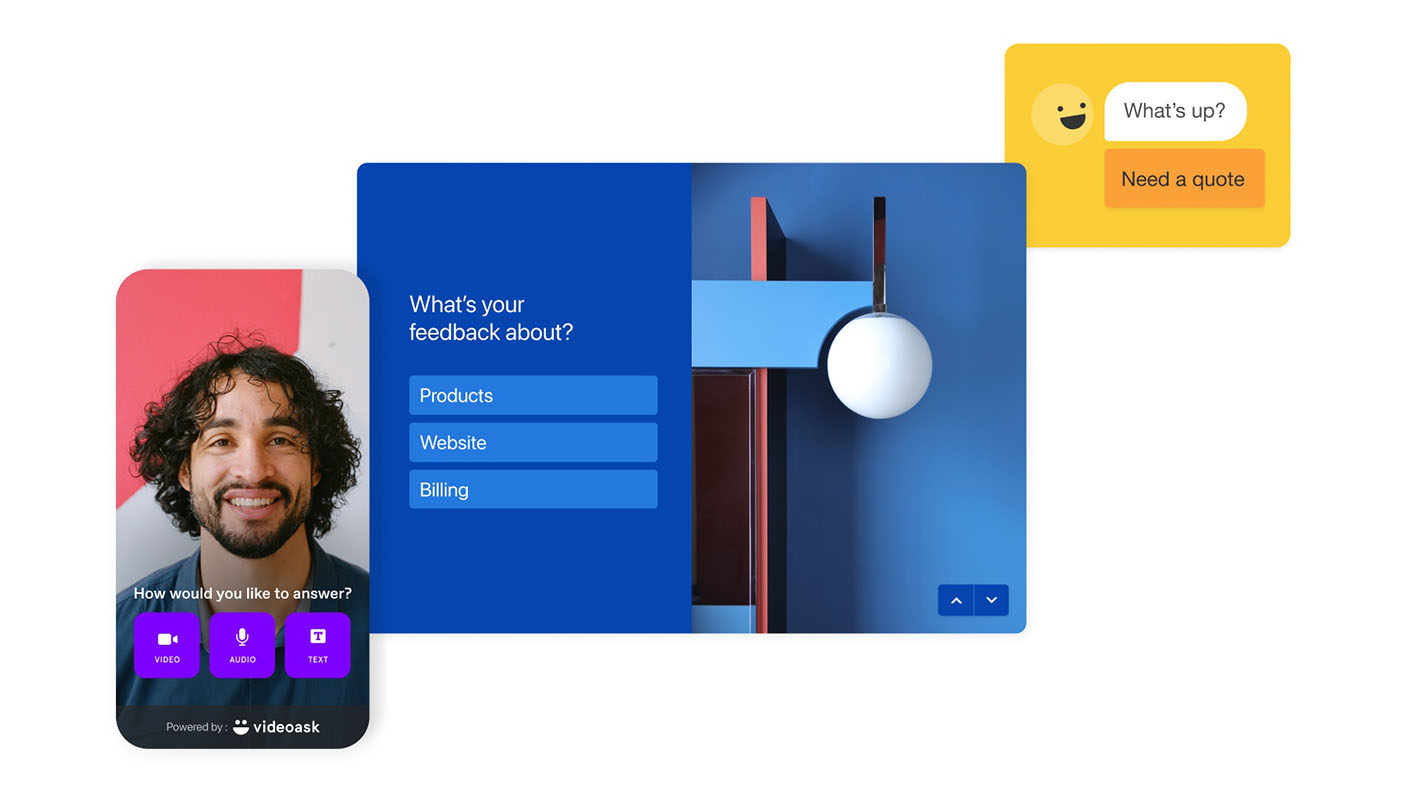
Typeform is a survey feedback tool with a sleek and easy-to-use interface.
Typeform uses photos, videos, custom layouts, and vibrant themes to make its forms engaging and interesting. This separates it from other “boring” customer survey tools out there.
It also uses conditional logic to serve users with the question most likely to get an answer at any given time.
You can also use Typeform to collect feedback through chat messaging and interactive video conversations with customers. The latter is a service called VideoAsk.
Pros
- Visually appealing surveys
- Advanced features like survey logic and AI integration
- Seamless integration with other tools
Cons
- Limited customization for branding needs
- Fewer options for highly structured questionnaires
Pricing
Pricing for Typeform depends on how many form submissions you want and how many users are on your team. The most basic plan is the free plan, which includes 10 questions and responses per month and a single admin. Paid plans start at $25/month.
Alternatives
Tally is a great alternative to Typeform. It’s still a bit young but growing steadily and mature enough to a solid option if you’re looking for something different than Typeform.
All the other alternatives (Jotform, Formstack, Wufoo, etc) are pretty similar both in terms of features and pricing.
Churnkey — Best churn reduction tool
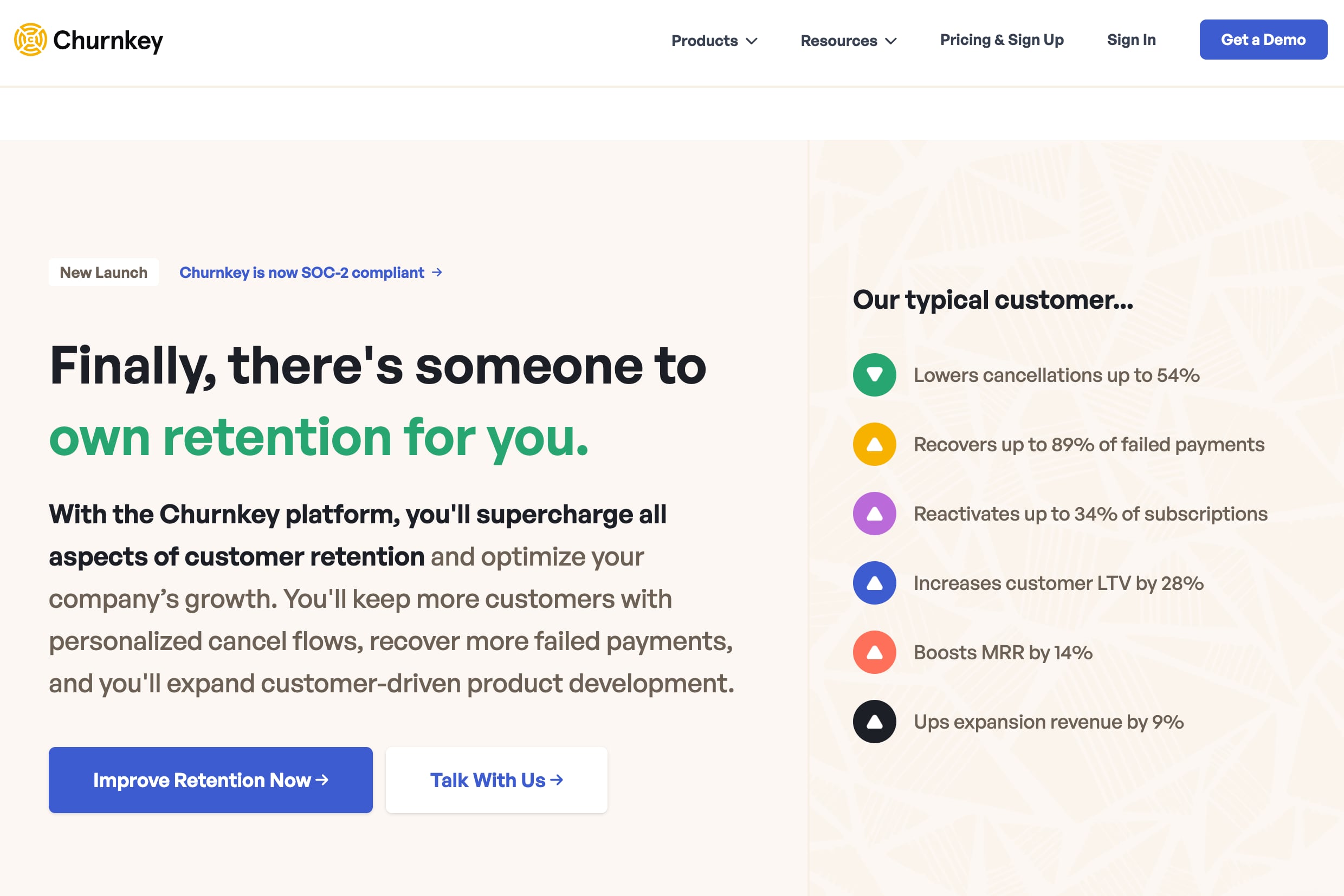
Churnkey is a customer retention platform designed to help businesses reduce churn and increase customer lifetime value.
It provides a suite of tools and features that enable companies to identify at-risk customers, proactively engage with them, and offer targeted incentives to prevent churn.
One of Churnkey’s key features is its predictive churn analysis, which uses machine learning algorithms to identify customers who are likely to churn based on their behavior and engagement patterns.
The platform also provides a range of customer engagement tools, such as targeted email campaigns, in-app notifications, and personalized offers.
Churnkey also offers a customer segmentation feature that enables businesses to group customers based on various attributes, such as subscription plan, engagement level, or churn risk.
Pros
- Reduces churn through personalized offboarding and win-back campaigns.
- Offers tailored offboarding experiences based on user behavior.
- Provides automated win-back campaigns to re-engage churned customers.
- Delivers detailed churn analytics for data-driven decision-making.
- Integrates with popular CRM and billing platforms for seamless data flow.
Cons
- Can be expensive for smaller businesses with limited budgets.
- Requires some technical expertise to set up and optimize.
- Effectiveness may vary depending on business type and implementation.
- Raises potential data privacy concerns due to customer data collection.
Pricing
It starts at $250/month but only for payment recovery. The full platform starts at $650/month. But at that price, you have the tools to get that back 10x.
Alternatives
All the alternatives, such as ChurnZero, Custify, or Brightback in this category offer similar capabilities and pricing.
The choice of platform will depend on the specific needs and priorities of each business, as well as factors such as pricing, integrations, and ease of use.
If all you want are cancellation surveys, you should go for an in-app survey solution.
Intercom — Best customer engagement tool
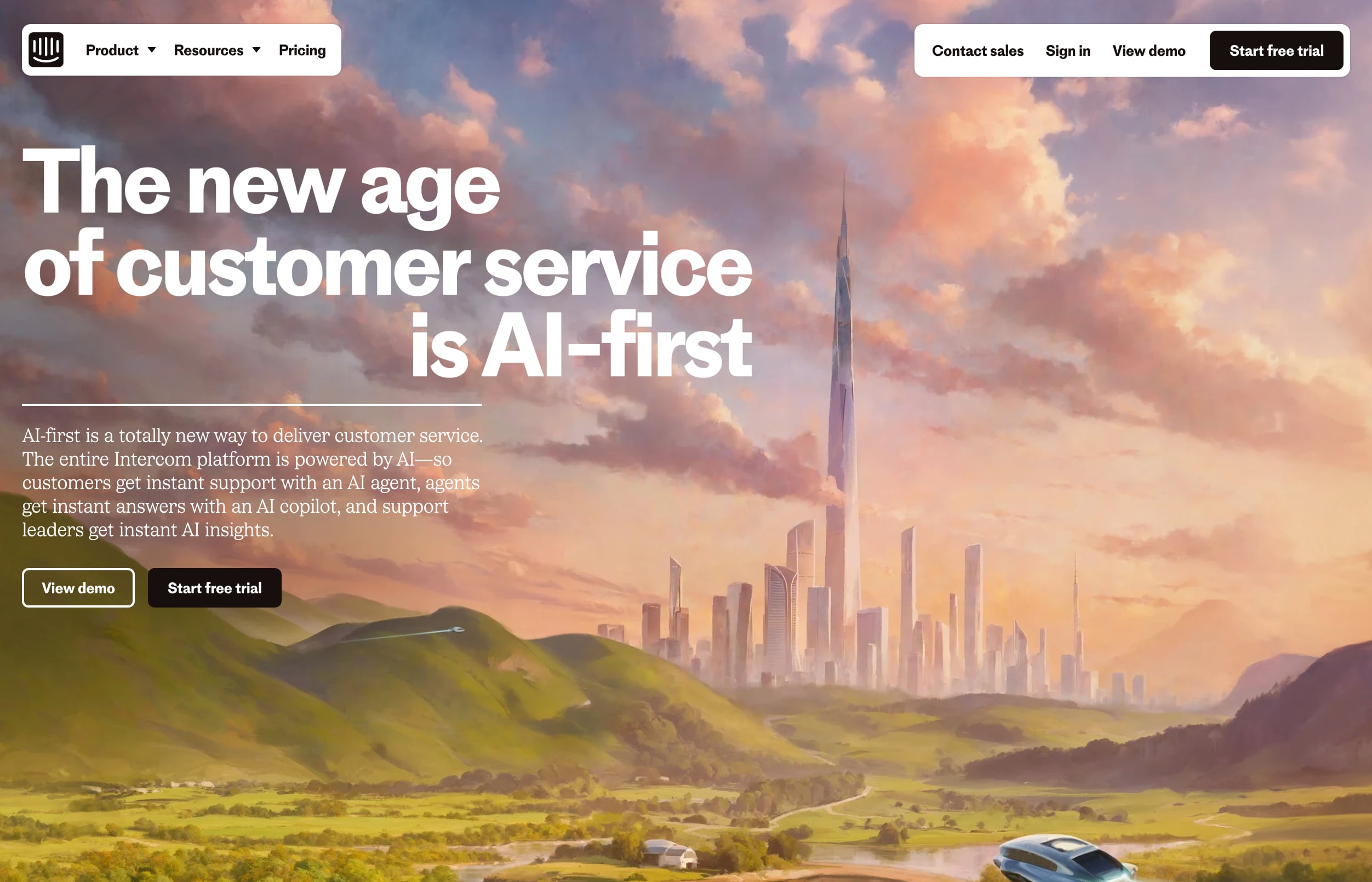
Intercom is a customer communication platform that helps businesses engage with their customers across various touchpoints, such as websites, mobile apps, and messaging channels.
It provides a suite of tools for customer support, onboarding, and marketing, enabling companies to build strong relationships with their customers and drive growth.
Intercom offers a range of customer engagement tools, such as targeted messaging, product tours, and automated workflows.
The platform’s customer data and analytics capabilities allow businesses to gain insights into customer behavior, preferences, and feedback.
Pros
- Provides a comprehensive suite of tools for customer communication and engagement.
- Offers real-time messaging through chat, email, and in-app messages.
- Enables targeted communication based on customer behavior and attributes.
- Provides customer data and analytics for informed decision-making.
Cons
- Pricing can be expensive for smaller businesses or those with a large customer base.
- Some users report a learning curve in setting up and optimizing the platform.
- The platform’s broad feature set may be overwhelming for businesses with simpler communication needs.
Pricing
It starts at $74 per month for the Basic plan, which includes core features like chat, email, and in-app messages.
Higher-tier plans offer additional capabilities such as automated workflows, targeted messaging, and dedicated support.
Alternatives
If you compare Intercom to the other leaders in the same, you won’t find much difference. They’re all a bit pricey because they offer so much.
But if you only need a few features, you should probably go for more specific tools.
Help Scout, for example, is more focused on base features like knowledge base and support tickets and that makes it cheaper.
Microsoft Clarity — Best heatmaps & screen recordings
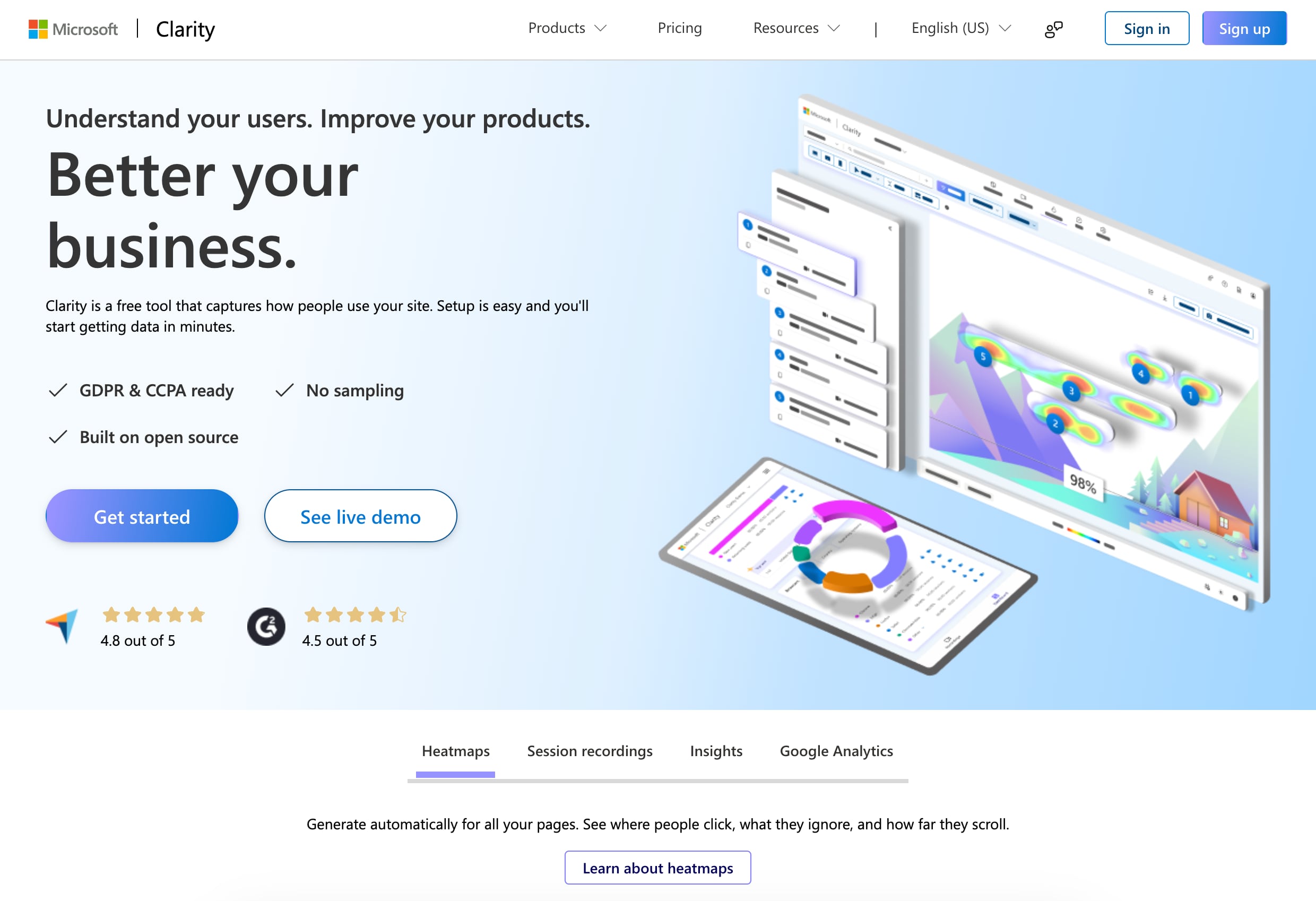
Microsoft Clarity is a free, user behavior analytics tool that helps website owners and developers understand how visitors interact with their sites.
One of Clarity’s key features is its session recordings, which capture anonymized user sessions on your website. These recordings allow you to see how users navigate through your site, where they click, and what issues they encounter.
Clarity also provides heatmaps that visualize user engagement on your website. Heatmaps show where users click, scroll, and spend the most time on your pages.
The platform also offers a powerful filtering and segmentation system that allows you to analyze user behavior based on various attributes, such as device type, location, or referral source.
Pros
- Provides detailed insights into user behavior through session recordings and heatmaps.
- Offers powerful filtering and segmentation capabilities for analyzing user data.
- Completely free to use, with no limits on sites, users, or sessions tracked.
- Easy to set up and use, with no extensive technical knowledge required.
Cons
- Some users may have concerns about data privacy, although Clarity anonymizes user data.
- The platform focuses primarily on user behavior analytics, and may not provide a comprehensive solution for website optimization and testing.
- Some advanced features, such as form analytics and custom event tracking, are not available.
Pricing
One of the most notable aspects of Microsoft Clarity is that it is completely free to use, with no limits on the number of sites, users, or sessions tracked.
Alternatives
FullStory is the best tool — it has more capabilities than Clarity — but without a clear pricing we didn’t feel like it should be the top pick. If you have the budget, you probably should use it though.
UserTesting — Best user testing platform
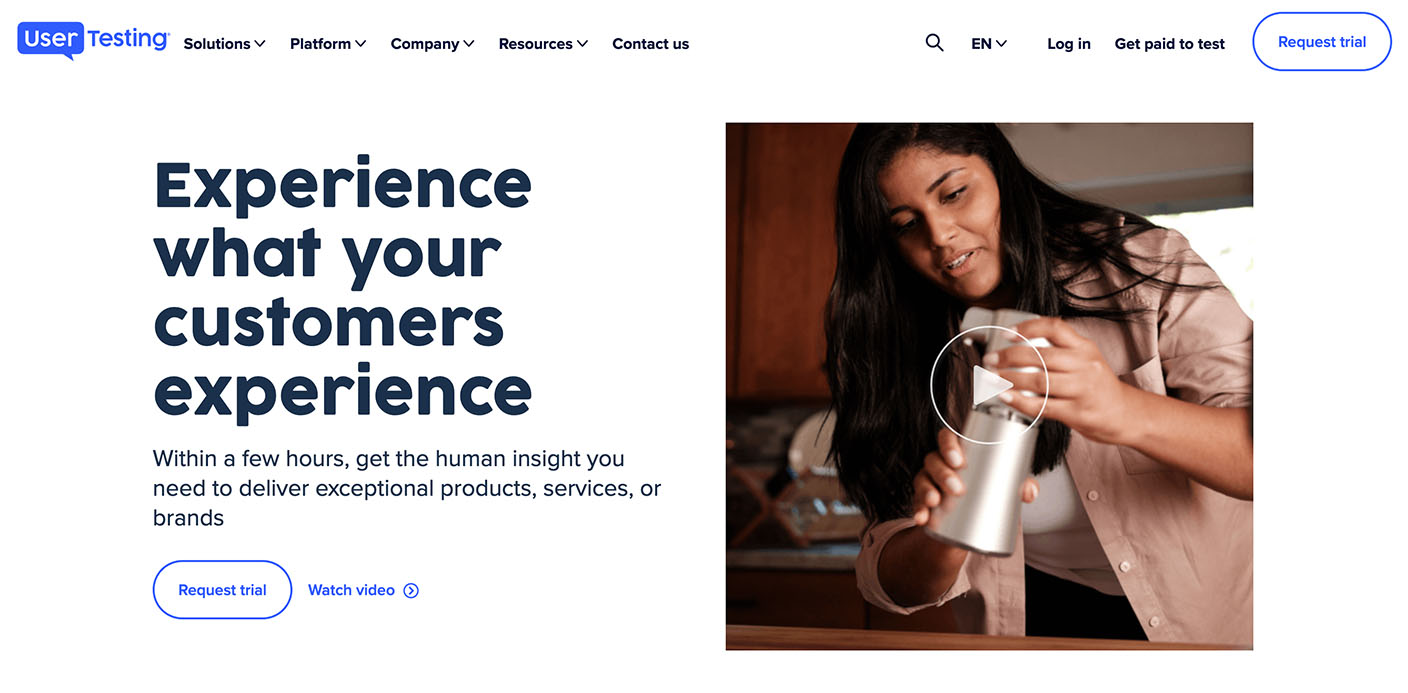
UserTesting is a neat feedback tool that pays people to test products.
It’s a simple way to run targeted research groups and see how people use your product.
You choose the conditions of the experiment. Like what you want people to do and what questions you want them to answer.
You then choose your audience—size and demographics. UserTesting will then gather testers from their contributor network. And they’ll give you a chance to screen them before starting the experiment.
The volunteers will test your product. They’ll record a video sharing what they like, what they don’t like, and what they don’t understand. You’ll receive plenty of suggestions for improvement.
The UserTesting dashboard gives you access to the videos and the transcripts. UserTesting adds timestamps marking the key moments in the video. So you can skip straight to the insights and share them with your team.
They have an impressive client roster. Companies like HP, GoDaddy, and Canva use their services to get feedback for their product.
Pros
- Provides real user insights through video feedback.
- Offers quick test turnaround for faster decision-making.
- Diverse testing methodologies cater to various research needs.
- Access to a large panel of real users for diverse feedback.
Cons
- Can be expensive, especially for smaller businesses.
- Limited control over participant selection.
- Potential for biased feedback due to paid incentives.
- Technical issues can sometimes affect feedback quality.
Pricing
UserTesting’s pricing isn’t public and you’ll have to book a sales call to learn more and get started.
Alternatives
Despite this hidden pricing, we put it on top because it’s been a reference for a long time and it has the most features.
As an alternative with a clear pricing, there is UserInterviews even though it’s not focused on user testing but more general research.
Otherwise, Maze is a viable alternative to UserTesting and starts at $99/month for 1 study, although a lot of features are in “custom pricing”.
Senja — Best testimonial collection tool
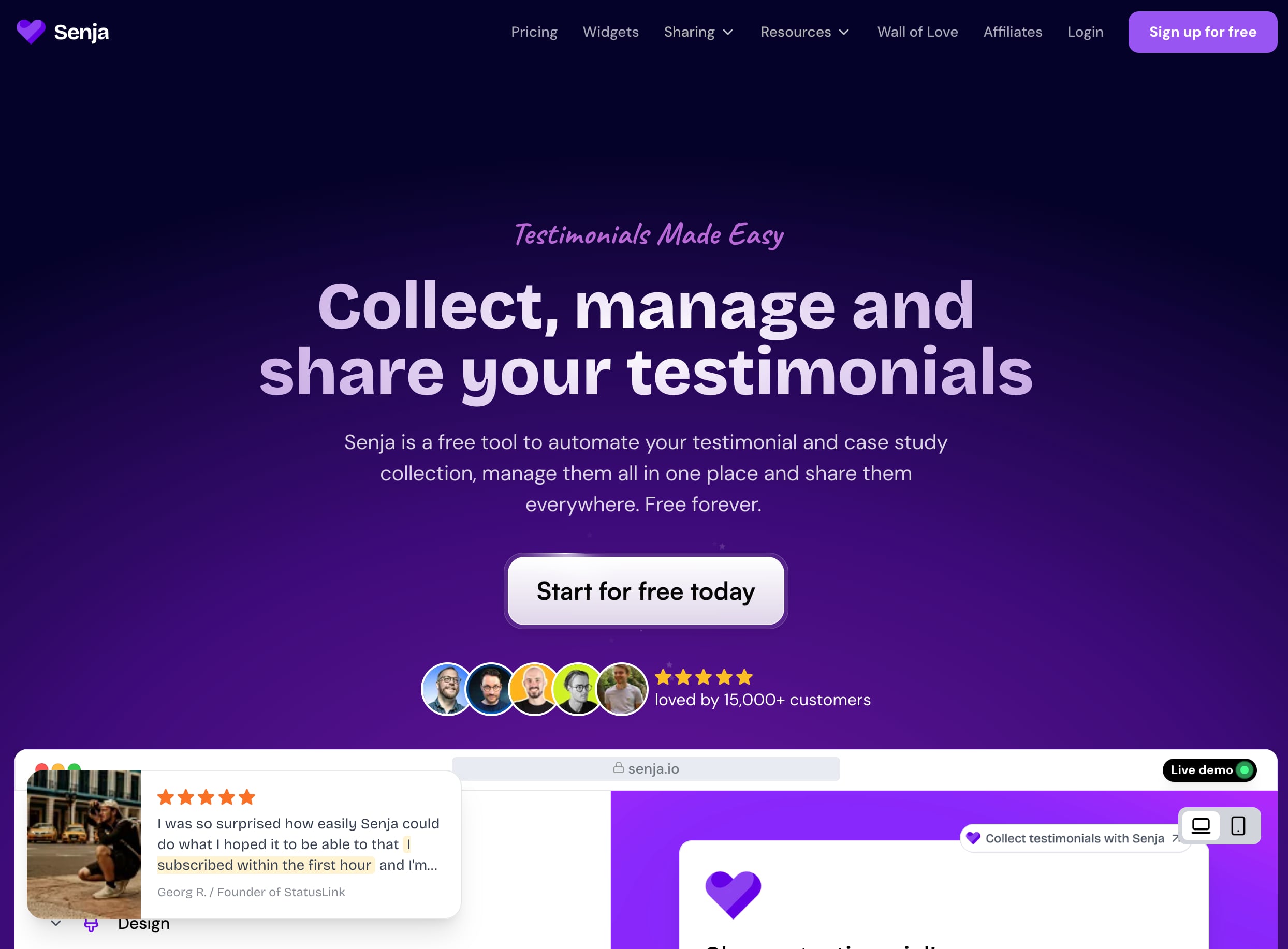
Senja is an customer testimonial platform that helps businesses collect, display, and analyze customer testimonials and reviews.
It has unique ways of sharing customer testimonials, through countless customizable widgets that can be embedded on any website. As well as Walls of Love, popups, images, and animations.
Senja also provides a lot of integrations when it comes to testimonial imports and auto-sync. This way, you are sure to centralize everything and have all the social proof in one place.
Pros
- Collect video and text testimonials from your happy customers.
- Unlimited video and text responses on any paid plan.
- Add testimonials to your website without coding.
- Customize how testimonials look to make them fit your brand style. No design skills required.
- Import your testimonials from any third-party review platform.
- AI analysis of testimonial & reviews.
Cons
- Senja provides video trimming but no other video editing features for now.
Pricing
There is a free plan with 15 testimonials, 1 form, unlimited widgets, views, and external sources. After that, it starts at $19/month for unlimited testimonials.
Alternatives
There are more and more testimonial platforms. The biggest one is Testimonial.to but is pretty expensive.
There are also a few tools that are more specific about video testimonials like Vocal Video.
But overall, Senja has the most capabilities for a very affordable price.
Productboard — Best product management tool
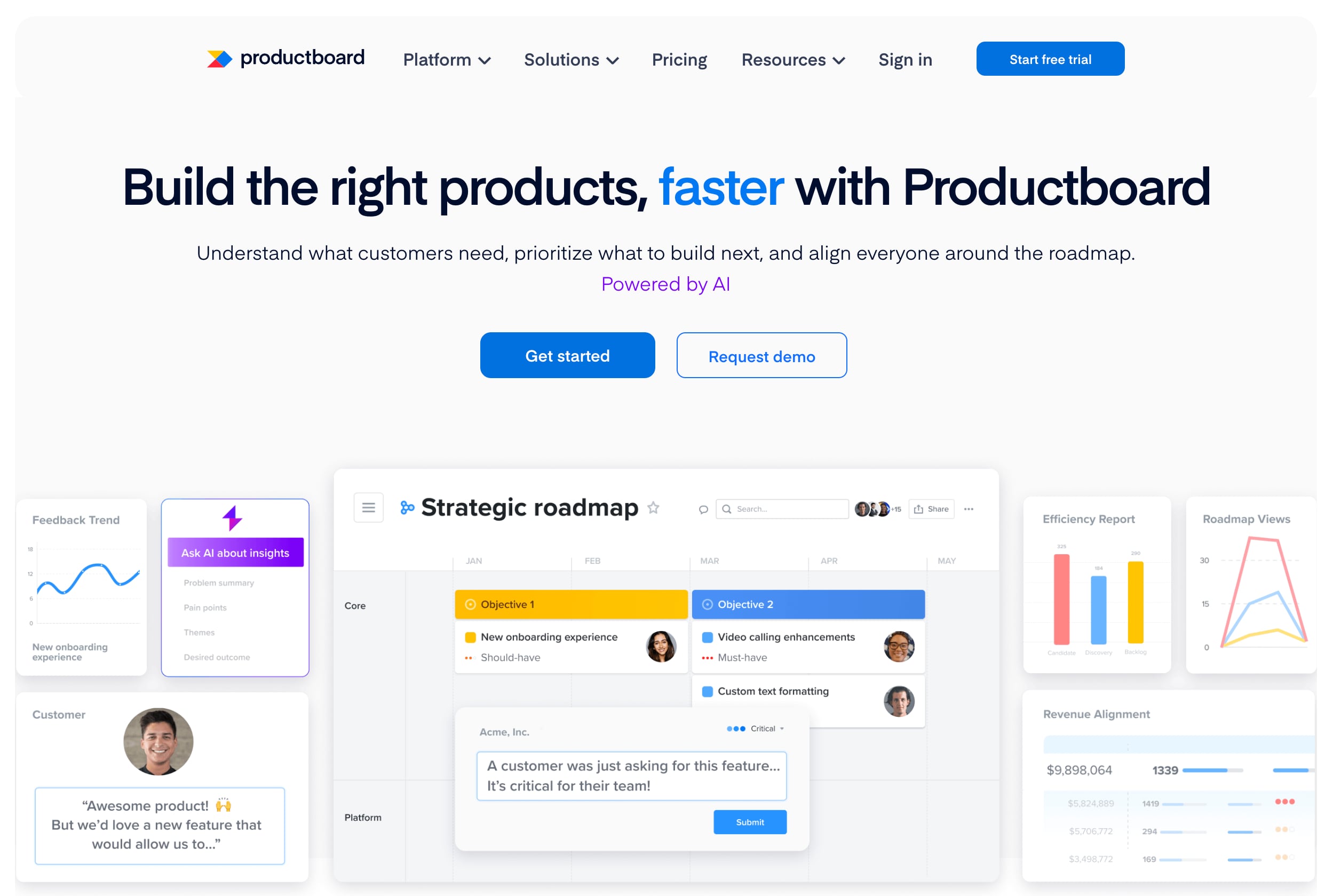
Productboard is a comprehensive product management platform designed to help companies understand customer needs, prioritize product features, and align teams around a shared roadmap.
It serves as a centralized hub for collecting and organizing user feedback from various sources such as customer support tickets, user interviews, and feature request boards.
One of Productboard’s key features is its ability to segment and analyze user feedback based on customer attributes, allowing product managers to identify trends and insights that inform product decisions.
The platform also provides tools for defining and prioritizing features based on user impact and strategic value, helping teams focus on building the right things at the right time.
Productboard’s roadmapping capabilities enable product managers to create and share visual roadmaps that communicate the product vision and plan to stakeholders across the organization.
Productboard integrates with popular tools such as Jira, Slack, Intercom, and Zendesk, allowing teams to seamlessly incorporate user feedback into their existing workflows.
Pros
- Easily collects feedback from various sources, organizes it, and prioritizes it for action.
- Creates visual roadmaps to communicate product strategy and progress to stakeholders.
- Aligns development efforts with overall product strategy and company goals.
- Fosters collaboration between product managers, designers, developers, and other stakeholders.
- Emphasizes customer needs and insights to guide product decisions.
Cons
- Can be overwhelming for new users due to its extensive features and functionality.
- Requires some time and effort to master the platform and its various tools.
- Can be expensive for smaller teams or organizations with limited budgets.
- May not seamlessly integrate with all existing tools and workflows.
- Certain aspects of the platform may not be fully customizable.
Pricing
There is a very limited free version but enough to see if it works for you.
After that, it starts at $19/user/month for the Essentials plan, but you’re limited in the amount of feedback you can store. For unlimited feedback, it starts at $59/user/month.
Alternatives
There are lots of product management tools out there: ProdPad, Aha!, and more. They all have a big learning curve and similar pricing, so even with the downsides of Productboard, it’s still the best solution in its category.
A lot of solutions say they are alternatives, like ClickUp, Asana, Wrike, etc… But they’re really more project management tools and not really in the same category as Productboard.
Productboard also has feedback boards and feature voting, but it’s pretty limited and we recommend to use a dedicated solution, like Feature Upvote.
Amplitude — Best product analytics
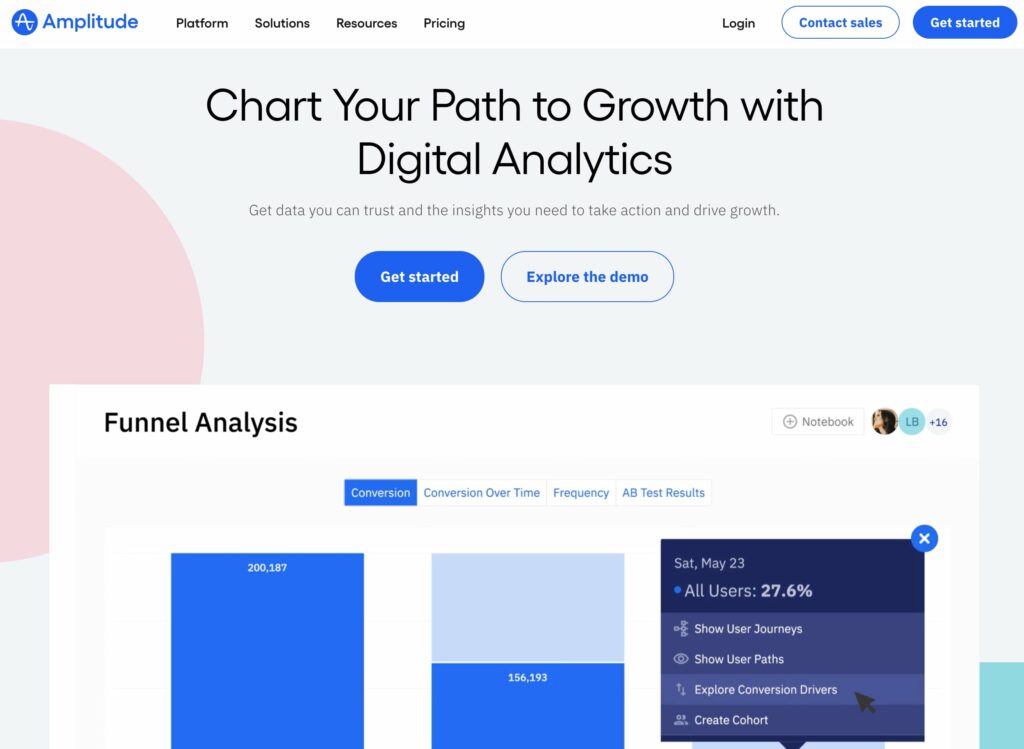
Amplitude is a product analytics platform that helps companies understand user behavior, measure product performance, and drive data-informed decision-making.
One of Amplitude’s key features is its ability to capture and analyze user events and actions in real-time, allowing product managers to understand how users navigate through their product, which features they engage with, and where they drop off.
The platform also provides tools for segmenting users based on behavior and demographics, enabling teams to identify patterns and trends among different user groups.
Amplitude’s analytics capabilities extend beyond basic metrics, offering advanced features such as funnel analysis, retention analysis, and cohort analysis.
The platform also includes a powerful dashboard and reporting system that allows teams to visualize and share key product metrics with stakeholders across the organization.
Pros
- Offers comprehensive analytics and customizable dashboards for deep product insights.
- Integrates with various third-party tools for seamless data collection and analysis.
- Scalable platform to accommodate growing data volumes and user bases.
- Provides robust customer support through documentation, tutorials, and forums.
- Customizable event tracking and reporting for tailored analysis.
Cons
- Steep learning curve for users unfamiliar with product analytics.
- Expensive pricing model, particularly for small businesses.
- Implementation requires technical expertise and resources.
- Data accuracy can be affected by various factors.
Pricing
There is a free plan but you’ll need to pay for more features and unlimited analytics. It starts at $49/month but will be a lot higher for A/B testing, behavioral analysis, and other advanced features.
Alternatives
A similar tool to Amplitude is Mixpanel, but has fewer features. That’s why we didn’t put up on top.
If you are a B2B SaaS, there’s a young but promising tool called June that aims to be easier to use and more affordable.
Segment — Best customer data platform
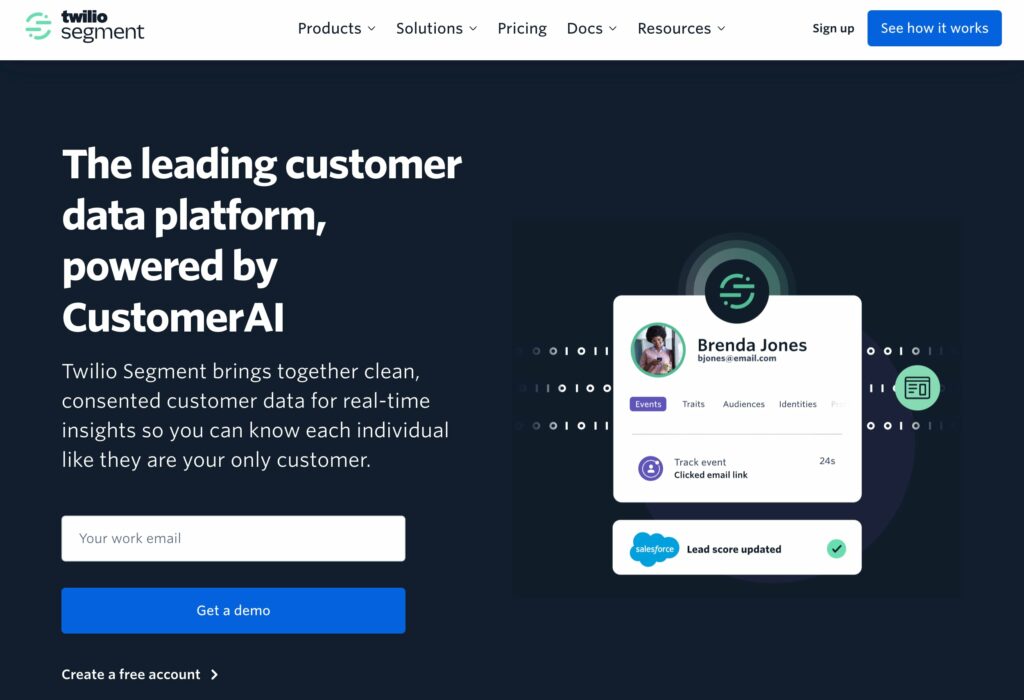
Segment is a customer data platform (CDP) that helps companies collect, clean, and control their customer data across various touchpoints and systems.
It serves as a centralized hub for user data, enabling businesses to gain a complete and unified view of their customers and activate that data across their marketing, analytics, and data warehousing tools.
Once data is collected, Segment provides tools for cleaning, transforming, and unifying that data into a consistent format.
The platform’s identity resolution capabilities allow companies to stitch together data from multiple sources and create a single, unified view of each customer.
Segment’s data activation features enable companies to easily send their user data to over 300 downstream tools and platforms, including analytics tools, marketing automation platforms, and data warehouses.
Pros
- Collects, cleans, and unifies customer data from various sources.
- Enables data activation across a wide range of marketing, analytics, and data warehousing tools.
- Provides a set of APIs and libraries for easy data tracking and collection.
- Offers identity resolution capabilities for creating a unified view of each customer.
- Includes privacy and security features to help with compliance.
Cons
- Can be complex to set up and maintain, especially for companies with limited technical resources.
- Pricing can add up quickly as data volume and number of integrations increase.
Pricing
Segment offers a free plan that includes core data collection and activation features, with a limit of 1,000 visitors per month.
Paid plans start at $120 per month and offer additional capabilities and dedicated support.
Alternatives
There are alternatives like mParticle and Tealium. They offer similar capabilities and may differ a bit in pricing or integrations but not that much. Segment remains the top choice for most companies.
There is also Adobe Experience Platform, which is part of a larger suite of marketing and analytics tools and may be suitable for companies already invested in that ecosystem.
9 tips for free customer feedback
If you don’t have the budget for customer feedback tools, you will have to do a lot of things yourself, but there are plenty of tactics you can deploy to get customer feedback for free:
- Engage in one-on-one email conversations — Initiate direct email communication with customers to gain more detailed feedback and build relationships.
- Send personalized email requests for feedback — Reach out to customers via email, asking for their valuable insights and experiences.
- Track online reviews and ratings — Regularly check popular review sites and online directories to understand customer satisfaction.
- Encourage user-generated content — Invite customers to share their experiences through photos, videos, or testimonials, which can serve as valuable feedback.
- Use free survey platforms — If you don’t have the budget for our recommended survey tools, you can go for a free tool like Google Forms.
- Monitor social media channels — Keep an eye on what customers are saying about your brand on platforms like Twitter, Facebook, and Instagram.
- User communities or forums — Establish a dedicated space where customers can share their thoughts, ideas, and concerns with each other and your team.
- Analyze customer support interactions — Review customer support tickets, live chat logs, and phone call recordings to identify common issues and feedback trends.
- Host live Q&A sessions — Organize live online events, such as webinars or social media live streams, where customers can ask questions and provide real-time feedback.
Why collect customer feedback?
Using the right feedback tool can make or break a product. Both your frustrated and excited customers need a place to voice their satisfaction and pains.
Here are 5 benefits of using customer feedback tools:
- Ensures you’re building the right features
- Promotes team alignment
- Strengthens customer loyalty
- Reveals opportunities
- Turn happy customers into brand advocates
Let’s go through each of these benefits.
1. Ensures you’re building the right features
Implementing feedback tools is like giving your customers a megaphone. They can express their pain points out loud and give you a chance to solve them (before they bounce).
Building whatever a customer asks for isn’t the right strategy.
But with the right customer feedback tools, you get to have a better understanding of why customers want something. You know what challenges your customers are facing and what they’d like you to do about it.
Because you know what your users want, you can make better use of your resources. You and your team spend time on building the features most likely to keep your users around and engaged.
2. Promotes team alignment
Customer feedback provides you with the data you need to prioritise and build a roadmap.
When stakeholders have diverging opinions about the product strategy, customer feedback — like upvotes on feedback boards — is here to remind everyone what customers want and where the attention should be.
3. Strengthens customer loyalty
Feedback tools allow customers to be part of the product development process.
Whether you’re using a chat, a form, or a board, feedback tools give you the opportunity to interact with your end-users. The great thing is that both you and your customers share a similar goal: to make your product better.
Because they’re part of the conversation, they are more likely to not only stick around but become advocates for your brand.
The mistake would be not to acknowledge your contributors, be it survey respondents or support seekers. If your feedback loop is broken, people are going to get frustrated, stop leaving feedback, and seek an alternative product.
Interesting in learning more? Here are 4 strategies to collect feedback more effectively.
4. Reveals opportunities
You may have prototyped your product to work a certain way. But your users will use it however they see fit.
They may not use features you’ve thought important. Learning that gives you an opportunity to declutter your product.
You may find out they spend a considerable amount of time looking for a particular feature or setting. You can help them by rethinking your design or adding a support article.
Lastly, watching your users interact with your product may also inspire new ideas and use cases for your product.
5. Turn happy customers into brand advocates
Feedback doesn’t always come from annoyed or frustrated customers. Happy customers leave feedback too.
Positive feedback makes terrific user-generated content you can use to attract new customers. Testimonials and customer reviews can reassure hesitant prospects and increase your conversion rates.
And happy customers often make great case studies. If someone leaves positive feedback, reach out and see if they’d want to do a customer story on your blog. Here are examples of customer stories we’ve produced.
Bottom line
Customer feedback tools are indispensable. We recommend combining different solutions for better results. For example, a feedback board, a visual feedback widget, and NPS surveys.
We like feedback boards because they include customers in the conversation about your product.
We built Feature Upvote to help you surface the feedback that matters most to your users. Users can submit suggestions without logging in or sharing any of their private information. They can upvote and comment on each other’s suggestions. And admins can jump in at any moment to ask follow-up questions and give status updates.
You can also make your board private. This works well if you want to collect feedback from your employees or want your customer-facing teams to submit feedback on behalf of customers.
We offer a 30-day trial. Check it out and see if it’s the right tool for you.
Not quite ready to sign up? Play around with our demo board to see how it works.
