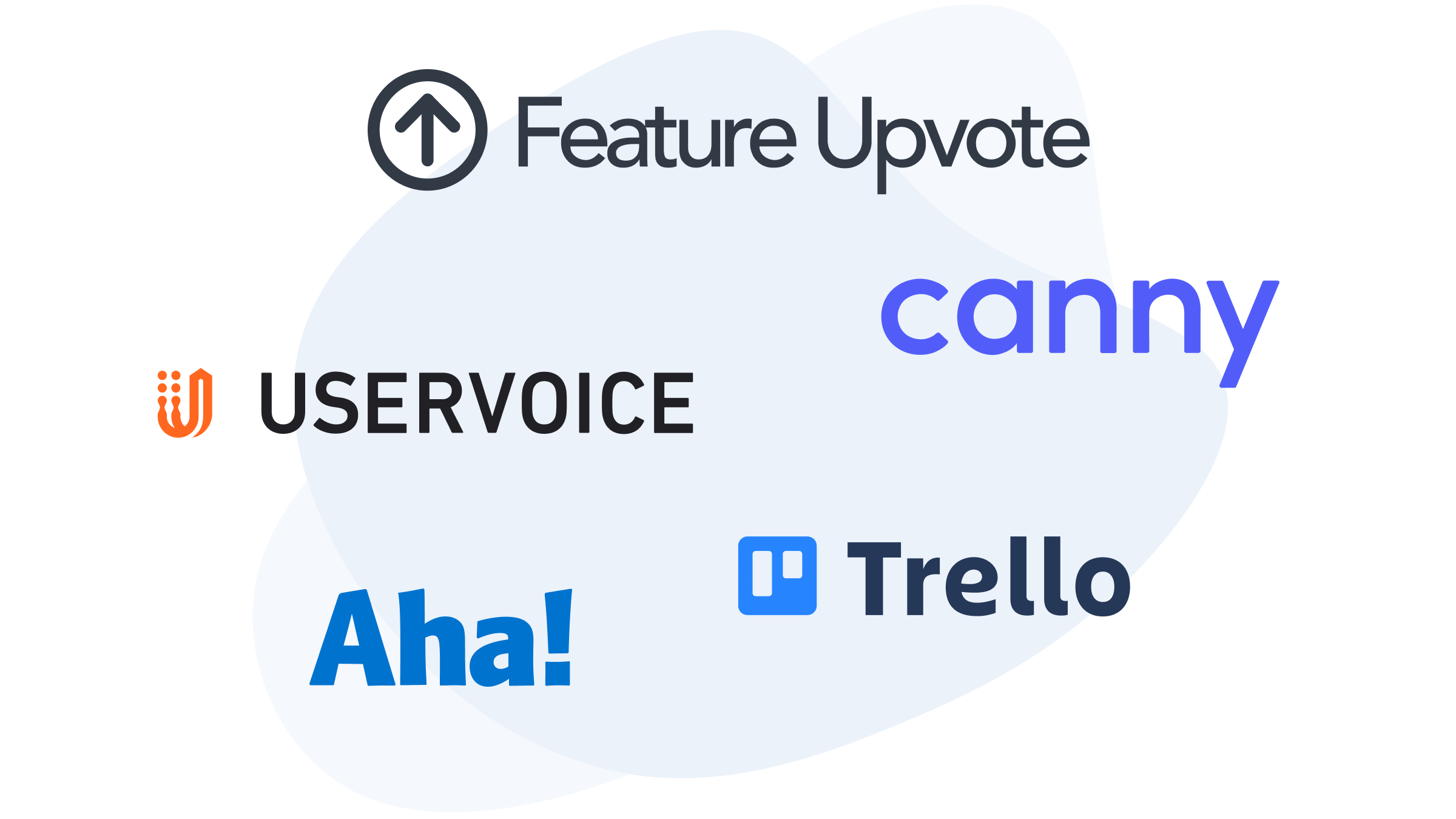
Managing feature requests from customers and users can quickly become overwhelming as your product grows.
Keeping track of suggestions scattered across emails, support tickets, Slack messages, and other channels is time-consuming and makes it hard to identify the most important requests to prioritize.
Feature request software helps solve these challenges by providing a centralized place to collect, organize, discuss, and prioritize feature ideas and suggestions.
The best tools make it easy for customers to submit requests, allow teams to collaborate on them, and provide insights to inform your product roadmap decisions.
With dozens of options available, choosing the right feature request tool for your needs can be tricky. That’s where this guide comes in — we’ll cover:
- The key capabilities to look for in feature request software
- The top 5 feature request tools and what makes them stand out
- Our analysis summary of 19 tools
- In-depth analysis of the top 5 feature request apps
- Tips for effectively managing feature requests (tools don’t do everything)
Summary
Problems with feature request management
A dedicated feature request tool will fix a lot of problems with feature request management.
But not selecting the right one won’t fix them all and you won’t be satisfied. That’s why it’s important to consider all the problems when choosing a feature request software, and not just one or two.
So let’s recap all the problems product managers generally run into with feature request management without the right dedicated tool:
- Scattered feedback: User suggestions and ideas are dispersed across multiple channels, making it difficult to consolidate and analyze the data effectively.
- Lack of user engagement: Without an easy-to-use and intuitive platform, users may be discouraged from sharing their valuable feedback and ideas.
- Inefficient prioritization: Struggling to identify and prioritize the most important and impactful feature requests can lead to misallocated resources and missed opportunities.
- Poor communication: Failing to keep users informed about the status of their suggestions can result in frustration and disengagement.
- Inadequate data analysis: Without robust tagging and filtering capabilities, you may struggle to derive actionable insights from the collected feedback.
How to choose the right feature request software?
Finding the right feature request app is more complex than it seems. They kind of look the same at first, but there are critical differences you need to understand before making a choice.
For that reason, you should consider several key factors:
- User voting: The ability for users to upvote suggestions is crucial for determining which features are most valued by the user base.
- Ease of upvoting: Tools that remove friction, such as allowing users to interact without logging in or creating an account, can lead to increased participation and more valuable data.
- Efficient suggestion management: Effective feature request management requires tools with robust moderation features, the ability to merge and split suggestions, a comprehensive dashboard, tagging, and the ability to highlight trending suggestions.
- Pricing structure: Choose a pricing model that is affordable, predictable, and sustainable. You don’t want bad surprises due to hidden fees, activity spikes, or ongoing increase in contributors.
- Private boards: If you plan to use the tool internally, ensure the software offers options for Single sign-on (SSO) or password protection.
- Integrations: Select a tool that integrates seamlessly with your existing toolkit, such as Slack, Zendesk, Jira, and Discord, to enhance your workflow. Bonus point if it also allows you to export data into the tools you already use to analyze data.
For example, if you start using a tool without the right data management features, you will end up with unusable data and won’t be able to make decisions on this data.
Be sure to consider these criteria before making your decision.
The only 5 feature request tools you should consider
Based on the criteria we just listed, here are the 5 feature request tools that made our list:
- Feature Upvote
- UserVoice
- Canny
- Aha! Ideas
- Trello
There’s no “best” choice, we’re not claiming to be the best. We’re providing you with clear information so you can make your choice easily.
| Feature Upvote | UserVoice | Canny | Aha! Ideas | Trello | |
|---|---|---|---|---|---|
| Pricing | Starts at $49/mo | Starts at $699/mo | Starts at $79/mo | Starts at $117/mo | Starts at $5/user/mo |
| Free trial available? | 30-day free trial | 14-day free trial | 14-day free trial | 30-day free trial | Trello has a free version |
| Biggest pro | The simplest & easiest to use. | A lot of features dedicated to enterprise customers. | Prioritization scoring with roadmaps. | It’s very well integrated into the Aha! product management suite. | The most affordable solution. |
| Biggest con | Only does feature request boards. | The price tag is difficult to justify. | Many key features are limited to the more expensive plans. | The pricing is per user which makes private boards really expensive. | A lot of key features are missing. |
Reasons we shortlisted only 5 tools over the 19 we analyzed
Our goal is to give you an easy choice. If we were to put 19 tools in the guide, you would end up more confused.
It doesn’t mean we didn’t analyze all the alternatives.
We have.
And many lack fundamental features, have clunky UX, or are not actively maintained.
Others are too immature yet.
But our guide gives you everything you need to make your selection easy.
Why include Trello?
Trello isn’t a feature request tool.
But it is used as such and sometimes mentioned as a feature request tool.
We’ve included it because it’s an option for product managers who already use Trello for other use cases and don’t have the budget for a dedicated tool.
Why you shouldn’t consider survey tools for feature requests
During our research and analysis, we found out that other guides would list survey tools as alternatives for feature request tools.
We think it’s wrong for the following reasons:
- It doesn’t solve the flood of requests. No moderation, merging and splitting of requests, splitting, discussions with other users, etc.
- It doesn’t help communication amongst teams. You can’t invite everyone to survey tools because it would be expensive and there wouldn’t be ways to communicate with each other.
- It doesn’t help with prioritization. You get the same requests over and over again from responses but no features to aggregate them together.
That’s why you won’t see tools like SurveySparrow, Survicate, Qualtrics, Qualaroo, Refiner, Saber Feedback, and other survey tools in our guide.
Why you shouldn’t consider product management tools for feature requests
Product management tools are usually able to handle feature requests.
But there’s a big problem that comes with them:
Feature request boards are an afterthought of product management tools.
They attempt to be a suite of products, rather than just doing one thing really well.
The result is a lack of critical features. So you end up with pretty much the same 3 problems as using survey tools.
That’s why you won’t see tools like Productboard, Pendo, Jira, Usersnap, UserReport, or others in our guide.
We made an exception for Aha! Ideas because it can act as a standalone tool and has enough capabilities to be worthy of being included.
Feature Upvote
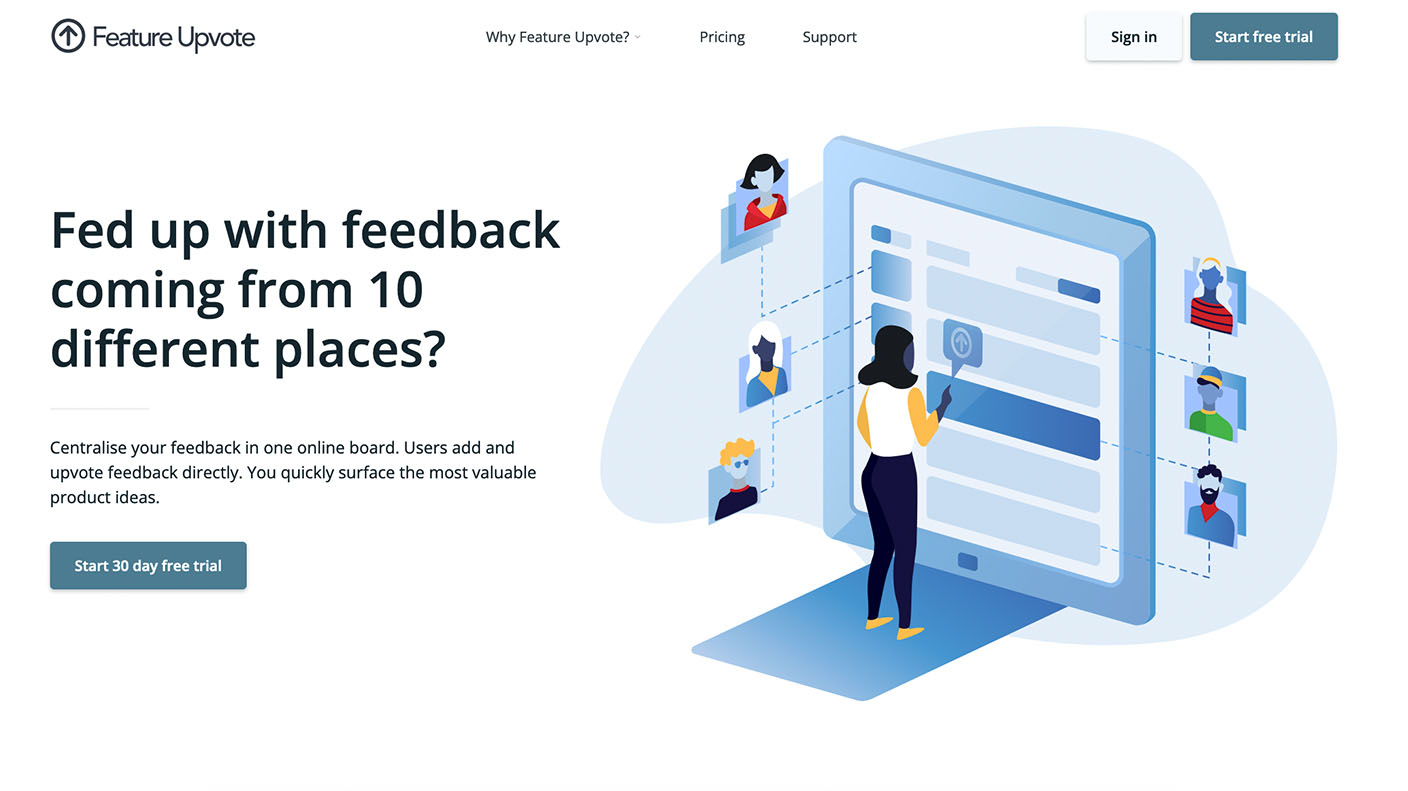
Simplicity and ease of use are at the core of Feature Upvote.
A lot of feedback management tools on the market are stuffed with features and offer a level of complexity most SaaS companies won’t need.
Feature Upvote’s platform is clean, intuitive, and focused on one thing: providing product managers with a centralized hub to view, prioritize, and manage their users’ requests.
A big plus of Feature Upvote is that contributors can easily submit, comment, and vote for feature requests without having to log in or create an account.
As the moderator, you have access to a simple dashboard to quickly see new suggestions, actions to take, and customize the feedback boards.
You can also add your comments to each suggestion to take part in the conversation and share updates on the most anticipated features.
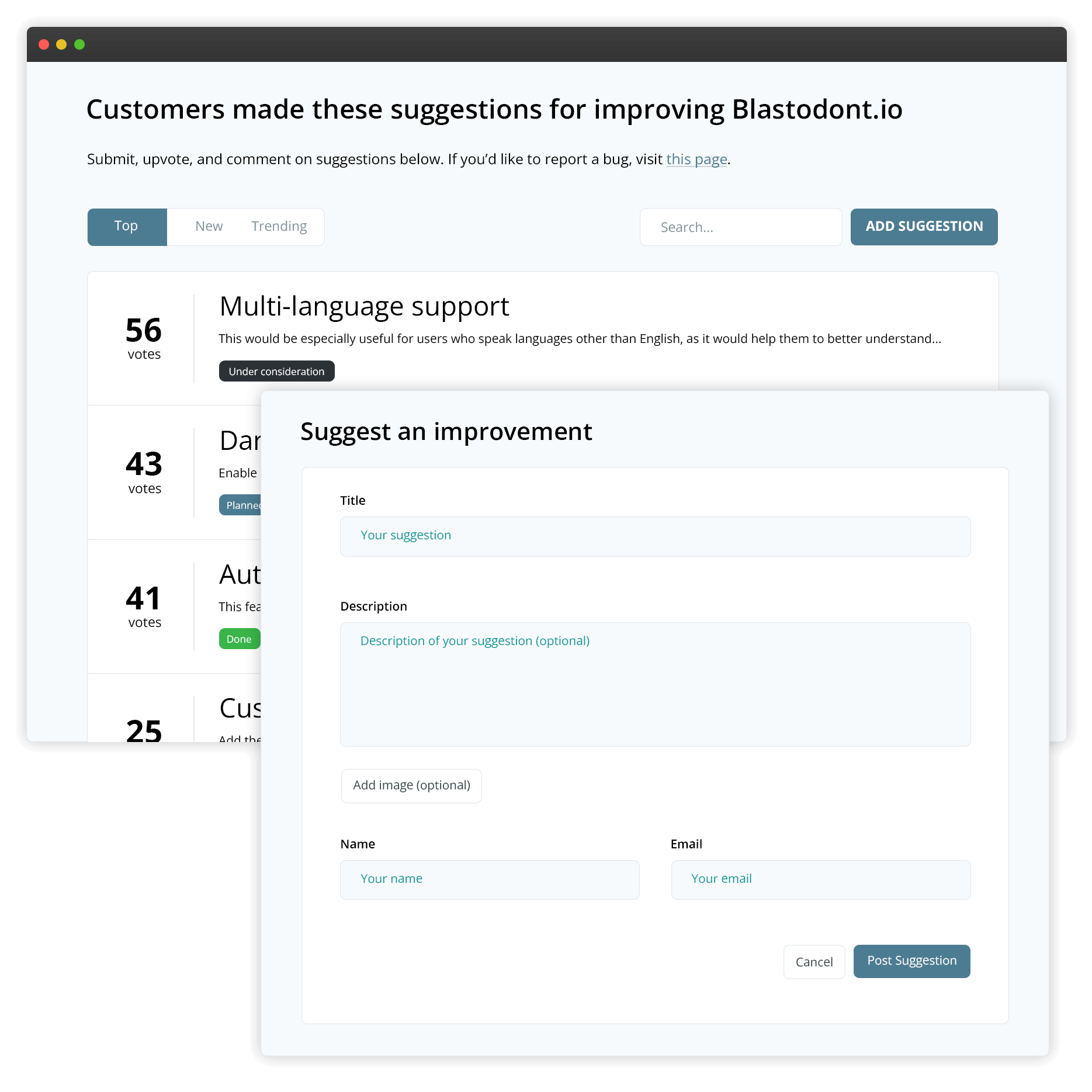
Feature Upvote gives you the ability to run private SSO or password-protected boards. This is particularly useful if you want to collect suggestions from your team or add and vote for feature requests on behalf of your customers.
Lastly, the pricing structure works great for small and medium-sized businesses. There’s a fixed price per board with unlimited team members, contributors, and all features included from the very first board.
“Competing products are much more complex and much more expensive. For the functionality we’re looking for – a simple feedback community – the features we get are actually better than I expected and at a price that we can afford.”
Heather Paunet, Untangle’s VP of Product Management
Pros
- All features and integrations included as standard
- No login required for contributors giving feedback
- Voting on behalf of users
- On-brand boards with custom domains and CSS
- Powerful organization via tagging, searching, merging similar ideas
- One-click status updates to keep customers in the loop
- Private boards for employee/stakeholder collaboration
- Quick setup (no sales call)
- Transparent and affordable pricing
- Simple responsive user interface
- Integrates with Trello, Slack, Jira, Microsoft Teams, Discord and a plethora of others through Zapier
- Feature request boards available in 15+ languages
Cons
- No support chat or instant messaging
- Feedback board only, not a whole product management system
Pricing
Starts at $49/mo per board.
If you need Single sign-on (SSO), custom CSS, or more integrations (Microsoft Teams, Jira, Zapier), the price is $99/month per board.
Both options include unlimited team members and contributors, unlike many of the other tools.
Bottom line
Feature Upvote is ideal for small and medium businesses looking for a lean feature request solution that doesn’t break the bank.
Or play around with our demo board
UserVoice

UserVoice is a great feature request software for bigger companies that need a full range of functionalities (like Microsoft, which was a UserVoice client for several years).
For smaller and medium-sized companies that want a simpler–and much cheaper–way to track and quantify feedback, UserVoice is going to be overkill.
With UserVoice, you can collect user input from various sources: online, in Slack, or directly in-app using their feedback widget. They even have an browser extension that lets your team members register customer feedback without ever leaving the browser tab or web app they’re working in (eg. email, CRM).

Pros
- Established and feature-rich
- Different products so you can potentially solve multiple problems
- Experienced with enterprise requirements
- Offers API access
Cons
- Expensive (starting at $699/month and no monthly billing).
- A lot of features are not in the base plan.
- Free trial is only 14 days, which is very short to try everything.
- Some find the user interface confusing.
- Steep learning curve with many features to configure.
- Very slow (10+ seconds to load a screen isn’t rare).
- No Zapier integration.
Pricing
The pricing is on the steep end. It starts at $699/month for feedback from no more than 200 end-users and no web portal (public board). Yikes. UserVoice does offer a 14-day free trial if you’re interested.
Bottom line
UserVoice is a feature-rich software solution best suited for large companies. It comes with powerful analytics, loads of integrations, API access, and a hefty price tag.
Canny
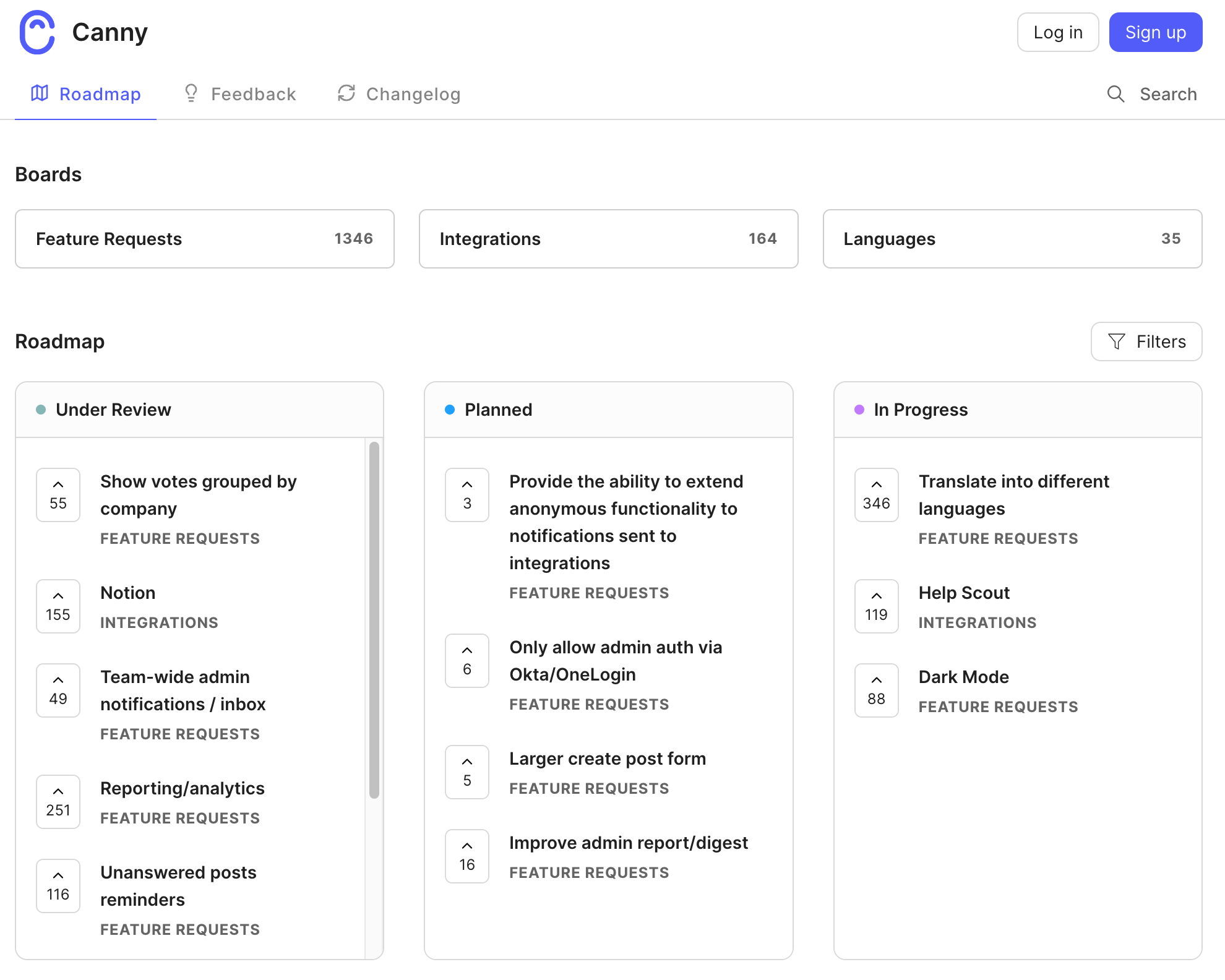
Canny has a simple and clean user interface that focuses on the core functionality of managing feedback.
With Canny, users can submit feature requests without needing to create an account or log in. They can also upvote existing requests and leave comments to provide more context.
On the product team’s side, you get a well-organized board to review all the incoming feedback, see what’s most popular, and prioritize what to work on next.
You can also create internal roadmaps to prioritize requests based on scores other than votes.
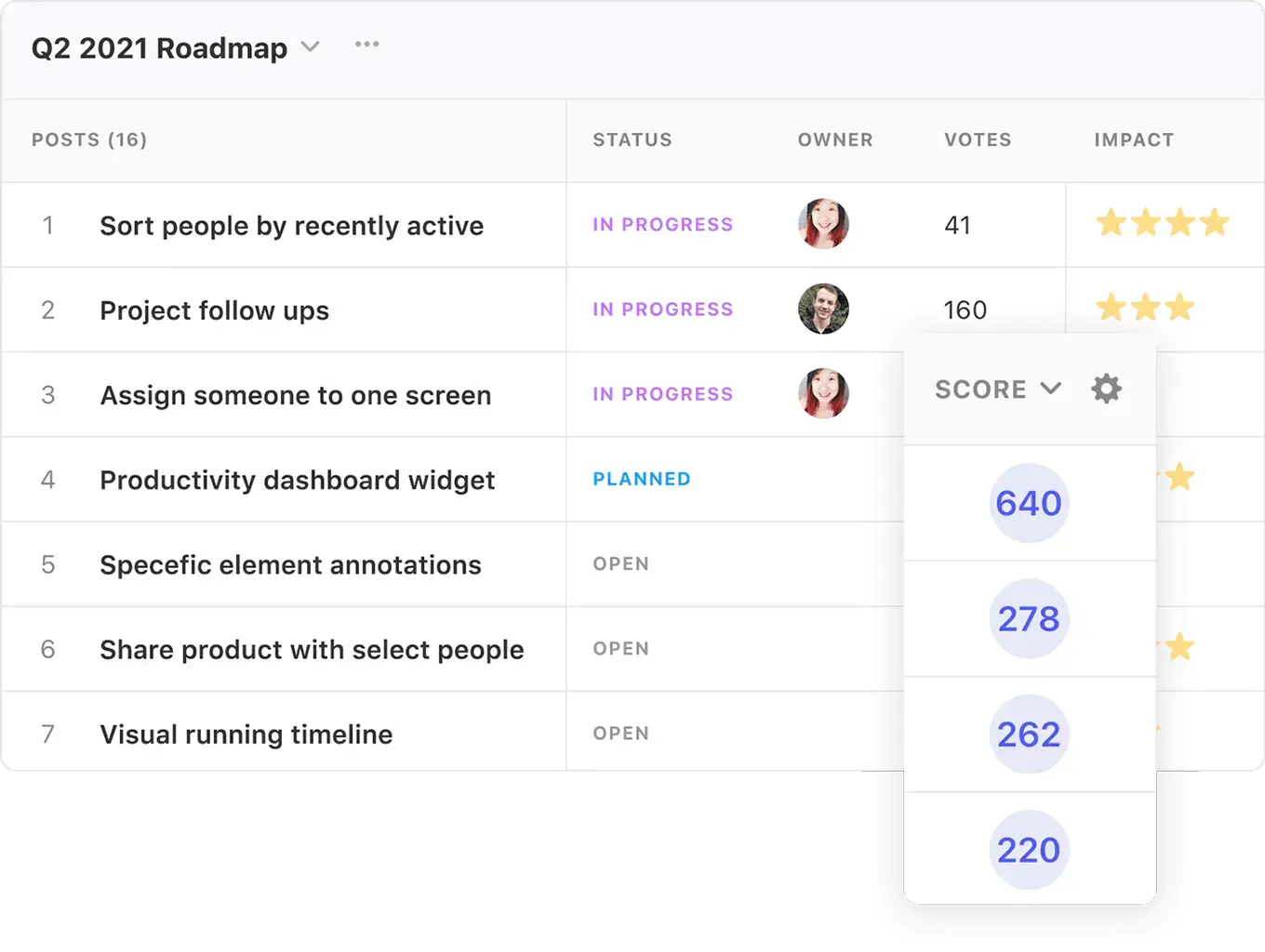
Pros
- A lot of integrations.
- Prioritization scoring.
- Segment feedback by user attributes.
Cons
- A lot of features behind the expensive plan: private boards, custom permissions, custom statuses, and more.
- Users are forced to login to post suggestions, upvote, and comment.
- Boards are only in English.
- Removing Canny branding only for enterprise.
- No custom CSS.
- Single sign-on (SSO) only in enterprise.
- Prioritization scoring capabilities are pretty basic, it would better to use a dedicated tool.
- Segmentation is only accurate if you have data on all the voters.
Pricing
Free for up to 100 requests.
$79/mo with 3 admins and 3 boards. +$18/user/month. But admins can’t contribute feedback and the plan doesn’t include many features such as private boards, custom statuses, custom permissions, private comments, and more.
$359/mo to unlock all the features.
Bottom line
Canny is intuitive with a rich interface but too many features are behind a very expensive plan.
Aha! Ideas

Aha! Ideas is a part of Aha! Software’s product suite, which also includes tools for roadmapping, strategic planning, and more.
As the name suggests, Aha! Ideas is designed to help you collect, analyze, and prioritize ideas and feature requests from your customers and stakeholders.
The tool provides various feedback channels, such as feedback boards, in-app widgets, polls, and focus groups, to gather insights from different sources.
One of the standout features of Aha! Ideas is its AI-powered analysis capabilities. It can automatically identify related ideas, common themes, and even merge similar requests.
Aha! Ideas integrates with other Aha! products, as well as third-party tools like Salesforce and Zendesk.

Pros
- Part of a comprehensive product management suite
- AI-powered analysis
- Very flexible and configurable
Cons
- Per seat pricing and a minimum of 3 seats on top of that.
- May be overkill for smaller teams or companies
- Steeper learning curve due to the breadth of features
- Aha! is a product management suite first, the priority on the feature request part isn’t as high as some other tools of the suite.
- Some users find the interface not very intuitive.
Pricing
Starts at $117/month. It’s $39/user/month but with a minimum of 3 users.
However a lot of features are outside of the plan: proxy voting, Zendesk integration, AI tools, multi-language, branded boards, etc.
For the advanced plan, it starts at $177/month. That’s $59/user/month with a minimum of 3 users.
Bottom line
Aha! Ideas is a robust and feature-rich solution best suited for larger organizations or those already using other Aha! products.
It offers advanced capabilities but may be too complex or expensive for smaller teams.
Trello

Trello is another option for collecting feature requests.
Make your board public and anyone with a Trello account will be able to create cards on the board, albeit they would first need to join your board via a custom invite link.
This isn’t a big issue. You could place the board’s invite link behind a button on your site, in a Reddit thread, or as a hyperlink in an email campaign to make it easy to access.
For voting and commenting on features, contributors do not need to be board members but do still need to be logged into a Trello account (see Voting Power-Up).

Trello makes it easy to move or copy cards between boards. In two clicks, you can copy a feature request from your public feedback board to your private roadmap.
There’s one big caveat to using Trello for collecting feature requests though.
Opening a Trello board to the public can become messy (fast!). There is nothing preventing people to move things around your board and edit or delete existing requests.
An alternative solution is to use Trello for proxy feature voting. Keep your board private and invite your team members who receive customer feature requests to contribute to the board instead of your customers.
Pro tip: If you’re going to use proxy voting, consider setting up another board for power users/high-value customers/enterprise customers so you can easily see what they need.

Pros
- Generous free plan with unlimited users for basic use
- Move or copy feature requests directly into your Trello product roadmap
- Cards can be sorted by vote count
- Users can create cards via email
Cons
- Not specifically made for feature requests and therefore lacks a lot of handy features (merging, splitting, moderation, etc).
- Login required to create, comment, and vote on feature requests.
- Users can edit, move, and delete all feature requests once they join the board.
- Team responses look the same as user responses.
- Interface not as intuitive as alternatives (eg. as a simple feedback form).
- It’s cheap, but that means you don’t get a great support.
Pricing
The free account lets you create up to 10 boards and comes with unlimited Power-Ups. Paid plans start at $5/user/month.
Bottom line
Trello is great for private boards and outstanding for collecting employee feedback or proxied feature requests.
But when it comes to public boards, a lot is missing. The biggest one being that contributors will have to log in to create, comment, or vote on feature requests.
Related: Trello vs Feature Upvote
Related: 3 Creative Ways to Manage Feature Requests (Trello blog)
Why use feature request software?
If you’re still using spreadsheets or GitHub to collect and manage feature requests, using the right software can make your life a whole lot easier.
Can you imagine having all requests neatly organized in one clean dashboard, sorted by popularity, and knowing exactly which issue to add to your roadmap next to create the maximum impact?
You’d also be able to interact with users that contributed their feedback, ask them follow-up questions, and give them status updates on the features they asked and voted for.
That’s precisely what feature request software is for. It provides you, your team members, and your users with a centralized place to share feedback and evolve your product in a way that matters to those that use it.
How to choose the best feature request software?
Here are 6 things to consider and look for when shopping for feature request software.
Voting: can users upvote suggestions?
User voting is crucial for product management as it lets you know which features your users value most. Looking at how popular a feature is, you can make clear prioritization decisions such as whether it belongs on your roadmap or not.
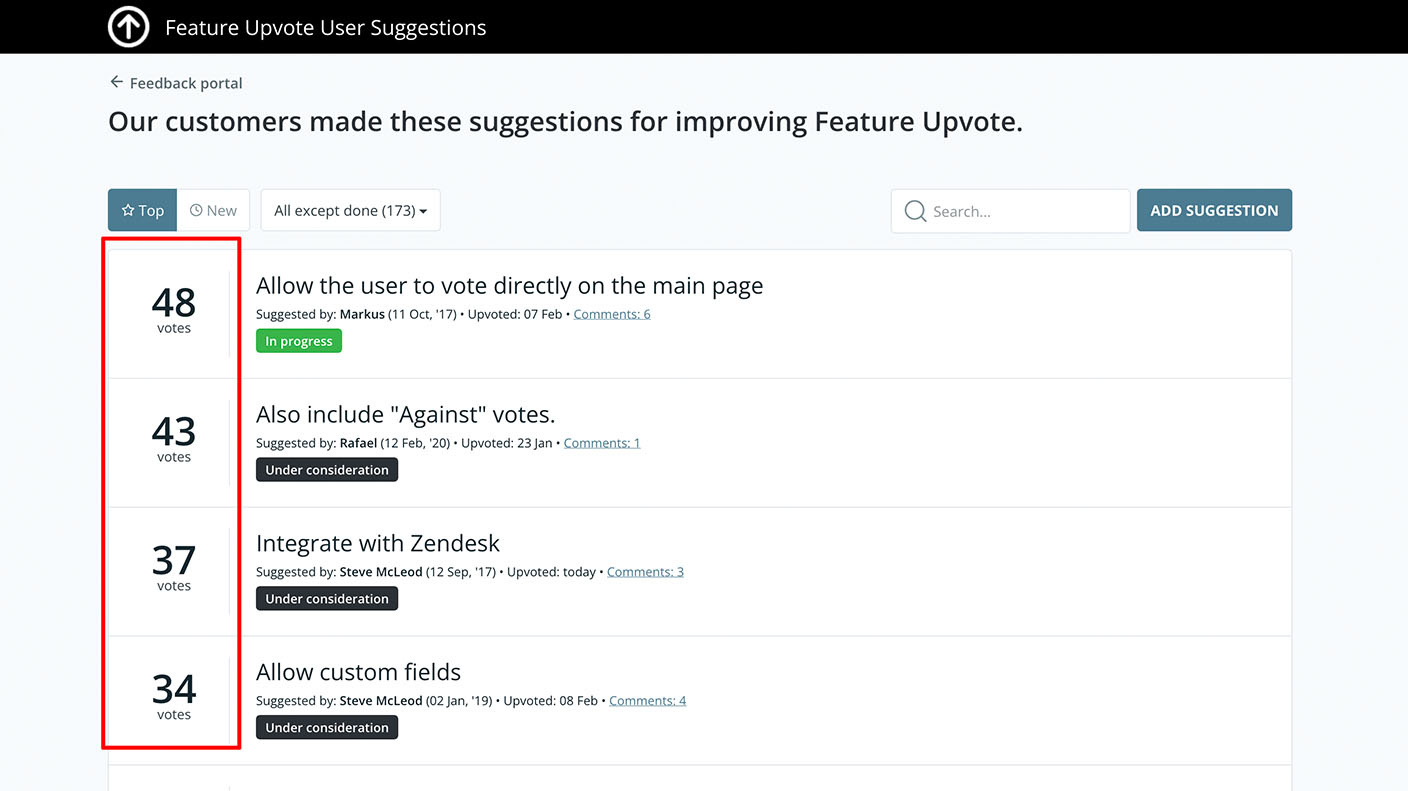
Maximize upvotes: does it make it easy to upvote suggestions?
If your customers have to log in to submit feedback, a lot of them aren’t going to bother. That’s valuable data, gone.
We recommend choosing a tool that removes that friction and lets users interact with your board without having to log in or create an account.
You’ll need to make sure they have an effective spam shield in place as opening up your board to the public can lead to abuse.
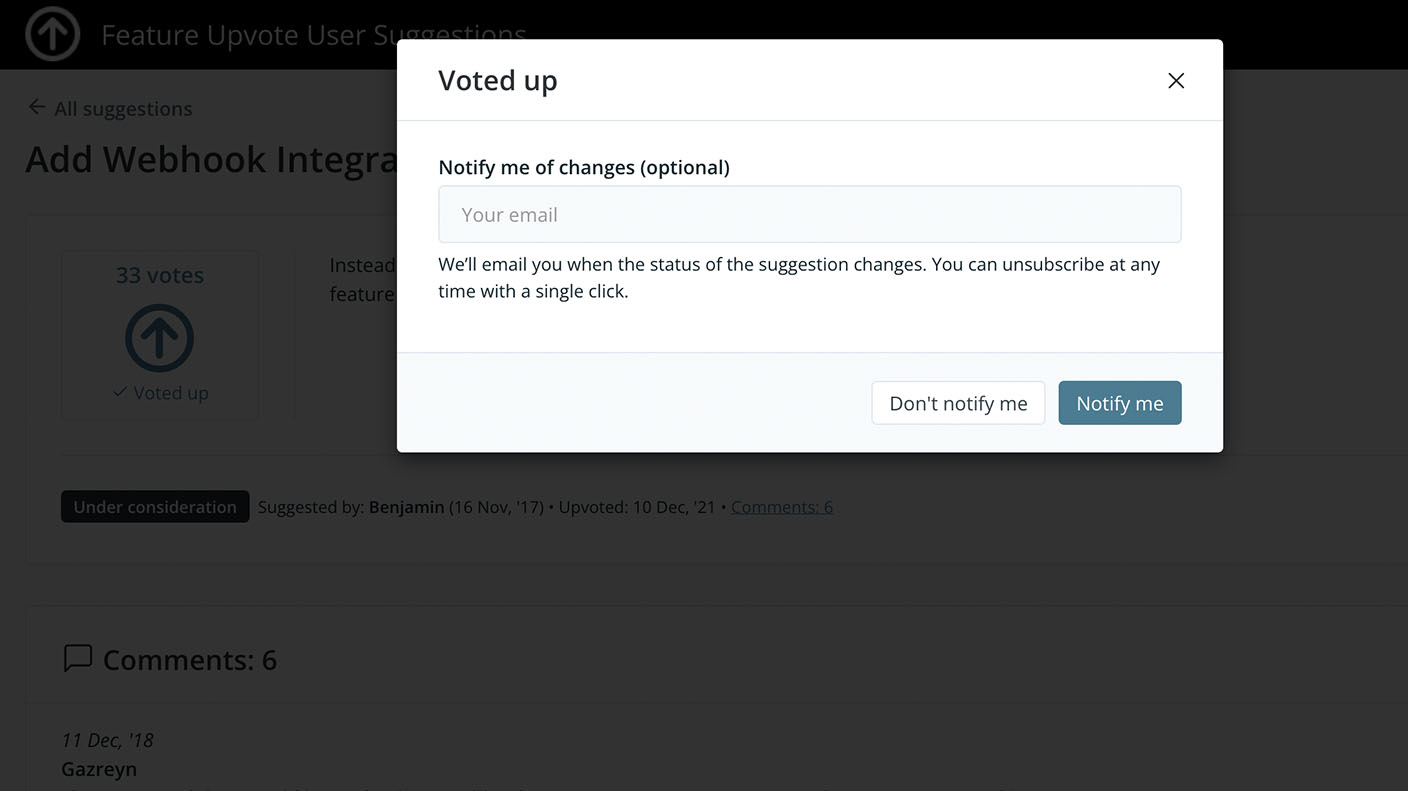
In addition, these features also help to get more upvotes.
- Boards in multiple languages: Allows you to set the board in another language if your users don’t speak English, increasing participation. Tools without multiple language support risk excluding valuable feedback.
- Responsive design: Ensures the tool is accessible and easy to use on any device. Non-responsive tools may deter mobile users from sharing their ideas.
- Automatic follow-ups: Keeps users informed about the status of their suggestions, fostering a sense of involvement and encouraging further participation. Tools without it may leave users feeling unheard and less likely to contribute again.
Clean data: can you keep data clean effortlessly from the flood of requests?
Effective feature request management is vital for making sense of user feedback, identifying trends, and prioritizing development efforts.
Tools that lack the following features will struggle to provide actionable insights.
- Moderation features: Enable quick and efficient management of suggestions, such as replying, approving, rejecting, and removing upvotes. Tools lacking moderation features may struggle to keep the feedback process organized and responsive to user input.
- Merging and splitting suggestions: Helps maintain data cleanliness by consolidating duplicate suggestions and separating complex ones into smaller parts. Tools without these capabilities may struggle with data organization and clarity.
- Dashboard: Provides a centralized view of actions required to manage the feature request board effectively. Tools without a comprehensive dashboard may require more manual effort to track and respond to user feedback.
- Tagging: Allows suggestions to be categorized and filtered based on relevant themes or attributes, making it easier to analyze and prioritize feedback. Tools without tagging functionality make it difficult to identify patterns and group related suggestions.
- Trending suggestions: Highlights suggestions gaining traction, enabling the identification of emerging user needs. Tools that don’t surface trending suggestions miss opportunities to address pressing user demands.
- Pin suggestions: Allows important suggestions and updates to remain visible, ensuring they receive adequate attention. Tools without pinning functionality risk burying critical feedback among less relevant suggestions.
Pricing structure: per board, per seat, or per entry?
Some software companies charge per board, others per team members, and others per tracked user. Some lock access to features in their lower pricing tiers while others include all features from their very first tier.
Choose a pricing structure that fits your budget and can scale with your business as you grow.
Private boards: for internal use and proxy voting
Collecting feature suggestions from customers is one use case of feature request software. Some of our clients use Feature Upvote to gather suggestions from their employees or to track feature requests via proxy.
If you’re interested in using a feedback board internally, make sure the software you choose offers the option to lock a board with single sign-on (SSO) or password protection.
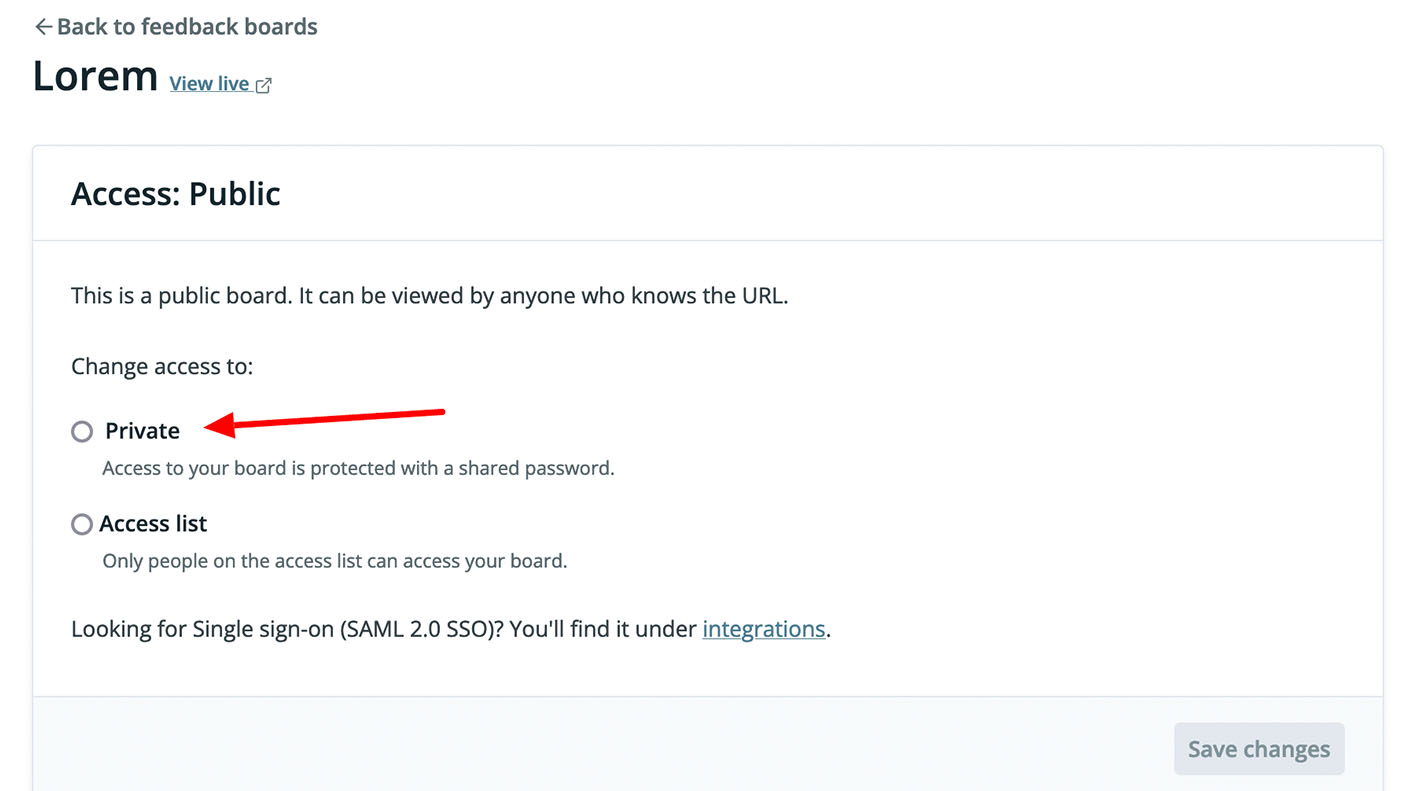
Integrations: how well does it blend in with your current system?
Before making your final choice, double-check to make sure the software you’ve chosen has integrations for the tools already in your toolkit so that it enhances (not disrupt) your existing workflow.
- Slack/Discord/Microsoft Teams integrations: Allow real-time notifications and updates within the organization’s communication tools, keeping teams informed and aligned. Tools without these integrations may lead to missed or delayed communications.
- Jira and Zendesk integrations: Enable the smooth synchronization of feature requests into the development and support workflows, respectively. Lack of integration with these tools can result in manual data entry and potential loss of information.
- Zapier integration: Allows connection with 5000+ apps, enabling automation and data synchronization across the organization’s tool stack. Tools without Zapier integration may limit the ability to streamline processes and keep data consistent.

Tips for managing feature requests effectively
No matter which tool you choose, it’s not going to do everything for you automatically.
You need to be aware of the best practices and strategies to effectively manage feature requests.
Here are our best practices.
What are some best practices for feature request tracking?
Effective feature request tracking involves a few key best practices:
- Consolidate all requests into one centralized repository to avoid scatter and inefficiency. A tool like Feature Upvote can help.
- Establish a standardized process for submitting and managing requests across the org. Everyone should know how and where to log customer feedback.
- Make feature requests visible internally so everyone has context on user needs and priorities. A public portal or voting board is great for this.
- Regularly review and prioritize requests to identify quick wins and larger initiatives for your roadmap. Use a scoring system to objectively evaluate each idea.
- Close the loop with customers as their requests are reviewed and decided on. This visibility sustains their engagement and trust.
Implementing these practices will help you stay organized, aligned, and responsive as user feedback evolves over time.
Learn more about feature request tracking strategies.
How should feature requests inform my product roadmap?
Feature requests offer a wealth of insight to shape your product roadmap, but it’s important to approach them strategically:
- Identify themes and trends across feature requests to surface common needs and problems to solve. What patterns or customer segments stand out?
- Evaluate requests against your product vision and priorities. Ensure you stay focused on the biggest opportunities, not just the loudest voices.
- Validate popular requests with further user research to confirm they solve a widespread need effectively. Initial feedback is just the beginning.
- Prioritize requests that will deliver the most value with the least effort. Quick wins that delight users can sustain momentum while you tackle larger initiatives.
- Share your roadmap decisions back to customers for visibility. Celebrate how their feedback directly shaped your plans to show you’re listening.
Remember, your roadmap should be a healthy mix of customer feedback, business objectives, and market insights. Requests are an input, not the entire strategy.
Read more about leveraging feature requests in your roadmap.
What makes a good feature request?
If you put too many rules for users to post feature requests, you won’t get any.
Therefore, you shouldn’t enforce any rule.
Instead you can ask further details to your users when they post feature requests:
- How frequently do you encounter this issue and what is the magnitude of impact?
- What specific behavior are you expecting from this feature?
- Can you describe a few real-world scenarios or use cases where this feature would be beneficial?
- Would this feature need to integrate or work with any other parts of our application or external systems?
Probing to really understand the “why” behind a request is key.
How do I categorize feature requests?
Feature requests can be grouped into categories to identify trends and aid prioritization:
- Customer segment (enterprise vs SMB, new vs existing customer, etc.)
- Product area or theme (UI, security, integrations, mobile, etc.)
- Type of request (new feature, enhancement, optimization, etc.)
- Effort (small, medium, large)
- Value (low, medium, high)
The right categories depend on your product and business.
The goal is to slice data in a way that aligns to your strategic priorities and surfaces insights to guide decisions.
How can I say no to a feature request without disappointing customers?
Saying no to a feature request can be challenging, but there are ways to handle it effectively:
- Make sure you fully understand the customer’s needs behind the request. Ask clarifying questions to dig deeper.
- Explain your reasoning clearly and empathetically. Share context on your priorities and constraints.
- Offer workarounds or alternative solutions if possible to still address their underlying need.
- Provide a clear decision and set expectations about if/when you might reconsider in the future.
- Thank them for the feedback and reiterate your commitment to their success.
Handling rejections thoughtfully can actually build more trust.
Customers will appreciate your transparency and feel heard even if you can’t fulfill every request.
